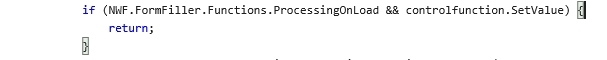Ultimately what I'm trying to do is populate a Phone Number field from the SharePoint user profile service on New forms. I'm trying to use a Control Rule with the Set Value method and I can't get it to populate using any values, even after simplifying the rule.
I think I'm missing something fundamentally, because to me it looks like it should work. Screenshot of the rule attached.
Any ideas on how to get the Set Value to work?
Thanks
More info:
Phone Number is bound to a single line of text field in SharePoint
Responsive form
SharePoint 2013 on-prem