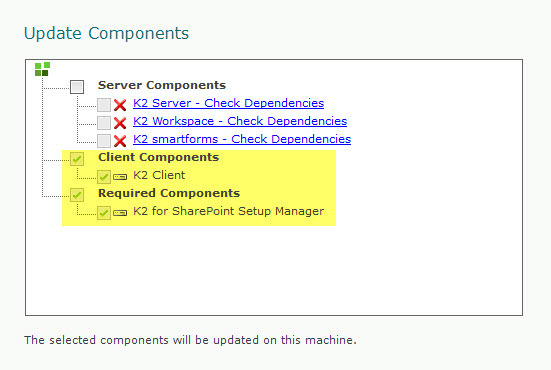Where can I download the plugin(s) for the SharePoint 2013 Events and Process Wizards for Visual Studio 2013? Thanks.
It is a part of the standard K2 blackpearl installer. During instaltion just pick "Client Tools" or for an exisiting install choose modifly and insure that Visual Studio 2013 is selected. If this has already been done, you may just need to run "Repair" as a final option.
S.
 +2
+2
@Victoria, yes I did install it the way you highlighted, I have version 4.6.10 but in VS2013 it only shows for SharePoint 2010. Is there maybe a setting that needs to be switched on perhaps? Thanks for the help.
 +2
+2
@Scott, I am going to try your solution now, will let you know.
 +2
+2
I re-installed K2 blackpearl and still no luck, I don't even have the SmartForms wizards for Visual Studio. Are there any other installations I need to do? The install package I have looks like the below screenshot. I was told to only install the yellow highlighted package. Am I missing something?:
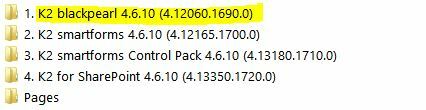
No, that's not correct. You need to install client & required components from all of those packages.
 +2
+2
Ok thanks
 +2
+2
I logged a ticket for help, it keeps asking me to supply SQL Server and Name when as a developer I am not allowed access and it is supposed to not ask me to supply those names, according to our infrastructure manager.
Reply
Enter your username or e-mail address. We'll send you an e-mail with instructions to reset your password.