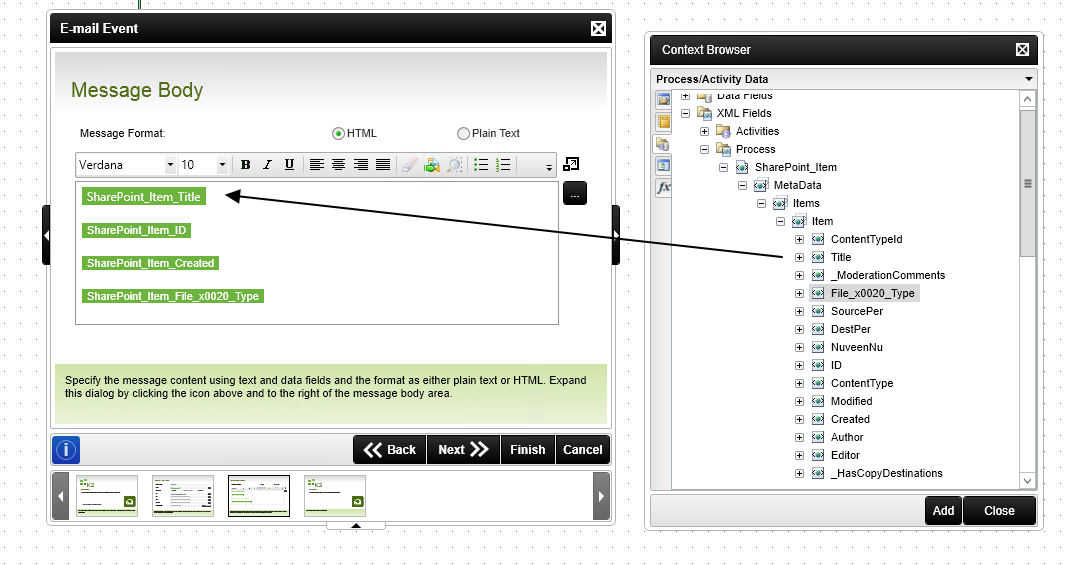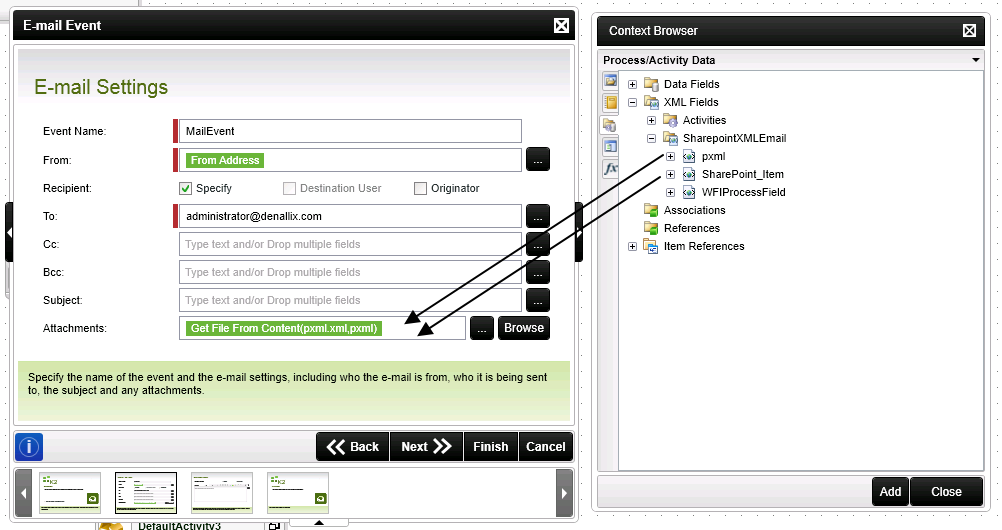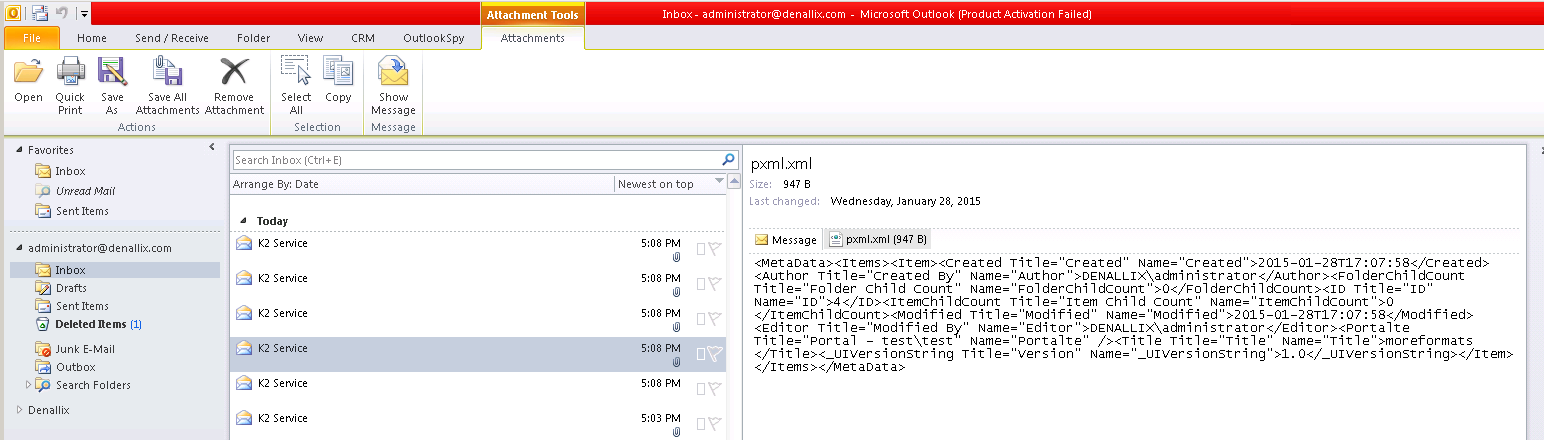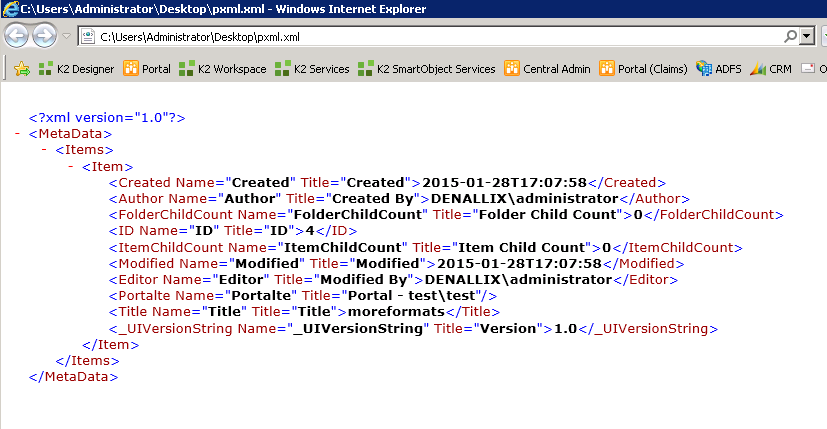Hi Mates,
I had sharepoint list. I have created the metadata for that list.
My requirment is that. once user add any data in Sharepoint list my workflow get trigger and worklist item assign to destination user.
I want email the newly added details to user in email.
1.Is there any way i can convert this data into excel or any otehr file format and add as attachment in email template.
2. Else i want those details to in email format.
Thanks in advance,