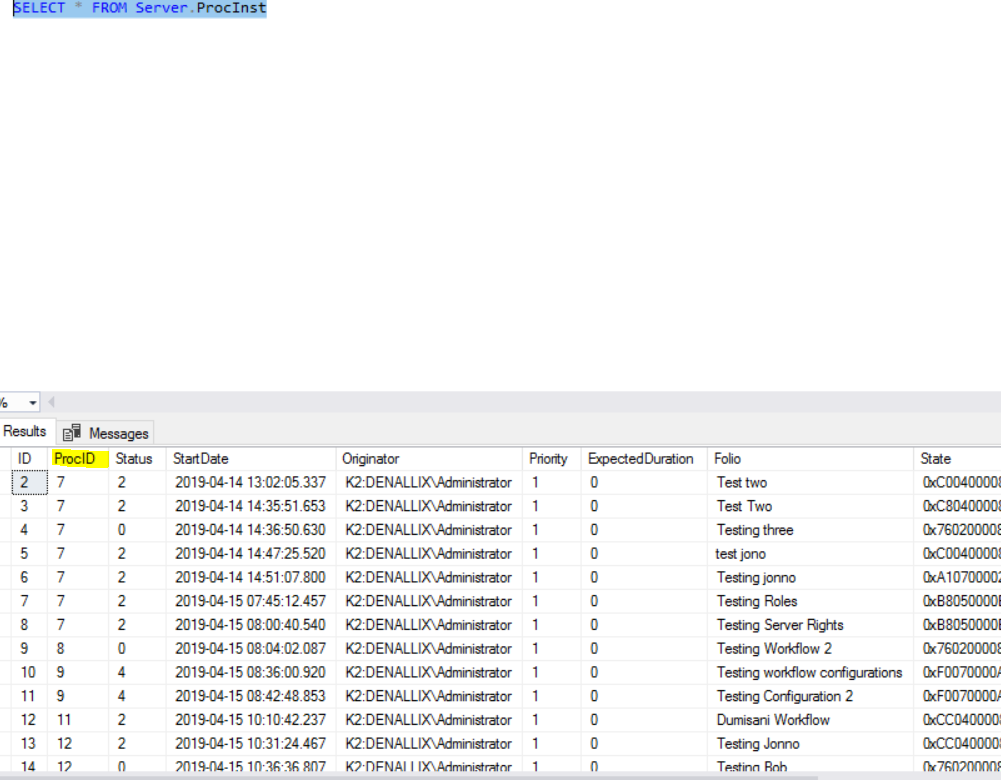Hi,
This is kinda urgent, but how do i get the SN for a task?
The Approver deleted the approver email (this email had a link to an approval task) and i need to know the SN for it.
For the workflow i know the Record ID, but how do i get the SN for it?
Needed quick, thanks