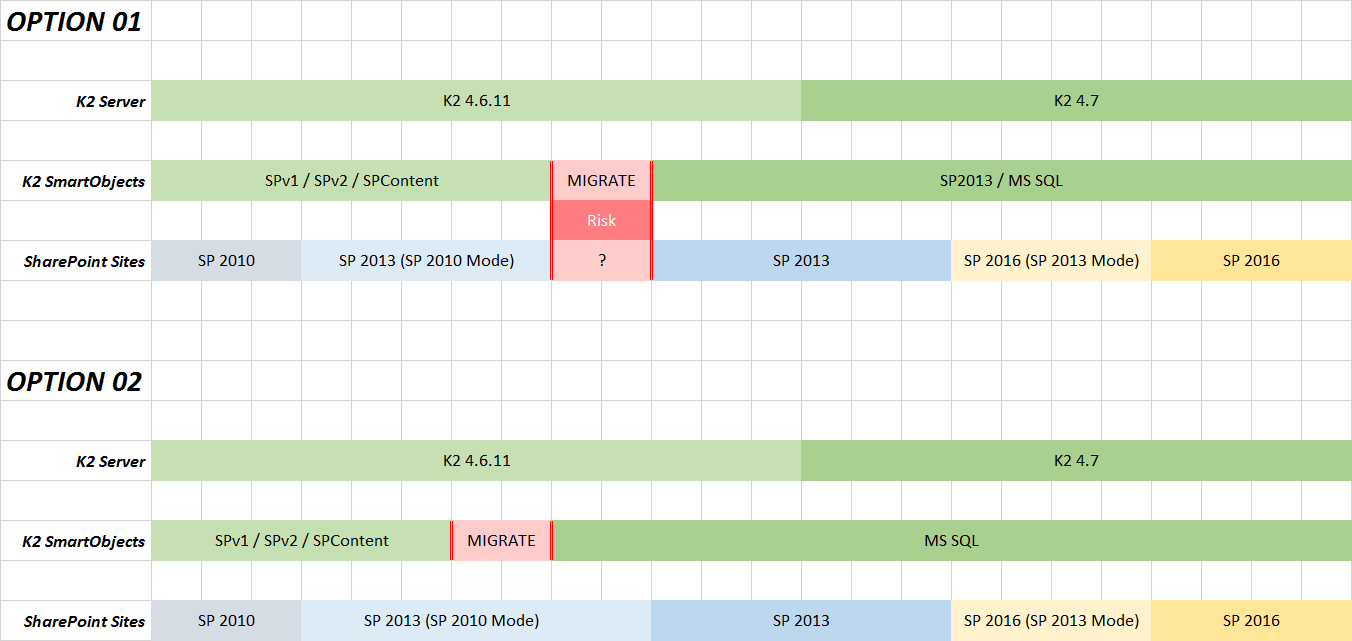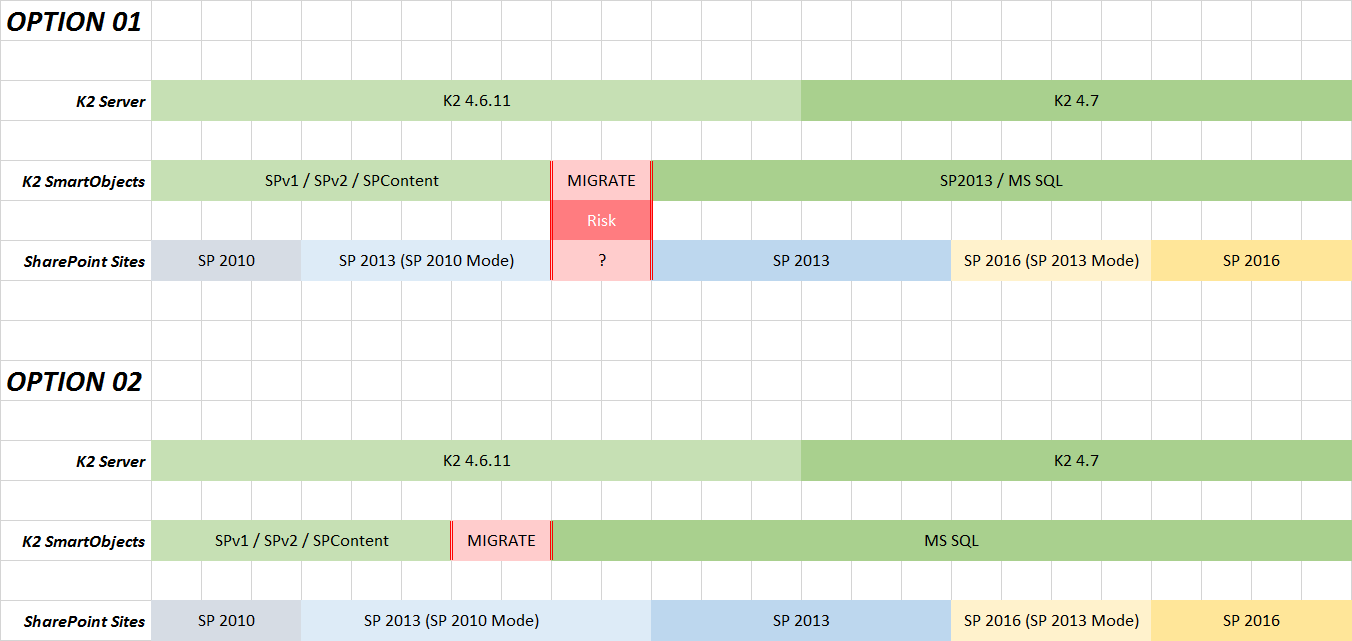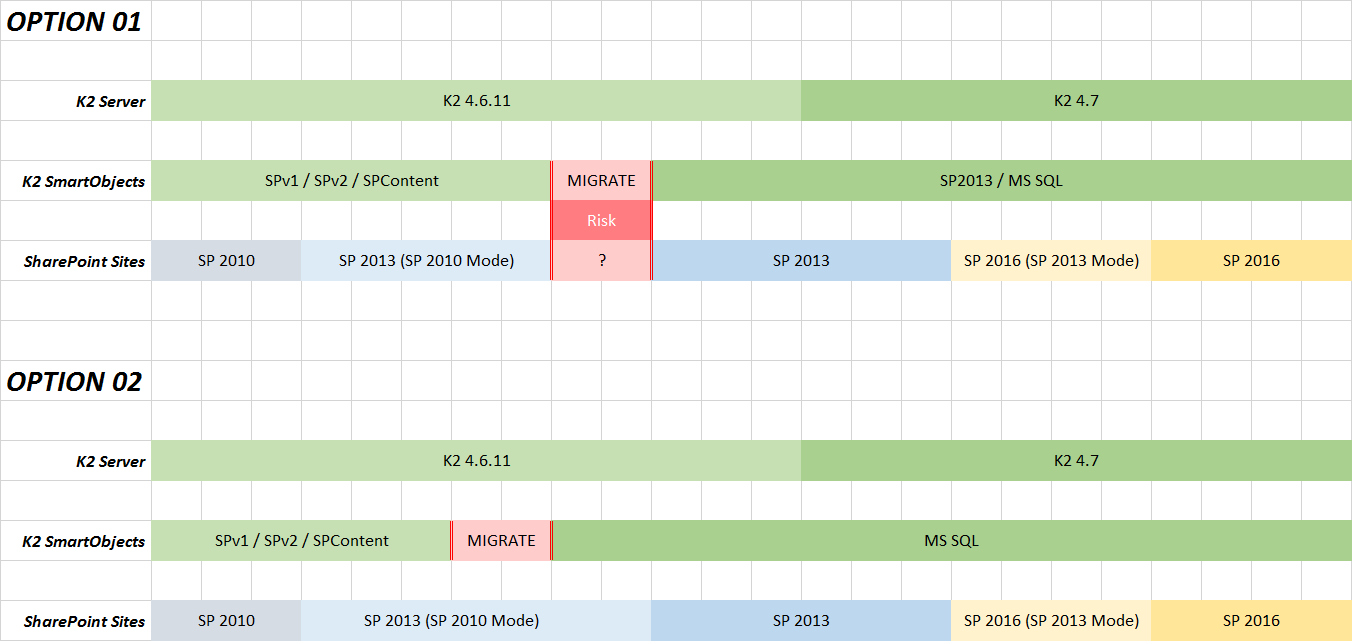The upgrade of SharePoint 2010 to 2016 is not an easy matter (to say the least).
I've prepared a summary describing the process (Refer below image)
The main challenge is the migration of SharePoint V1 / SharePoint V2 / SharePoint Content service broker SmartObjects. Which we (Unfortunately) have a lot of these in our environment.
I want to know if the plan below is good, or is there a better way of doing things?
I can go through details if required. Or about why we're choosing this upgrade path, etc..
Thanks in advance
EDIT: Picture also attached (in case it doesn't load)