Transfer data from Subform to Main Form. navigate back to main form, keep state of Main form with data captured before opening subform. Populate Resource Task View with data from subform using Reference Number as parameter
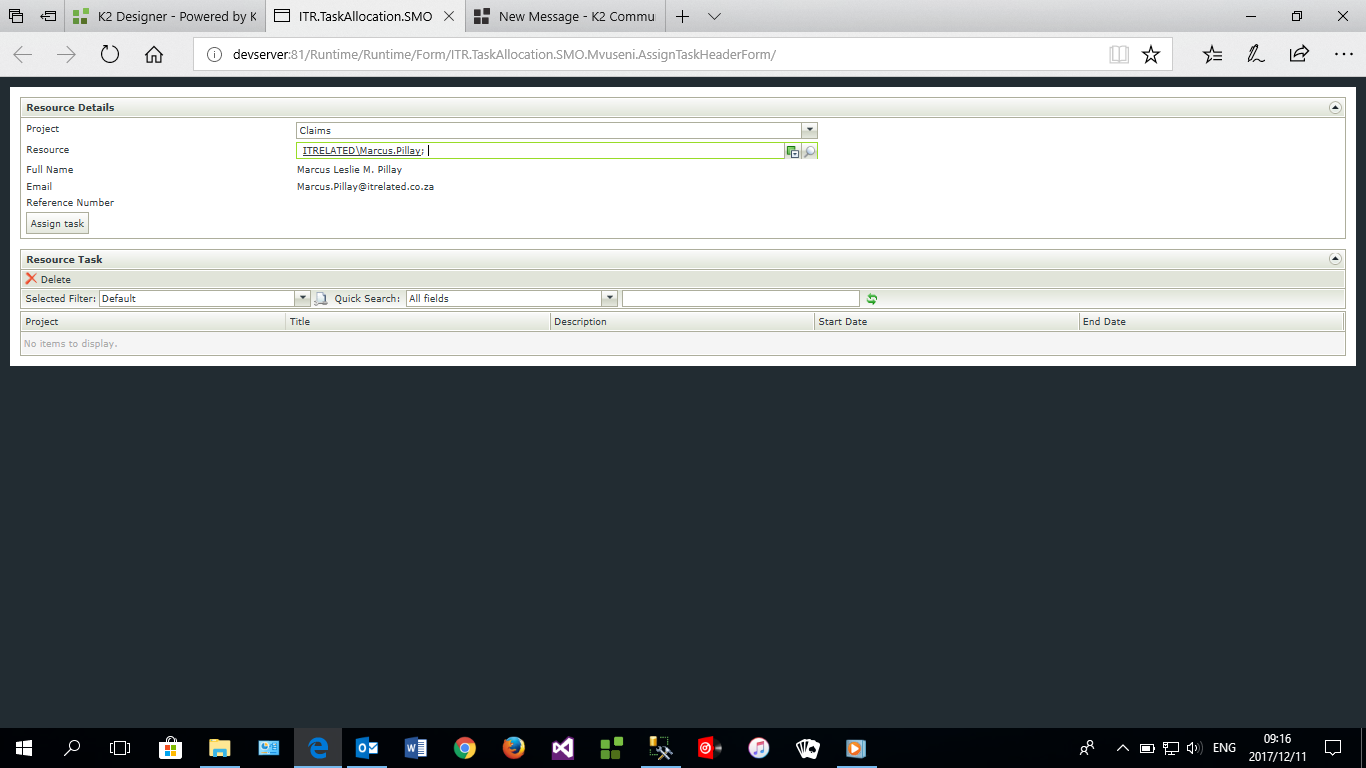
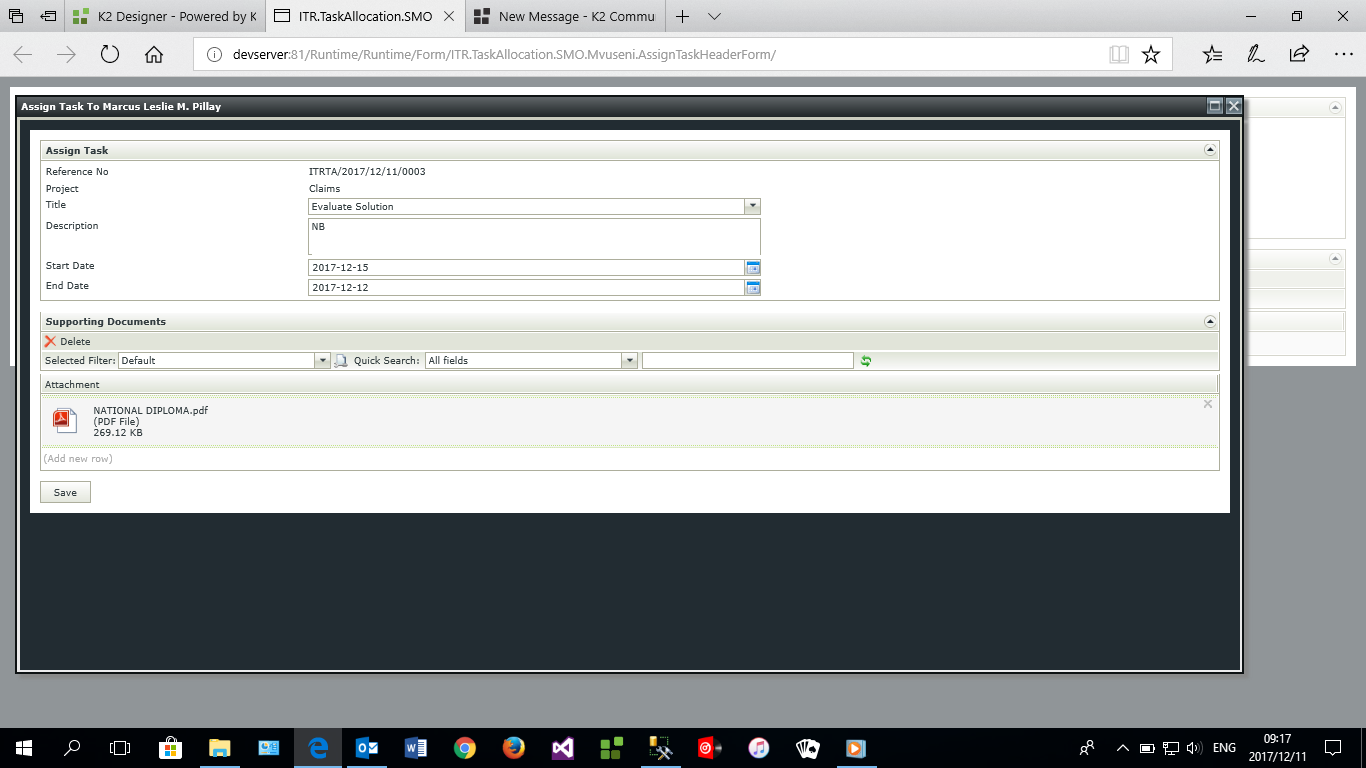
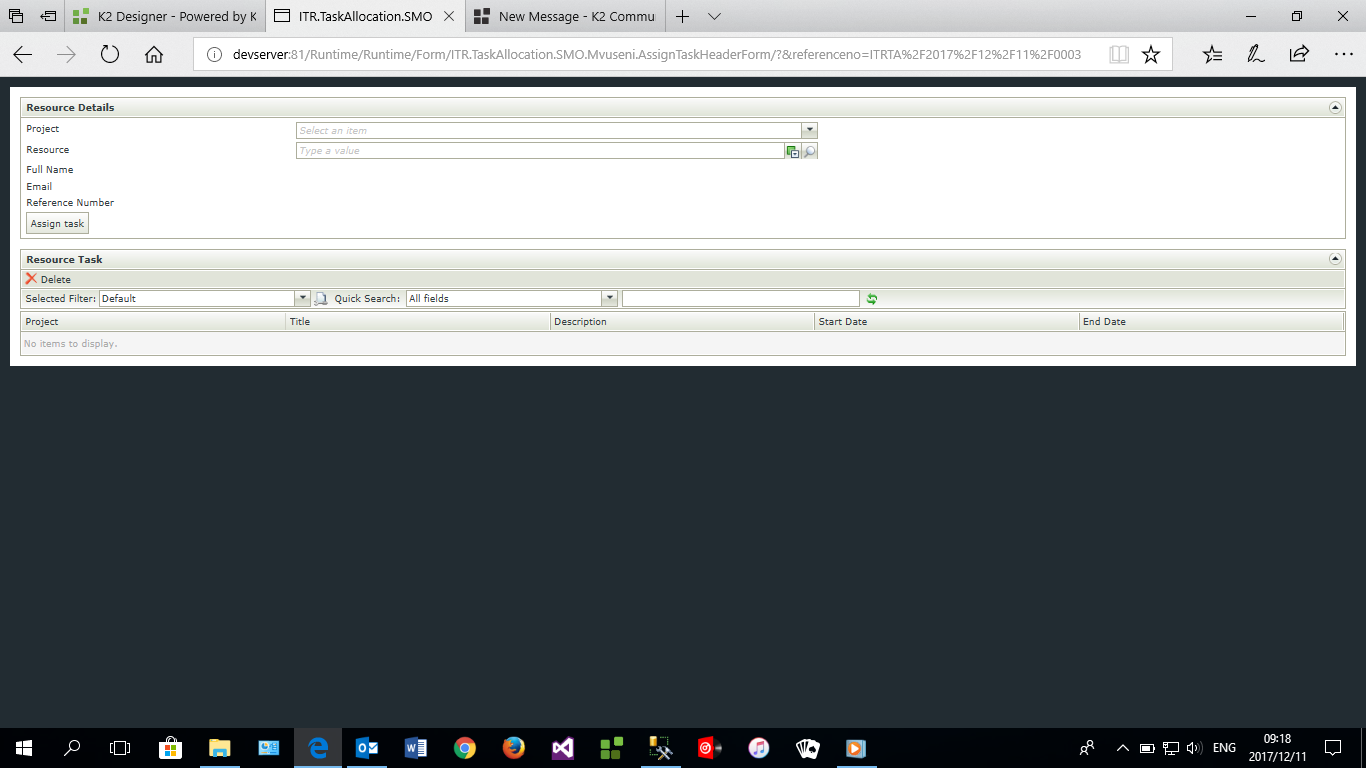
Transfer data from Subform to Main Form. navigate back to main form, keep state of Main form with data captured before opening subform. Populate Resource Task View with data from subform using Reference Number as parameter
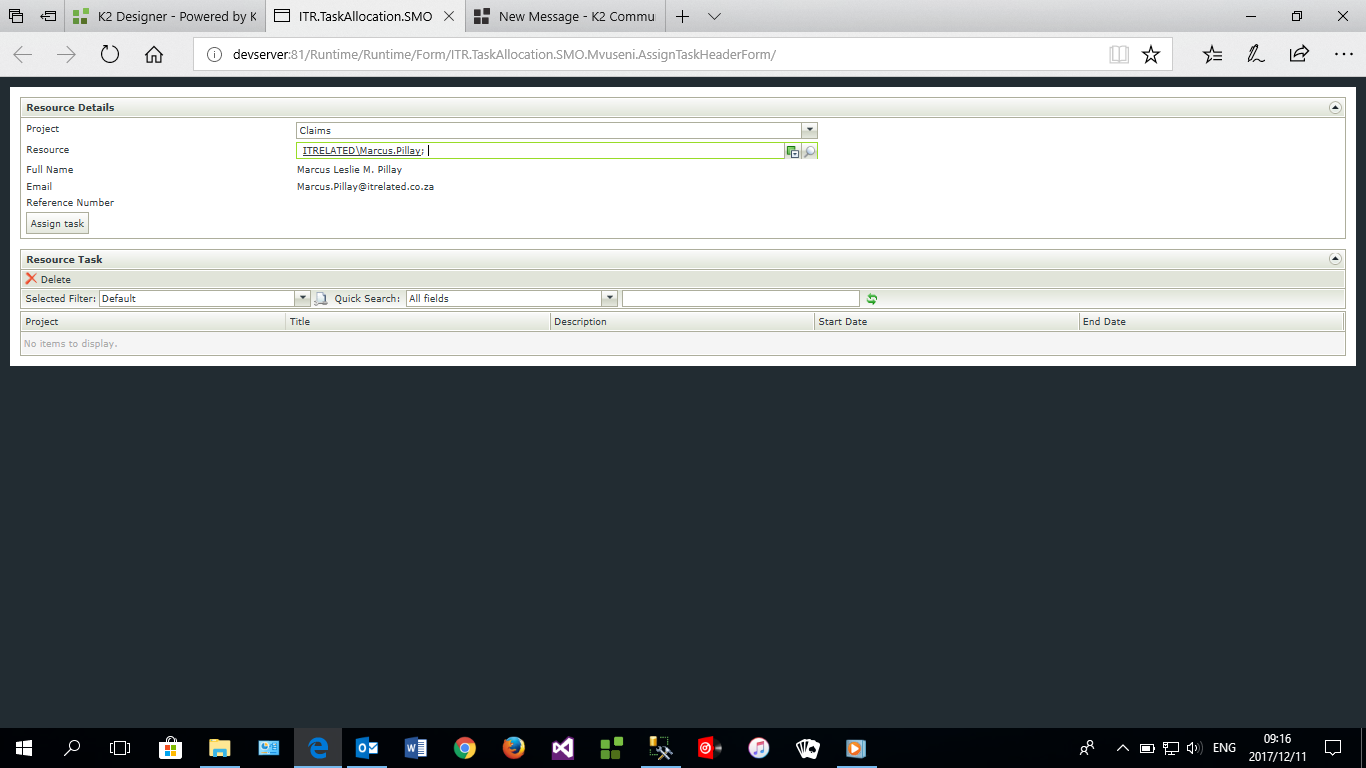
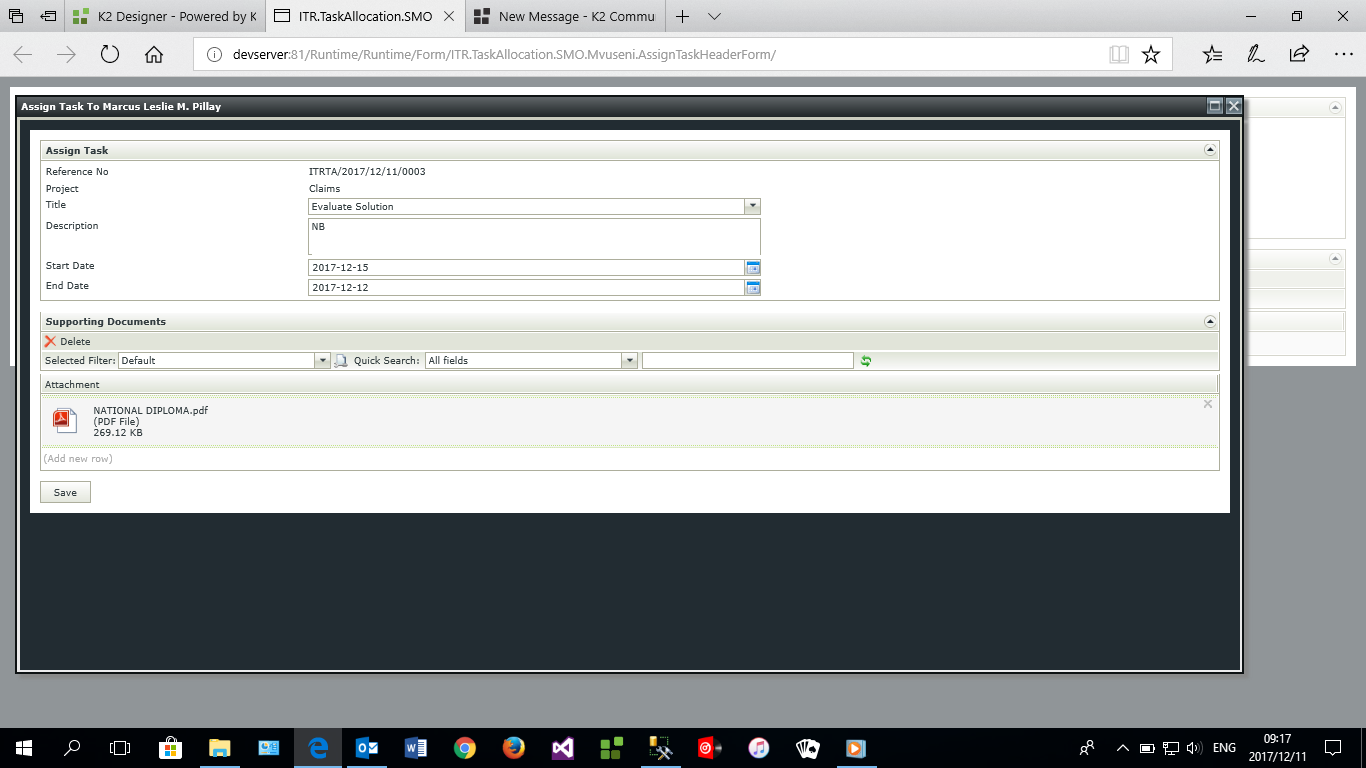
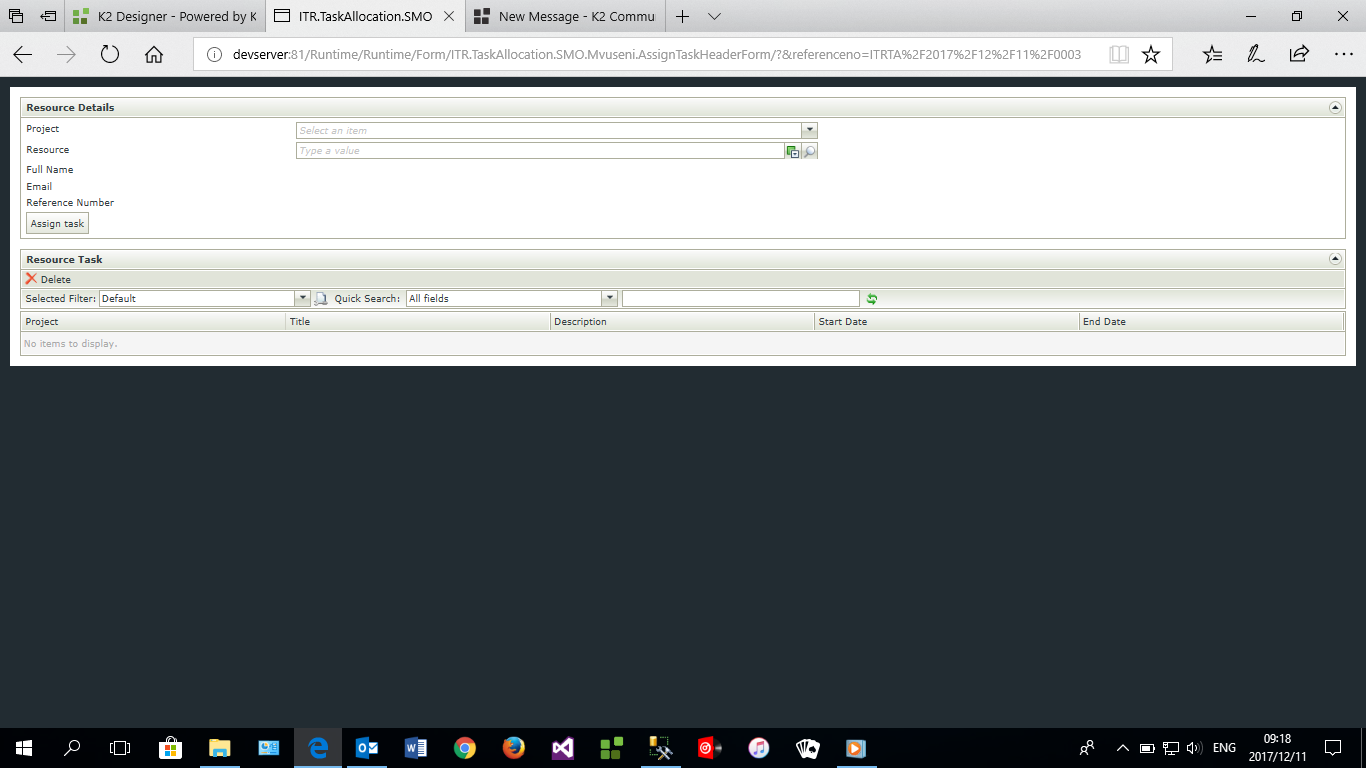
 +6
+6
Hi Charlie,
Thanks for the post.
I just want to clarify is this a post just for describing how to Transfer data from Subform to a Main Form?
Or do you perhaps require assistance with an issue?
Kind Regards,
Nicolaas Swart
Hi Charlie,
You can also look at this link for more details on data transfer:
I hope it helps.
K2 will not accept any liability for any issues arising from actions taken in respect of the information provided by any forum member.
 +9
+9
Hi Charlie,
Can I get more information on when the SubView/SubForm closes? Is it on the Save button on the SubView/Form?
Is there any rules on that click button that could potentially refresh the list?
Where is the rule located, on the main form or on the subform?
I did a small scale test and it did keep the data on the main form.
-Jean
Enter your username or e-mail address. We'll send you an e-mail with instructions to reset your password.