i was having this error on k2workflow "SmartObject Property ID is a required property for selected method Execute", the worflow was build in K2 studio.
please kindly help with this
thanks
Best answer by katlehon
View original +7
+7
i was having this error on k2workflow "SmartObject Property ID is a required property for selected method Execute", the worflow was build in K2 studio.
please kindly help with this
thanks
Best answer by katlehon
View original +15
+15
This means on your SmartObject, there is a property ID, and ID needs to have a valid value specified when you attempt to execute the 'Execute' method.
You need to check if any value has been passed into the ID property in your SmartObject Execute method inside your workflow. If you are mapping a data field to the ID property, then you need to make sure that data field is populated with a value before you go on and execute your SmartObject.
 +7
+7
Hello DM1007,
I actually encountered the same issue a few days ago, and this is how I resolved it..On the rules, under actions, make use of the "execute a view method" instead of a "Execute a smartobject method" and then configure it. These two actions perform the same thing with interacting with the database, however, the latter is the one that seems to be a problem especially when working with multiple views on the same form.
See the screen shot attached. Use the first method instead.
I hope this will help in resolving your issue.
Should this post be useful in resolving the issue, please mark it as such by "accept as solution" or "kudo" as it will be of help to other members of the community that experiance a similar issue.
Thanks,
Katleho
K2 will not accept any liability for any issues arising from actions taken in respect of the information provided by any forum member.
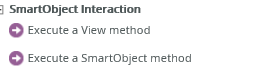
 +7
+7
Thanks Katlehon, that was what i used to resloved it
Enter your username or e-mail address. We'll send you an e-mail with instructions to reset your password.