Hi guys,
Do you have any ideas to clear the rule cache on main form? A rule on subform could not be resolved. The cached rule is not in the subform yet.
Very appreciate about any ideas.
Thanks
Jim
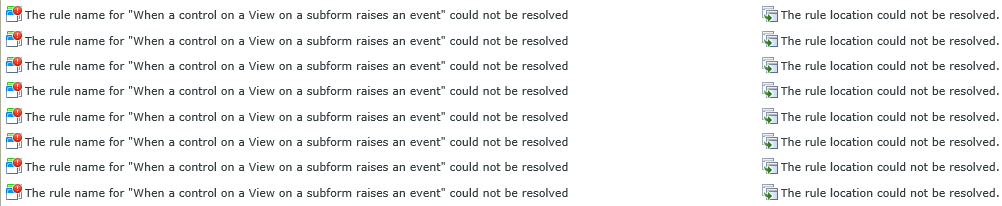
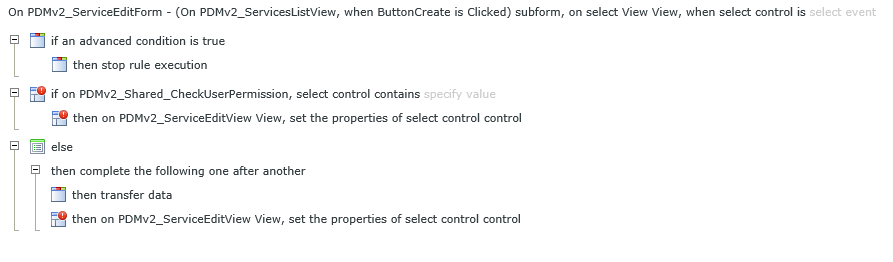
 +1
+1
Hi guys,
Do you have any ideas to clear the rule cache on main form? A rule on subform could not be resolved. The cached rule is not in the subform yet.
Very appreciate about any ideas.
Thanks
Jim
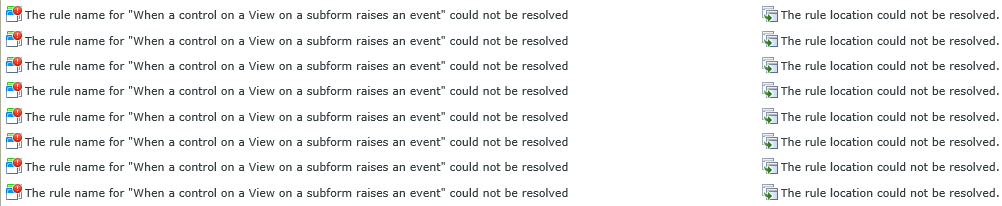
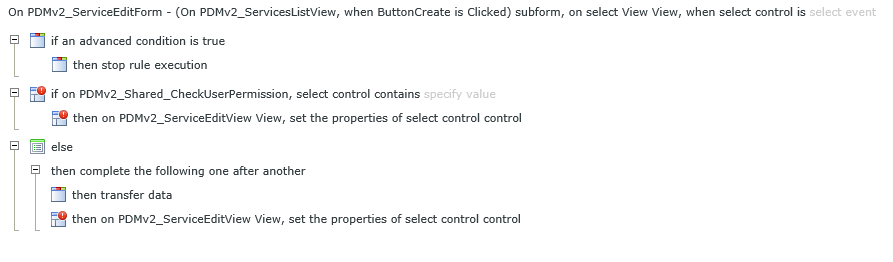
Hi Jim
It appears that you have removed a control from a view on the subform that you are opening from your main form. This control was being used by some rules on the subform or its views.
Open the subform and/or the views on the subform and check the rules. If there are broken rules you will need to fix or delete them.
 +1
+1
Hi Andrew,
Thanks for your response. But I checked the rules on the subform and views in it. There is no broken rules. It seems it is cached rule issue. Do you have another workaround?
Thanks
Jim
I had the same problem. I removed rules on the main form, as described in this article http://community.k2.com/t5/K2-blackpearl/Unable-to-save-changes-in-form/ta-p/77266
Enter your username or e-mail address. We'll send you an e-mail with instructions to reset your password.