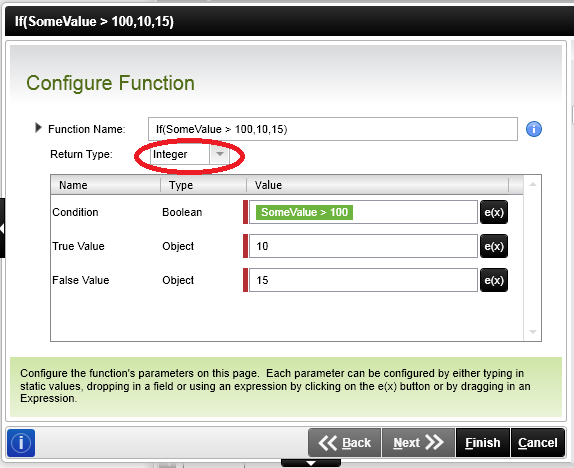I have a datafield called OrderSize and a task that is assigned for an approval. I would like to set up two different escalations based on the order size. Something like:
if(OrderSize > 10) then run escalation one which sends a reminder after 4 days and 10 days
else
send reminder after 2 days and 6 days
Is it possible to do this?
I could set up the same activity twice and add some line rules and then set the escalations on each activity but that does not seem like the best way to handle it.