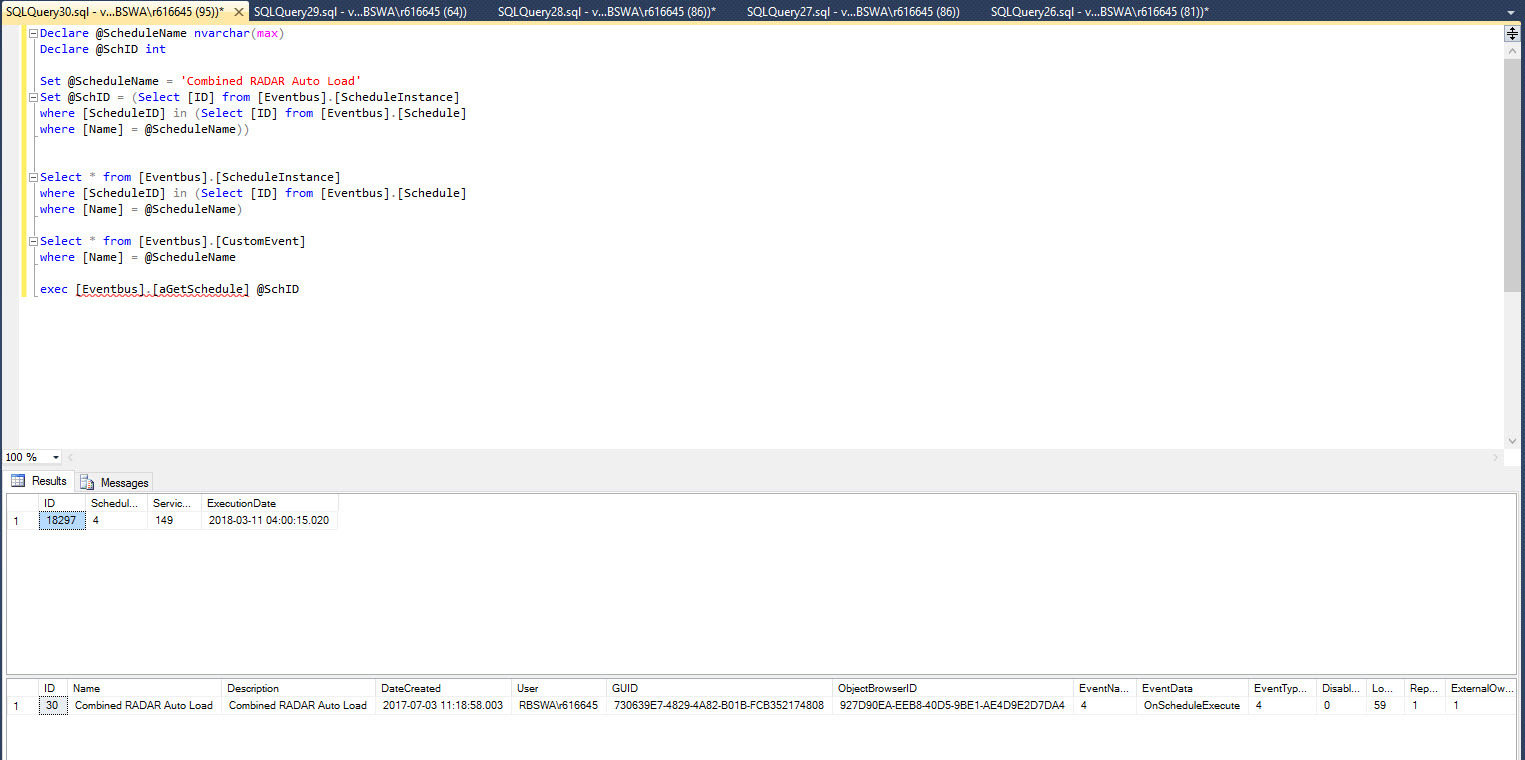I have a workflow that runs every hour. Since I implemented it, it has run 3890 times with 0 failures.
All of a sudden on Thursday, it just quit running.
Any idea why? Here's a screenshot of it in management console.
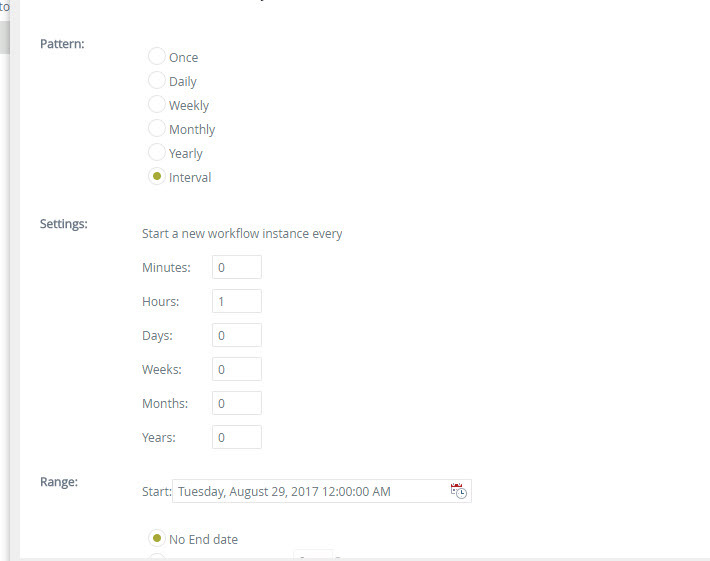
As I don't have the time or resources to monitor these workflows (because they're supposed to be automated, right?), I'm now a little bit uneasy with the workflow scheduler. My project now (that I don' t have time for) is to make a NEW workflow to monitor this workflow and check to see if this one actually ran.
Anyway, has anyone else had this issue? Or does anyone have any idea why a scheduled workflow would just stop running?
Rob