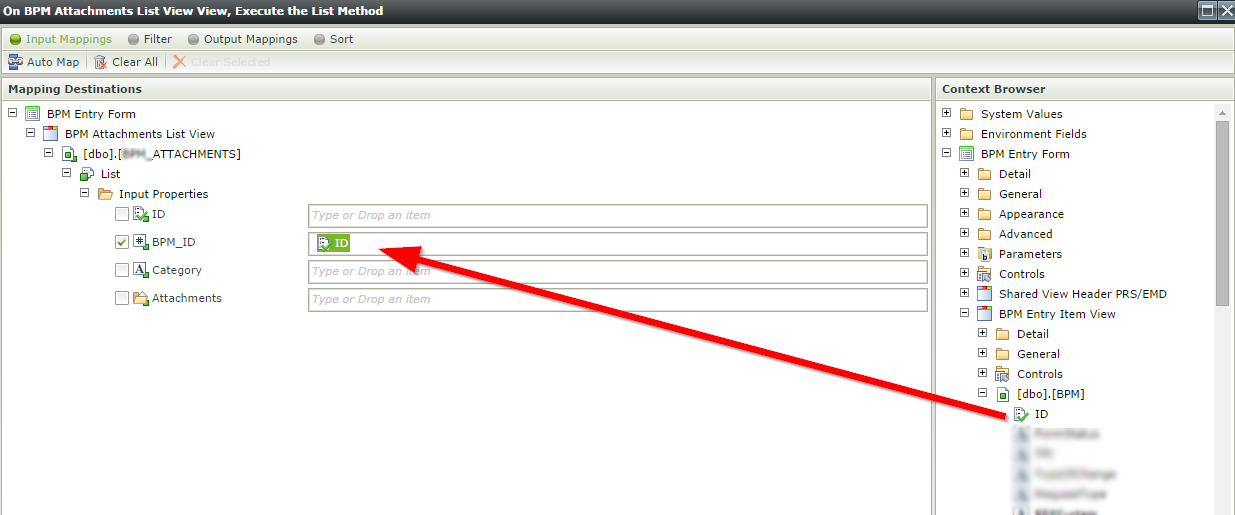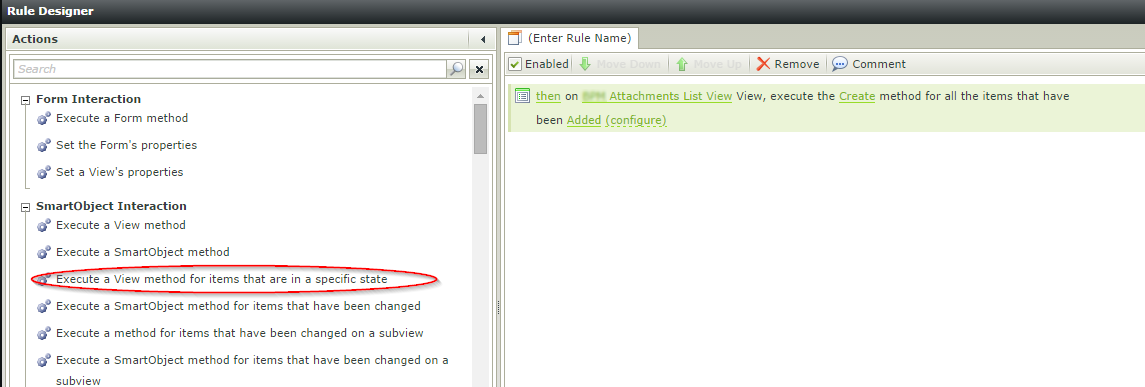Is there an example how to add multiple files attachment in the viewand save those attachments into the database.
And when I retreat them back how do I display them in the list (listview, grid ...) as a hyperlink so that the user can click to view it.
Thanks for your help.
TTN