Hi Everyone.
I wanted to populate the user field on selection of dropdown value. How I can achieve this in K2 smartforms. It should be like lookup based on dropdown selection and populate the value in people picker.
Thanks,
Prafull
Hi Everyone.
I wanted to populate the user field on selection of dropdown value. How I can achieve this in K2 smartforms. It should be like lookup based on dropdown selection and populate the value in people picker.
Thanks,
Prafull
 +9
+9
Hi Prafull,
Let me kow if this helps you.
Hi Karan,
Thanks for the solution.
I have created one list which has users for each dropdown value. I am using this list smartobject as datasource for people picker control. So based on selection of dropdown value its searching the user value through smart object with filter as dropdown selected value. Its filtering and getting the user value from the smartobject as explaind by you.
But, the problem is, its returning user ID value not the display name. Also when I am trying to save the form, it trying to save the value of dropdown selection in people picker and hence giving an error that the value does not exist. Please find attached screenshots for more details.
Please correct me if I am doing anything worng.
Thanks,
Prafull
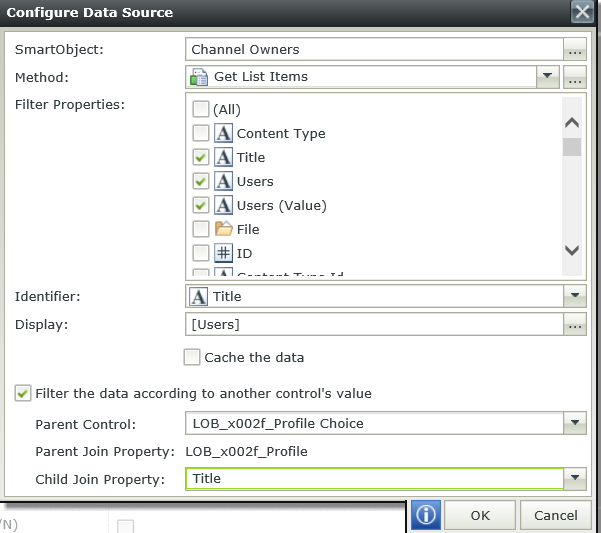
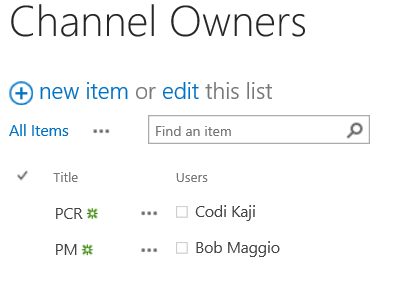
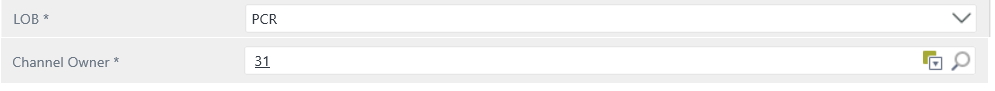
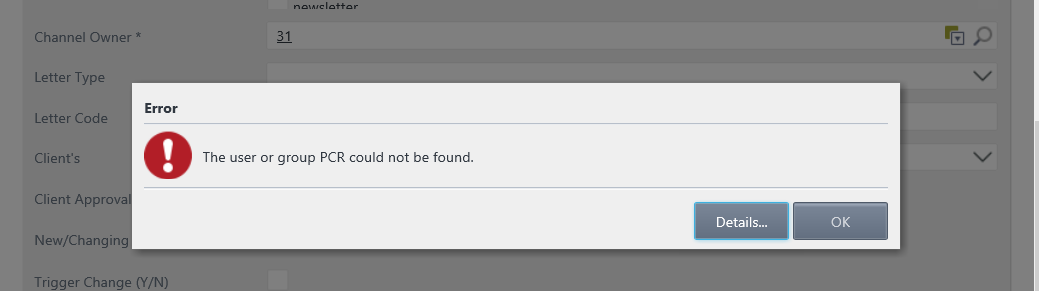
 +9
+9
Hi Prafull,
You picker configuration looks fine, can you confirm what values users and users(value) fields are returning.
Hi Karan,
Its returning the correct value, but while saving the form its not able to resolve the value for people picker as its taking the filter value as people picker value which I am passing for filter and that is not user value.
It should ideally assign the return value people picker control after filter, but in the form for display its showing correct value in people picker control but in backend it is using the same value which I maped for filer.
Thanks,
Prafull
 +9
+9
HI Prafull,
To fix these issues follow below step.
1) For Rule "When Picker is Resolving" do the below changes (this rule will be automatically generated when you map datasource)
this will help you to get name in place of ID in picker control when you select some value in DDL.
2) while submitting the data Picker control and DDL control will return only ID not value. To get the value follow below steps
Let me know if this helps you.
Hi karan,
This is also not working. It uses identifier value for people picker and try to resolv user which is the Title not user field.
Thanks,
Prafull
Enter your username or e-mail address. We'll send you an e-mail with instructions to reset your password.