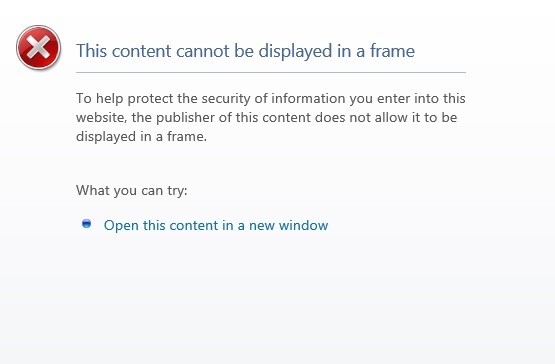Hi,
Please how can I embed O365 link in a content control without errors.. For now I get
"
This content cannot be displayed in a frame
To help protect the security of information you enter into this website, the publisher of this content does not allow it to be displayed in a frame.
What you can try:
Open this content in a new window
"
I have added https://*.microsoftonline.com and https://*.office.com to my trusted site but still same error. Any idea please?