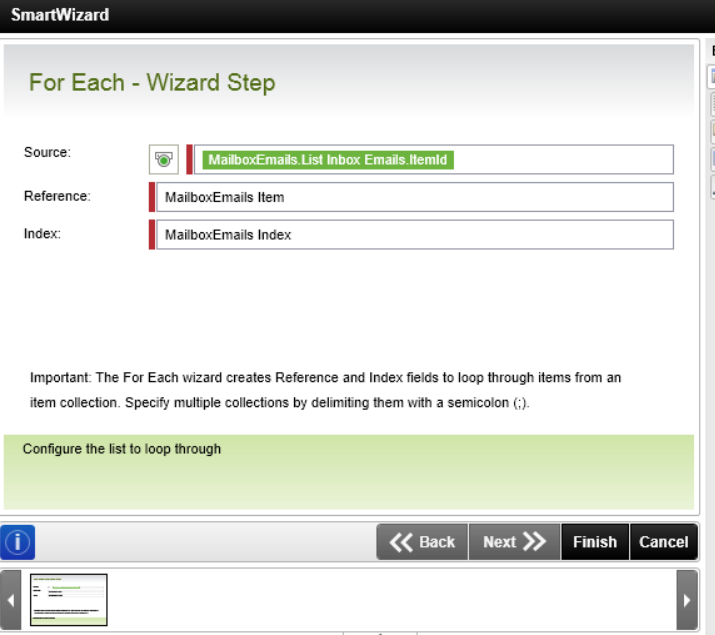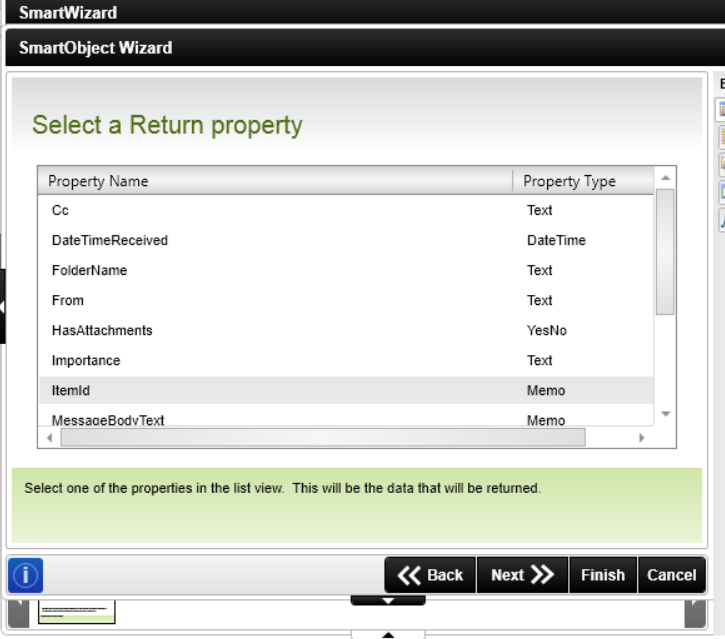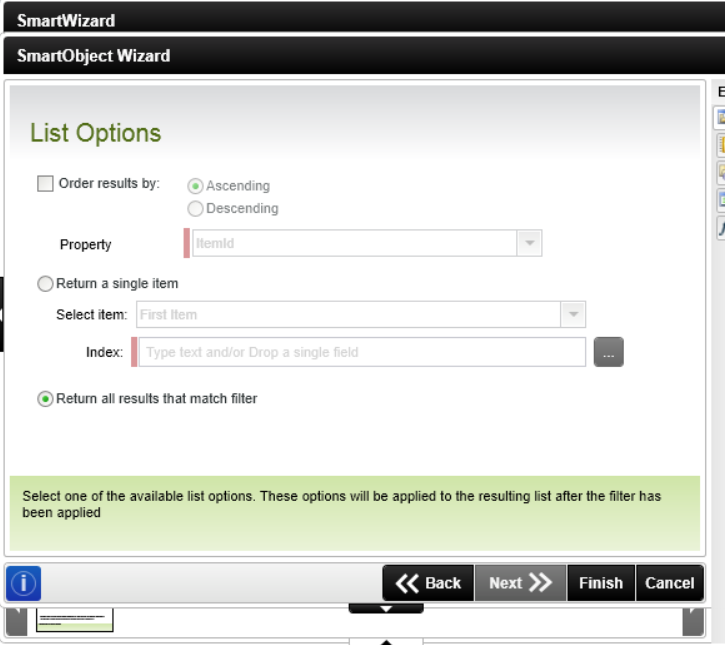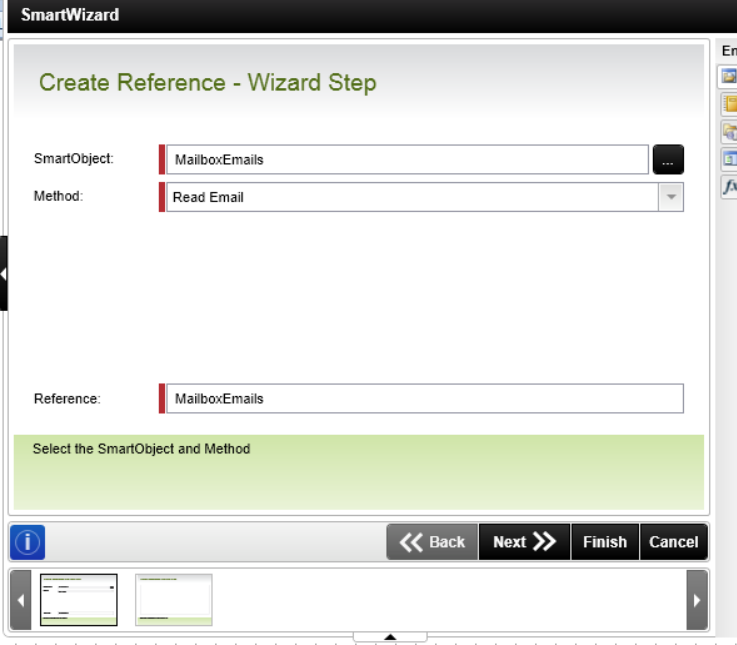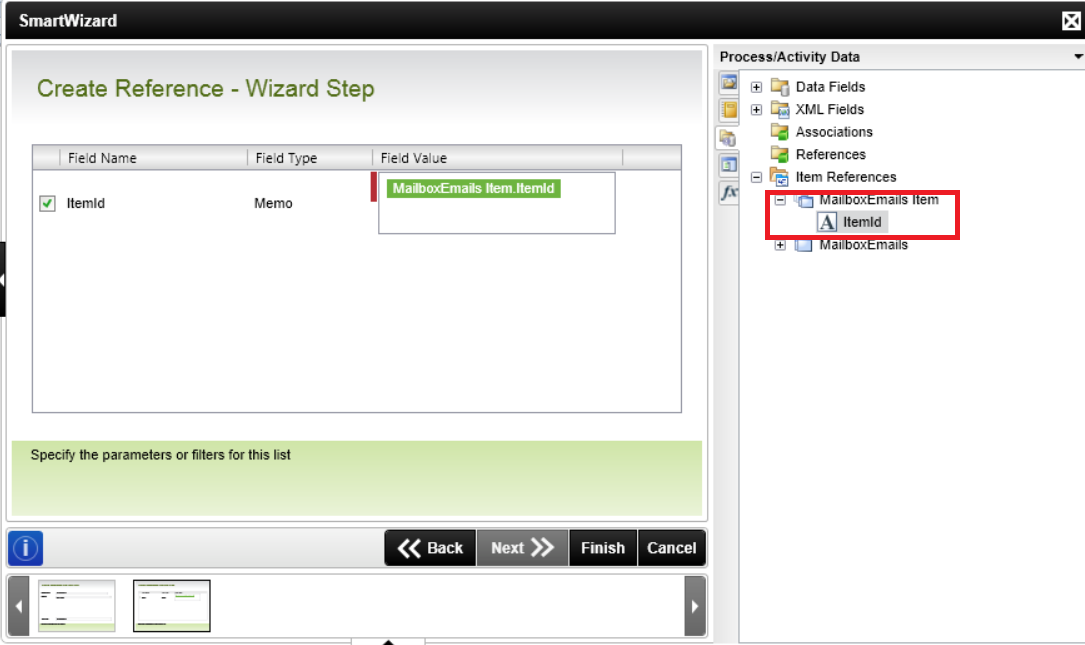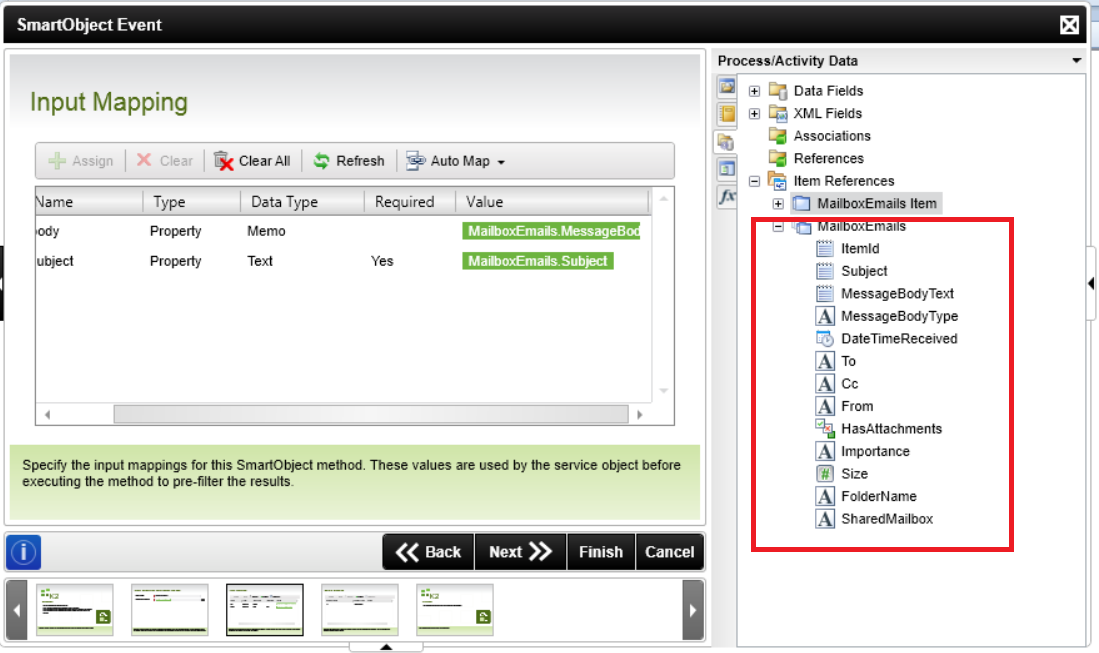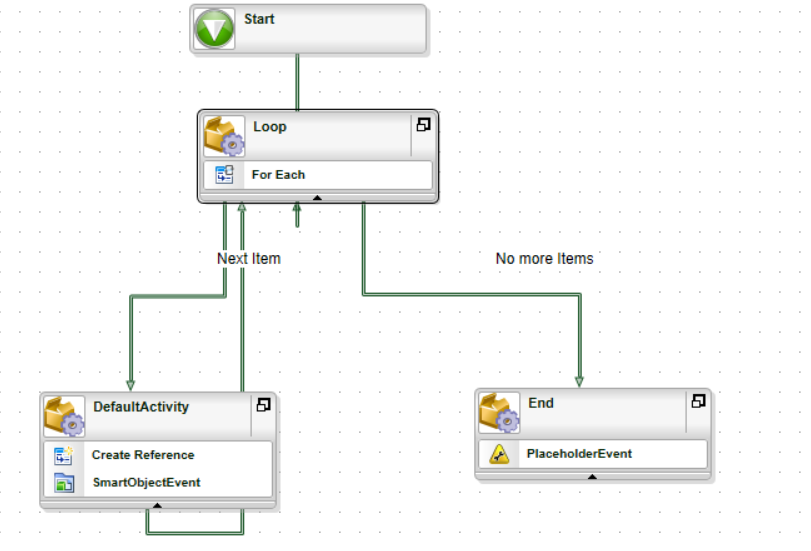Good day.
I'm sure I'm doing something really wrong...and this is not the first time it's happened to me....but I'm pulling my hair out.
I have a simple workflow that is using the Exchange Mailbox Service custom service broker to go out to a shared mailbox and list all the emails in the box. Checking the broker in the Smart Object Service Tester, it works perfectly!
So, in my workflow, I start with a create reference event, using the method "List Inbox Emails"
Then I use a For Each event to start a process to take each email in the list and write the data to my database using a Smart Object event create method
The problem is that when it writes to the Database table, it's putting the data for multiple records in the column of a single record. So, for example I would expect to see for the first 5 records the Subject column to show:
Disclosure statement attached
July production numbers
Task Completed
Opportunity completed
Onsite visit tomorrow
Instead I see 5 records with the subject column of:
Disclosure statement attachedJuly production numbersTask CompletedOpportunity completedOnsite visit tomorrow
Disclosure statement attachedJuly production numbersTask CompletedOpportunity completedOnsite visit tomorrow
Disclosure statement attachedJuly production numbersTask CompletedOpportunity completedOnsite visit tomorrow
Disclosure statement attachedJuly production numbersTask CompletedOpportunity completedOnsite visit tomorrow
Disclosure statement attachedJuly production numbersTask CompletedOpportunity completedOnsite visit tomorrow
I'm attaching a document with a bunch of screenshots of my workflow.
Help is appreciated. :)
Best answer by boringNerd1
View original