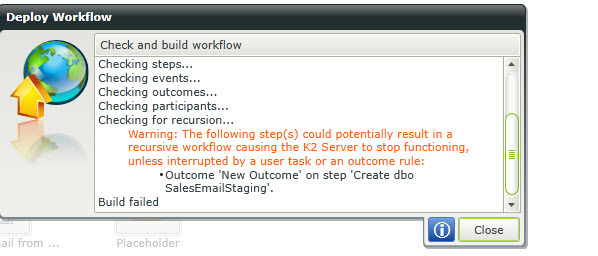Okay...I have a simple workflow that pulls in emails from a shared mailbox...some folks on this forum helped me get it to work. Anyway, I had originally built it in Studio, but moved it to designer so it could be more easily editable.
Anyway, I figured out that I need to clear my staging table before starting the workflow, so I added a simple execution of a stored procedure as the first step of the workflow.
Now, however, when I try to deploy it, I get an error.
Attaching a diagram of the workflow with the new step outlined as well as a screenshot of the error.
Anyone have any ideas? I had this issue once before, and when I simply rebuilt the workflow with the inserted step included in the original build, it worked fine. I don't want to have to rebuild the workflow every time I insert a new step, however...that should not be necessary.
Thanks,
Rob