I Added 16 State but When I Add 17 State on Smarts Form It's error below this picture.
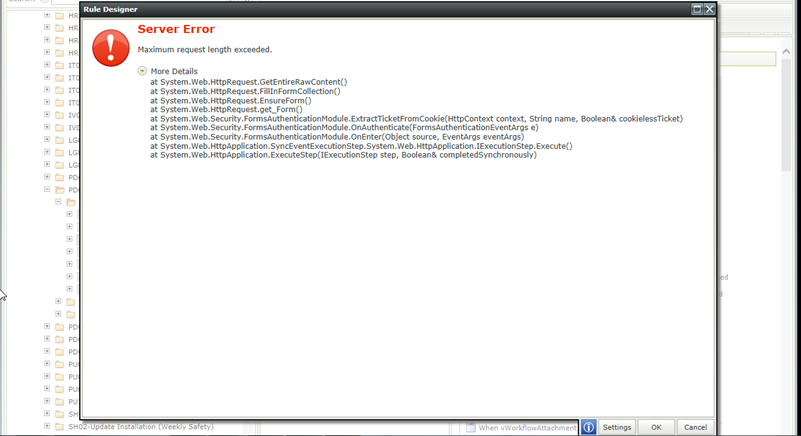
How fixed on this issue?
What's Maximum of State that i can add?
Help would be greatly appreciated.
 +1
+1
I Added 16 State but When I Add 17 State on Smarts Form It's error below this picture.
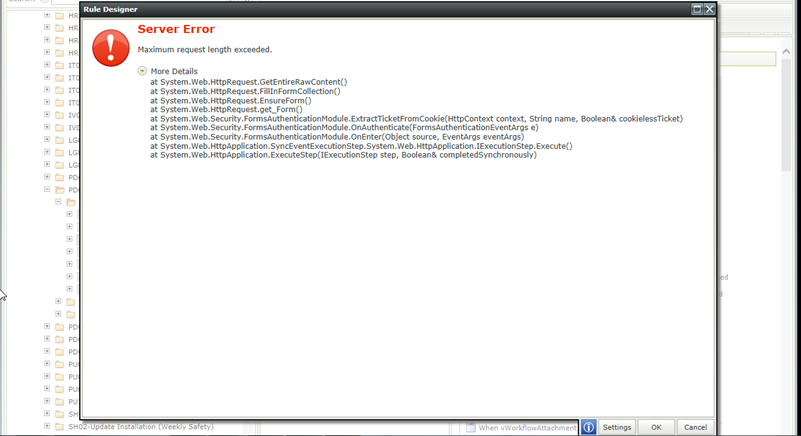
How fixed on this issue?
What's Maximum of State that i can add?
Help would be greatly appreciated.
Hi,
Please try the following:
Increase the 'MaxRequestLenght' parameter of the 'httpRuntime' attribute in web.config file Smartforms Designer and Runtime. Try to set it to have the value 32768.
You can find the web.config files in these locations:
C:Program Files (x86)K2 blackpearlK2 SmartForms Designer and
C:Program Files (x86)K2 blackpearlK2 SmartForms Runtime
Before the modification of the web.config files please make a backup of both files.
Then save the files with the new values, restart the K2 service and also perform an IISReset.
please let me know how it goes
Answering your other question:
16 states on a single form is a lot. Whenever you define a new Form State, all the Rules for the Forms are duplicated for the new State. Load performance of the form in design time will be affected as the designer has to retrieve loooad of rules definitions, and this is on top of your form/views definition (layout, parameters, etc.). Using a large number of states is highly not recommended for the reasons above.
Take a look at the following guide on K2 smartforms implementation tips: http://help.k2.com/displaycontent.aspx?id=6028#
Best practice would be to keep the number of states minimized in forms, try not to exceed 10 states, ideal would be to keep it to around 5 states for optimal performance.
 +1
+1
Thank for Answer
I have fiexd 'MaxRequestLenght' for limit size of attachment not over 3 MB.
so,How's I change maxcimun of Attachment ?
Enter your username or e-mail address. We'll send you an e-mail with instructions to reset your password.