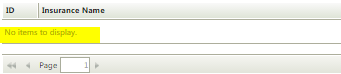
 +4
+4
Hi
As far as I know, you can't directly edit the "No items to display" message in the list view. What you can try is to add a condition and rule to hide the view and display a custom message in a label in the parent form.
For e.g.
1. Create a aggregate data label to count the number of rows in the label.
2. In the parent form, create a label and display your custom message.
3. During Form Initialise, set a condition to check if row count is zero.
If yes, Hide the view and show your custom message label and if not, vice versa.
Hope this helps.
Dear,
Drag datalable to your list and add an expression to it with the following or just add it to the text property of the datalable:
<script type="text/javascript"> $(document).ready(function()
{var x = document.getElementsByClassName("grid-content-cell-wrapper"); x[0].innerHTML = 'your text'; });
</script>
wish it helps
 +1
+1
Hi Mustafa,
Thanks for the reply, but it doesn't work.
Regards,
Vijay.
Dear,
I'm not sure how you applied it, here it is:
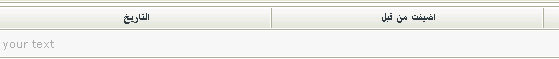
Please make sure you are not missing anything
 +1
+1
Thanks for the reply mustafa,
i tried in both ways as you mentioned.
i took a datalabel in the listview and copied the html into text field of the datalabel which doesn't work
i have this list view in a form which is opened as a subview from another form, will it make any difference?
Regards
Vijay.
Hi,
Well, it should work anyway,
let me show you exactly what I have done:
Go to the list view it self and drag data lable
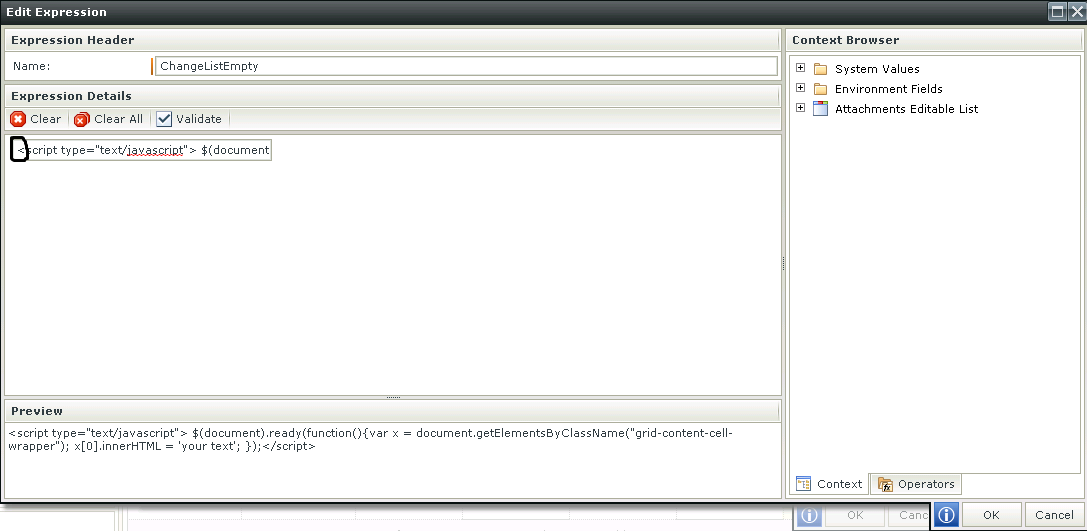
NOTE: sometimes it happen that the opening tag (<) get lost when you paste it, make sure you have it
let me know the results
 +1
+1
It is working for me when I just run the View, however, when I run the form that the view is on, the default text displays. How else can we tweak the javascript so that we can directly reference the view by name?
Hi,
I am able to change the text using the script below:
<script>
$(".grid-content-cell-wrapper").html('List is Empty');
</script>
Transfer the script to a data label when the form is INITIALIZED
**Make sure you check the Literal property of the data label
You will need to create an event to change the text when the list is refreshed, see example below:
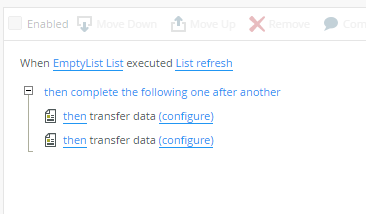
The first transfer action is to clear the data label and the second to transfer the script again.
HTH
Reply
Enter your username or e-mail address. We'll send you an e-mail with instructions to reset your password.


