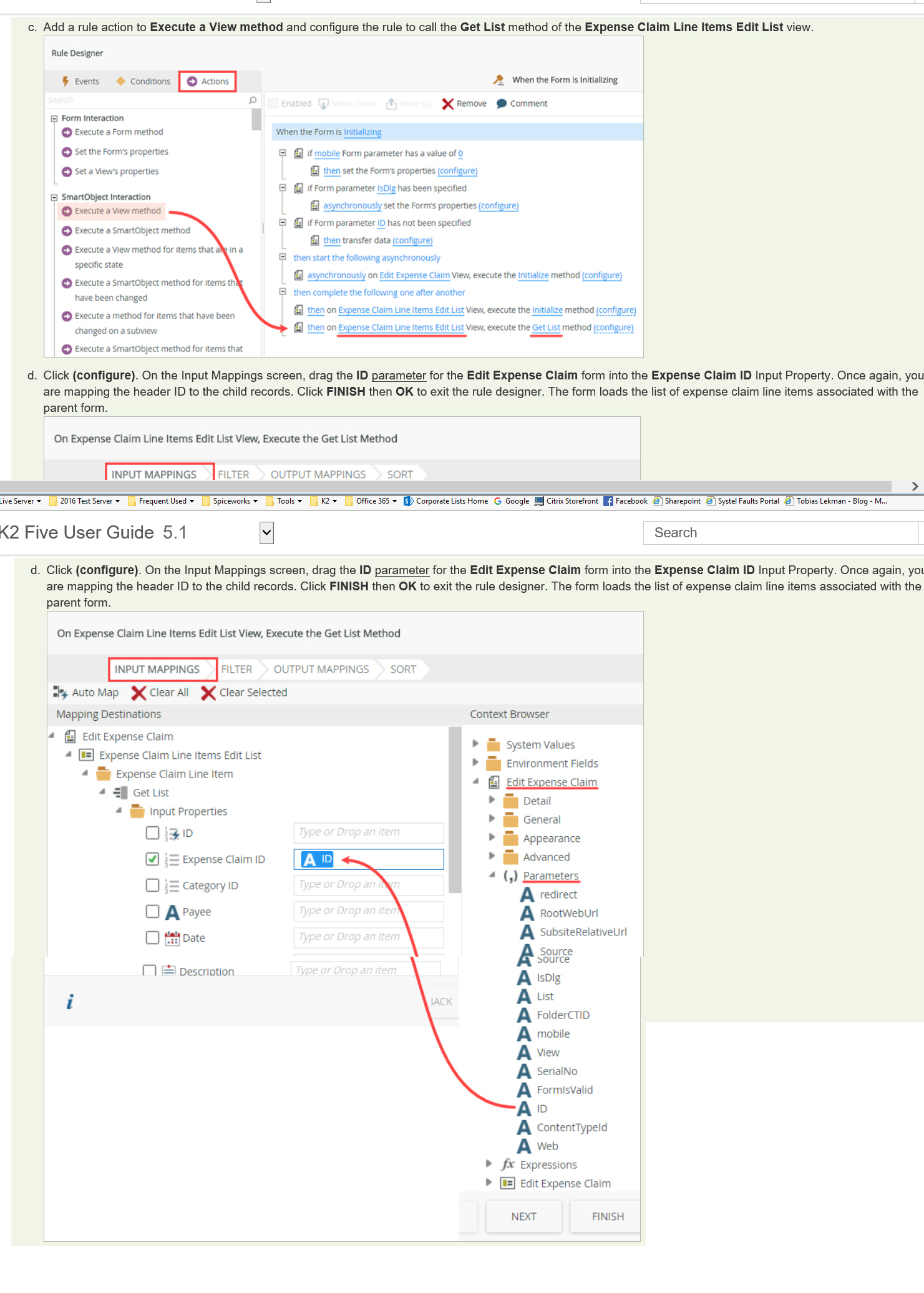(Using Smartobject created from a SharePoint List)
New Item Form
Hi, I am totally new to K2 and was quite pleased with myself for creating a 'New Item Form' that has 40 columns originally which I have split into 8 tabbed views. I've even added a fancy auto calculation to show the progress dynamically on the form.. the 'save' buttons do post succesfully back to the SP List ... All Good I thought :-)
Edit Form
I made a copy of all of the views I had created for the new form (9 in total) and then made a copy of the OOTB K2 Edit Form and was hoping to just import the copied views and change the action on the 'Save Buttons to an 'update list item method' as opposed to a 'create list item method'.
However, my new edit form and views does not retrieve the data from the sp list item (when accessed directly from the SP List itself)
I looked at the rules from the OOTB original edit form and tried to emulate it on the copied form/views but I just get errors saying the columns i am trying to populate on initlize arent attached to a smart object.
I have spent 2 days now looking at tutorials and googling, but all the form creation articles are on creating a new entry form and not an edit form... totally baffled and frustrated now :-( I don't understand the logic well enough yet to work this out for myself :-(
Can anyone tell me how I get a form to retrieve the ID of the item at the point of the form opening?
Thanks, Julie :-)
Thanks!
Best answer by MichaelS2
View original