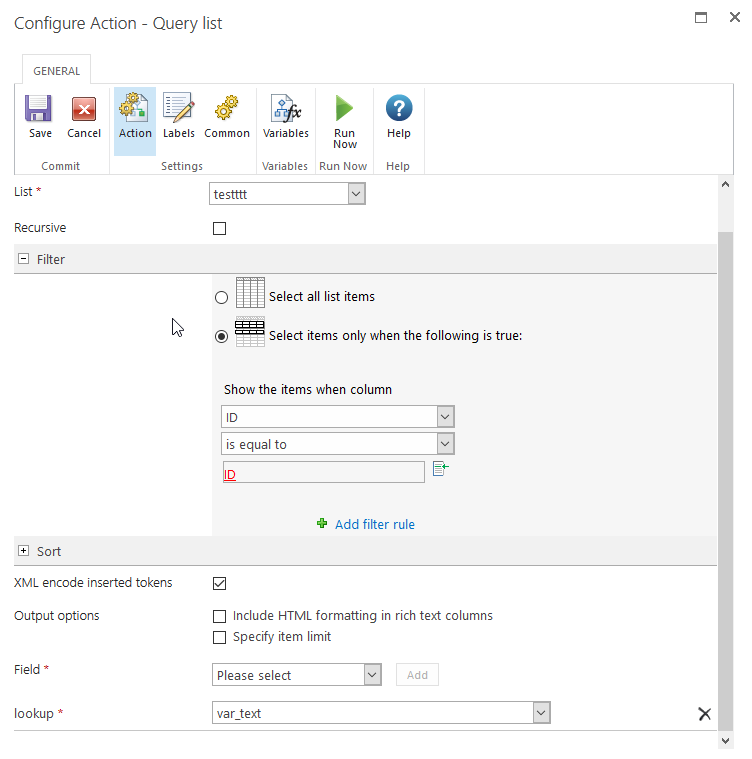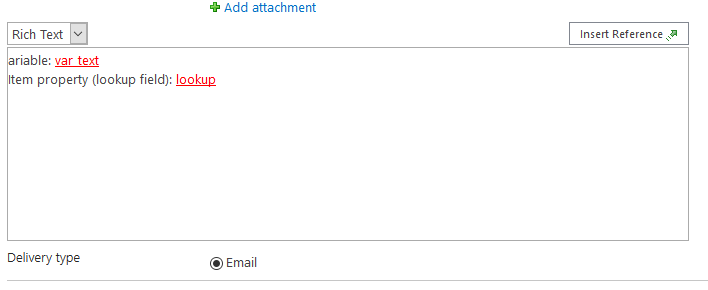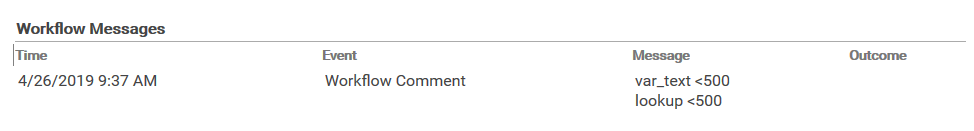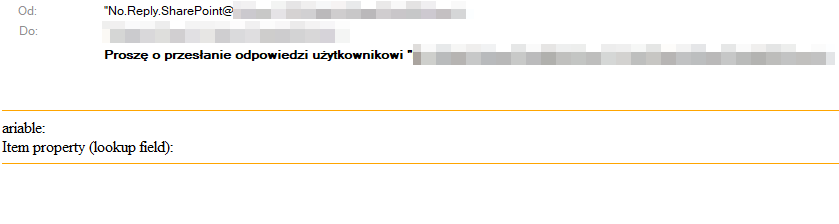I have a lookup column in the list where the workflow is running. I would like to display the value of this field in the e-mail sent to the initiatior after successful submission.
When using the "Insert reference" -> Item properties -> the value is not available in the e-mail.
Tried using "Set variable" -> List lookup -> Current item -> Field with lookup -> it's not working too.
Do you have any other ideas how to do it?