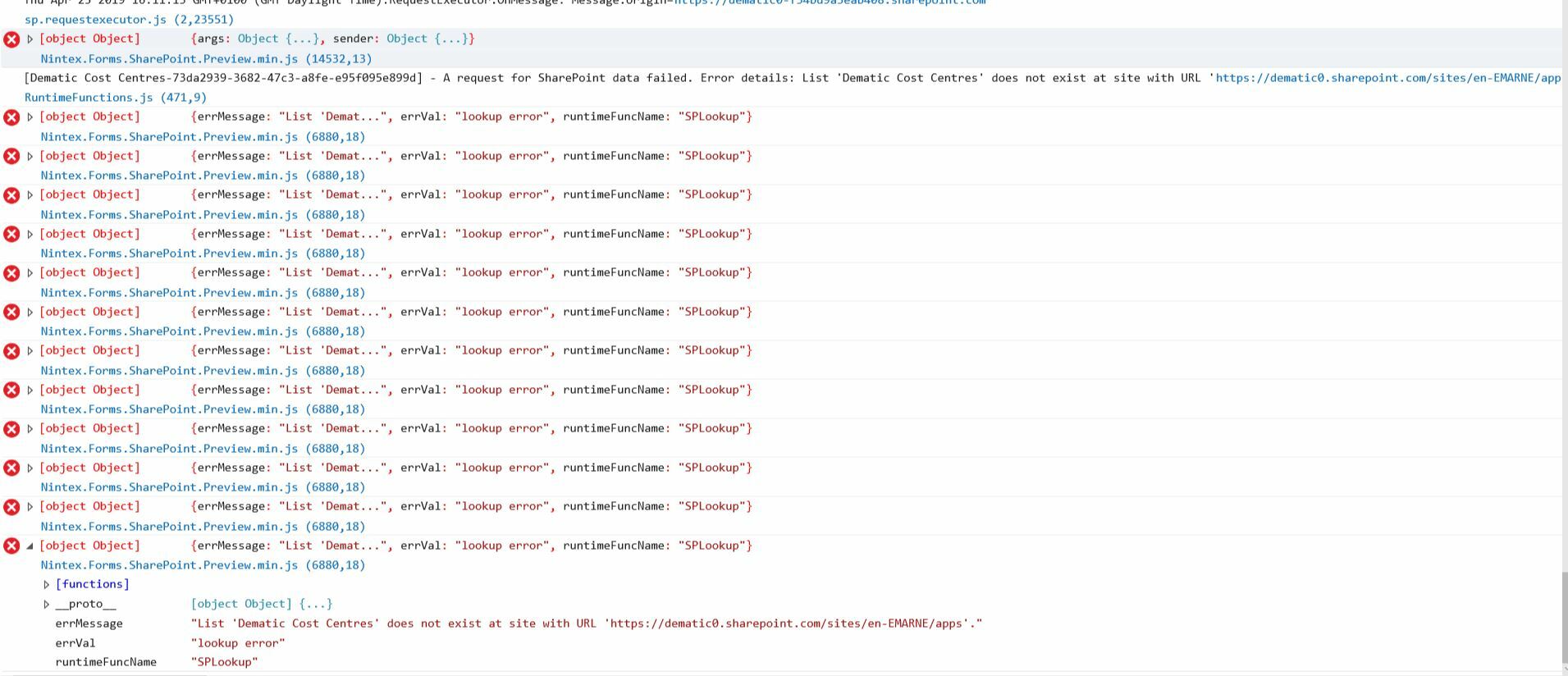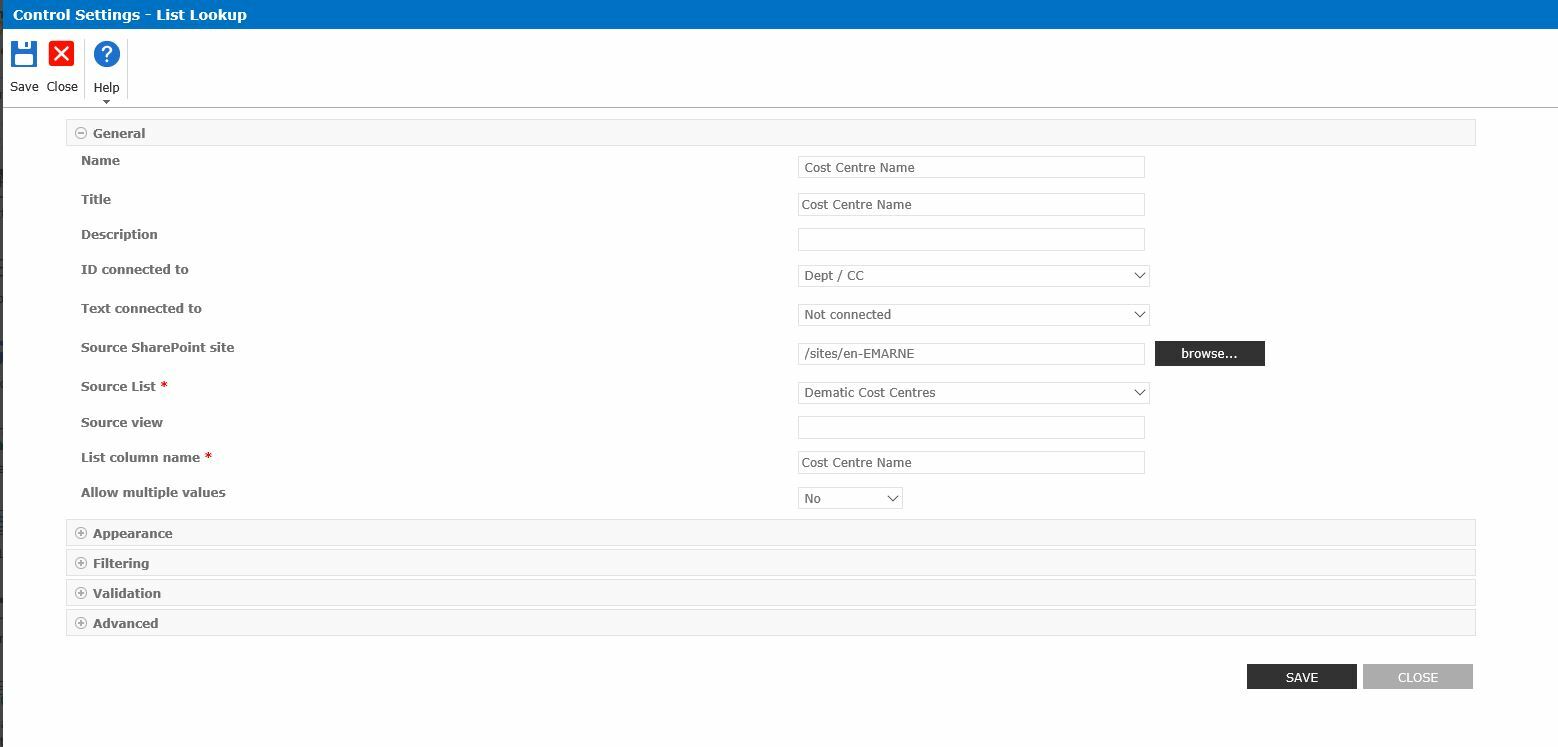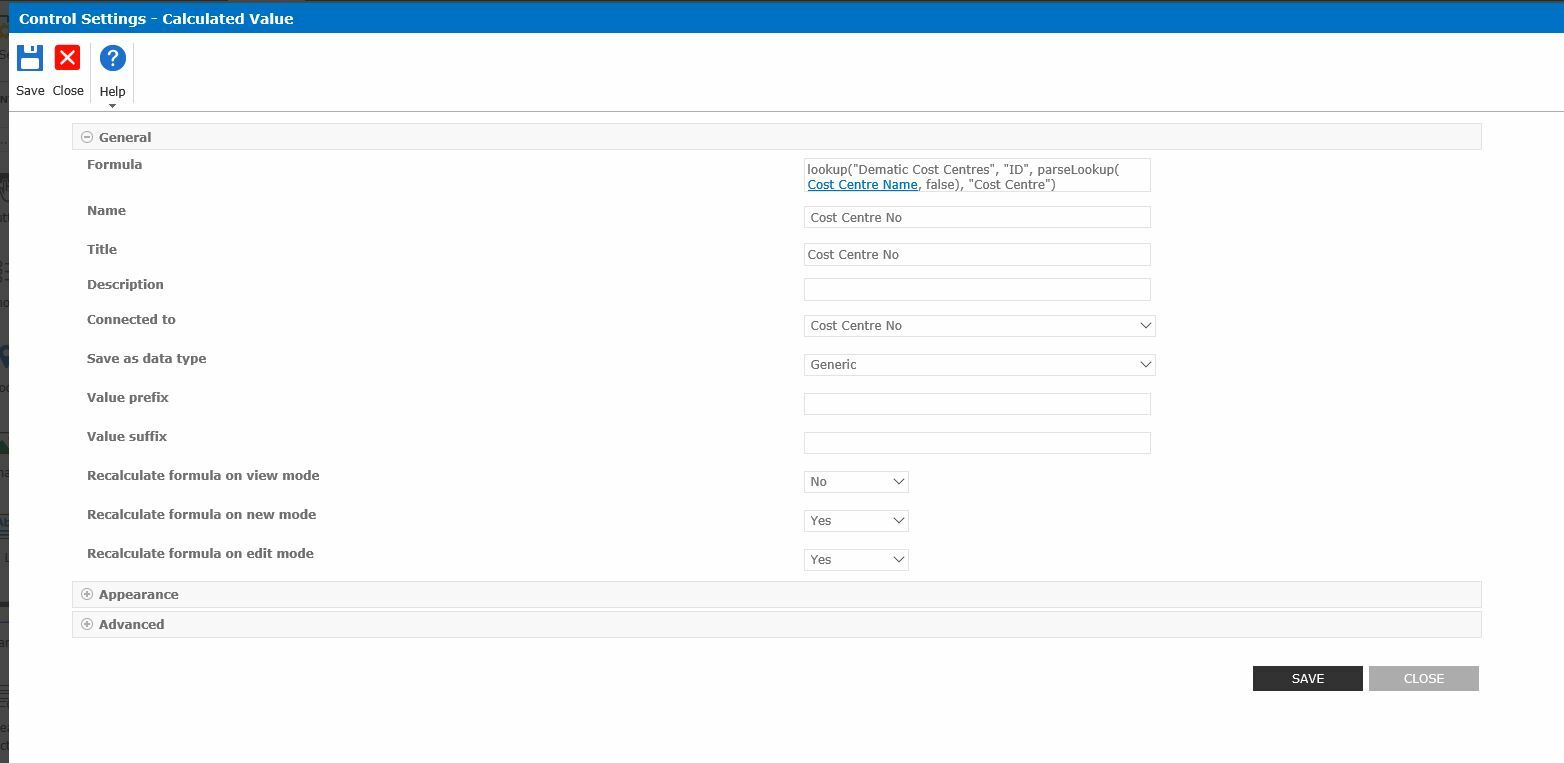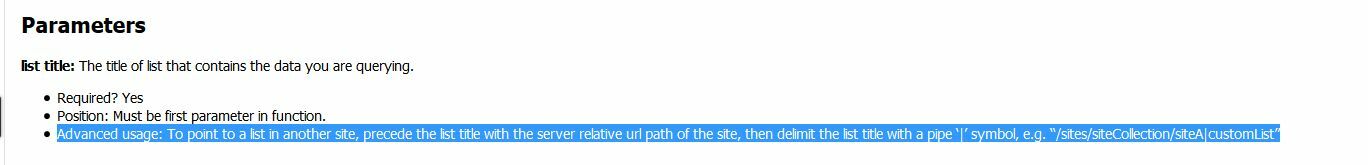I have been using Nintex Responsive forms for a while now and have used the Look up functions on various forms.
For some reason I am not able to get the result I was expecting when doing the following
lookup("LIST NAME", "ID", parseLookup(NAMED CONTROL, false), "COLUMN NAME")
So the image below in the first picture I am doing a look up from a SP list "Cost Centre Number" which works okay and I can select from the options given, then in the second image I want to show the Cost Centre Number once I have selected the cost centre name from the drop down using the lookup formula as shown above, this has worked loads of times on previous forms but for some reason which I can not work out I get the #value!
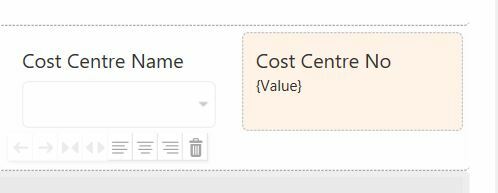
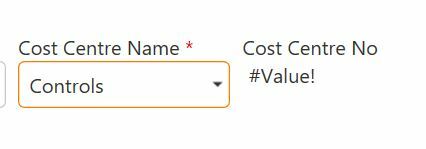
Any suggestions!