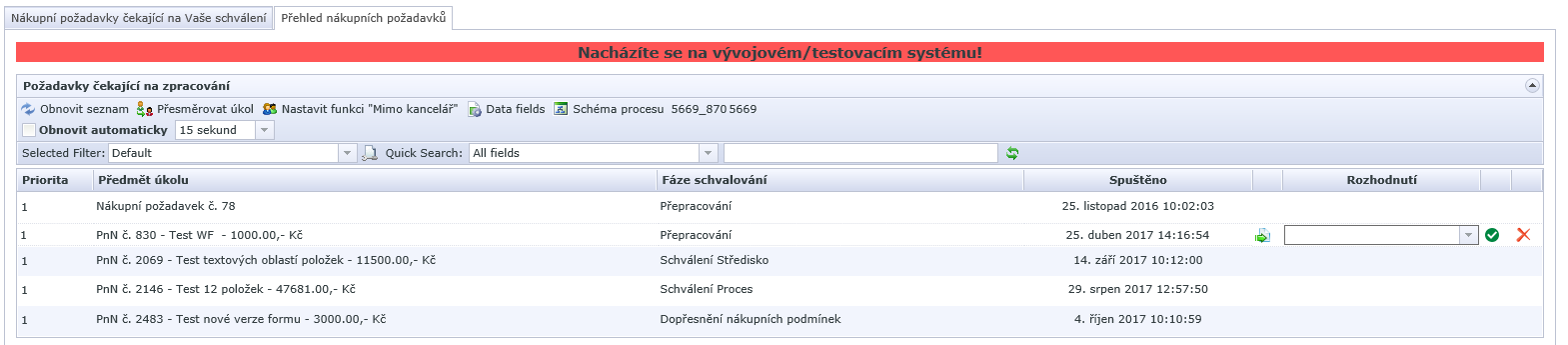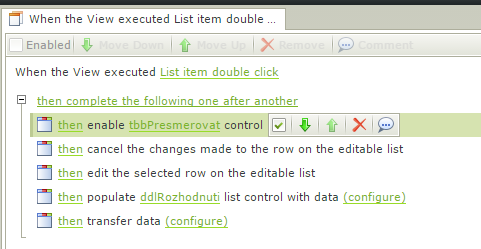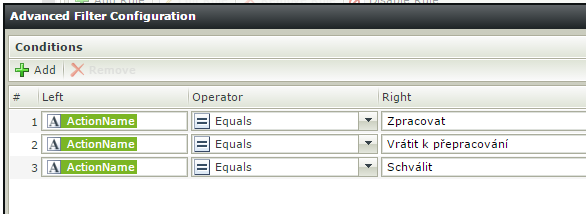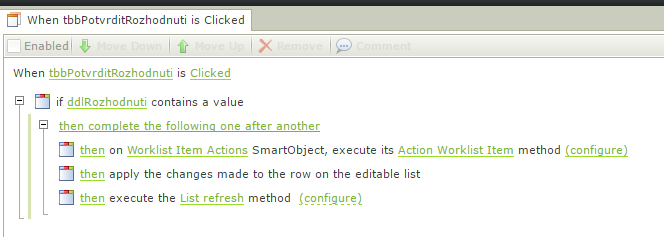Hi,
I am using worklist control in my form to follow the work processes in case of forms. And i want to customize this control. It has a default format that allows to right click, select next step in the list directly, open form or view flow. 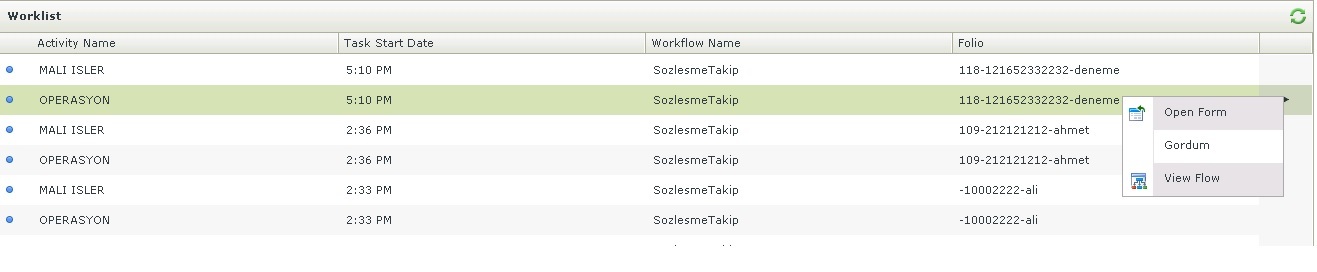
But, i need to disable that submenu. Instead of that, when i double clicked on a work, it must be open the form directly. And the user must see the form before approved certainly. The thing that i wanted is a simple difference. But designer doesn't allow to change. Can i edit this situation somehow?
Is that possible?
Thanks
Best answer by Prafull
View original