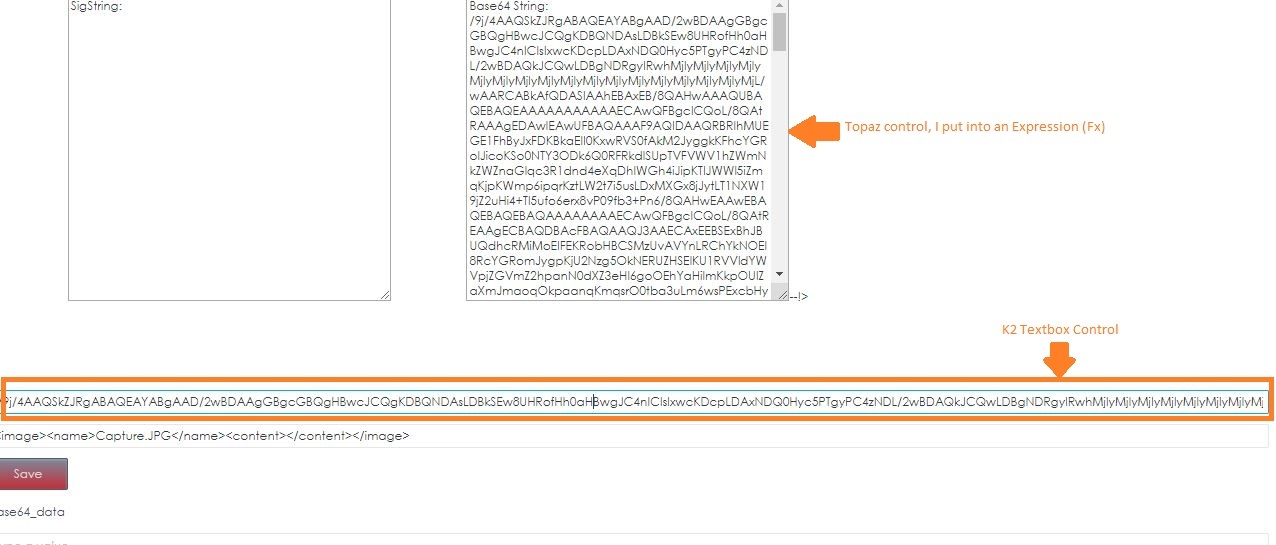I have this problem, I have been able to integrate Topaz Signature Pad to K2 , now I am trying to save the Base64string i got from a digital signature pad to the database , I have been able to get the string to the Textbox but for a week now , i have been trying to save the string to a database and it still returns null value in the Database column.
Looks like this