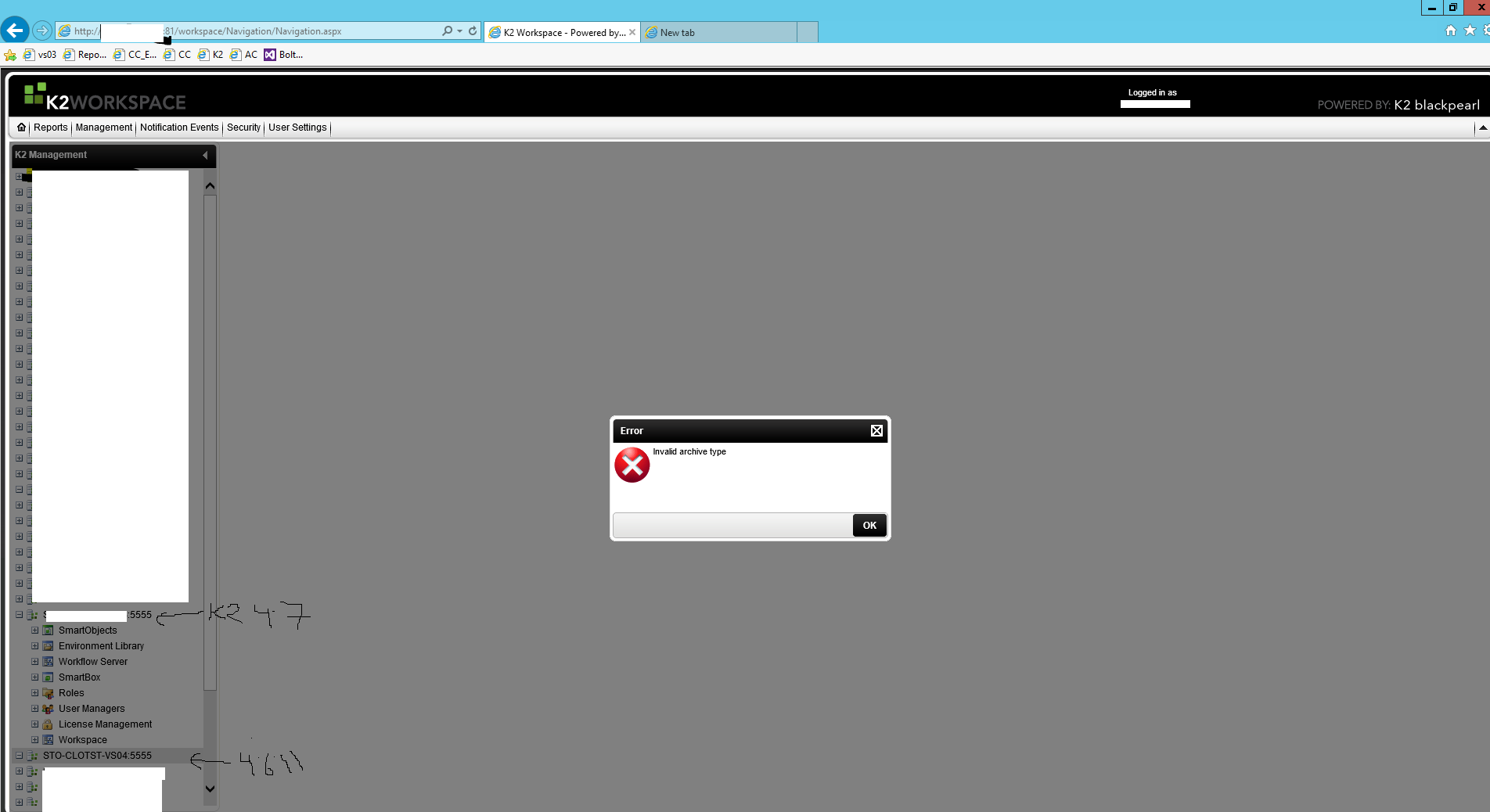Hello Folks,
I' have a process that goes like this: Build server takes the latest version of workflow from repository, creates deploument packages and deploy it to a terget server.
I've performed the followings for an upgrade to 4.7:
I have upgraded the workflow after upgrading k2 version from 4.6.11 to 4.7. Checked in the workflows in the repositoy.
Updated the target test environment k2 version to 4.7.
When the build server tries to create deployment packages for the terget test server, it get an : Error - Invalid archive type
What might cause this?
The build server has a older version of k2 (4.6 / 4.12060.1560.0) and .net version 4.6.
But its working fine if the terget test server has other version of k2 like 4.6.9 or 4.6.11
So it doesn't seems like its a problem caused by the missmatch in k2 version. One thing is that now we need .net framework version 4.6.1 to run k2 4.7. Could this be something?
Really stuck with this since yesterday. Any discussion is appreciated. Thanks.