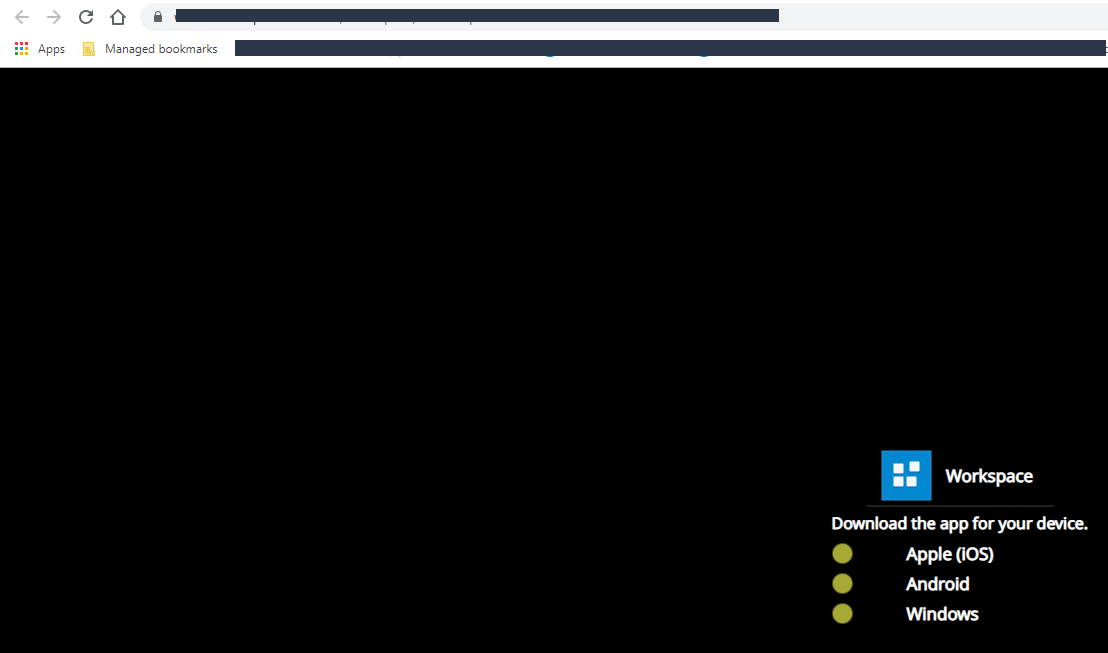Hi,
We have recently run into a problem where, when switching from the K2 Workspace ios application to the desktop workspace, all that appears is a black screen with a "Download the app for your device." message. Does anyone know why this would be the case?