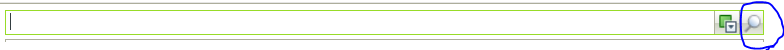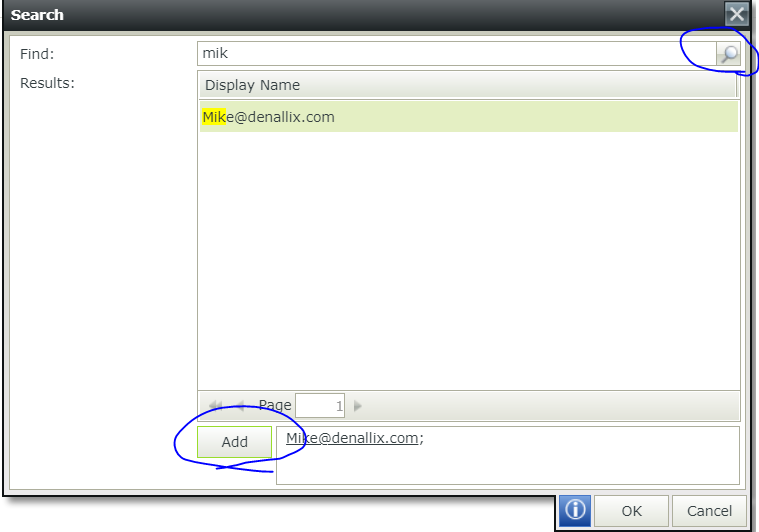I am very new to K2 and I was wondering if there was a way to drop the domain name off of the email search using people picker? Long story short, my company has multiple email domains for our users, but its the most unique way to search for people in the company. But if the used doesn’t have a standard email domain, or we don’t know which domain they’re in, we cant search for them easily.
Is this a possibility??