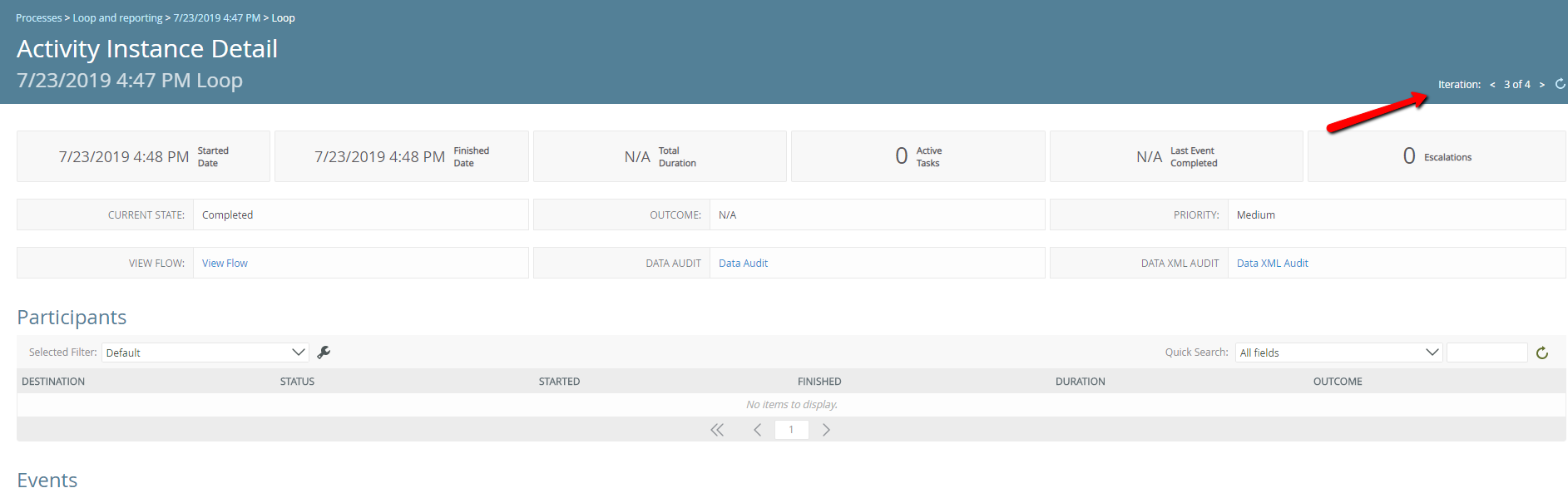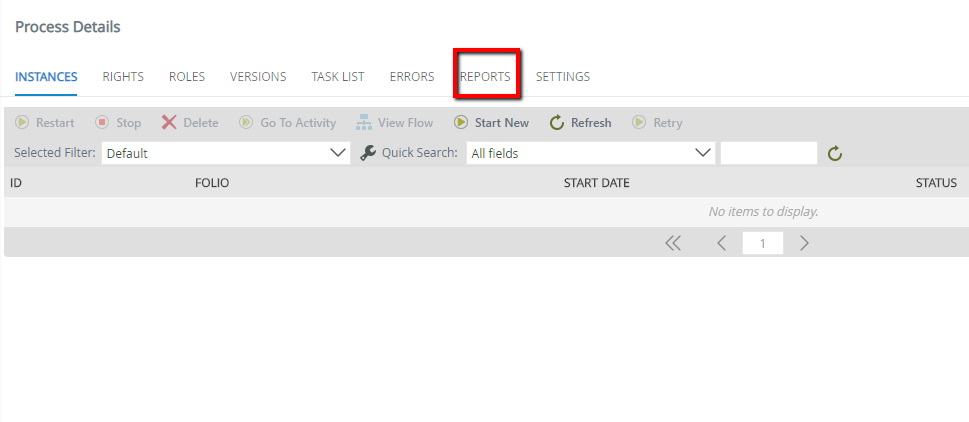Hello All,
We're in the middle of converting some workflows to V5.
One thing that is different is the Workflow view.
On the old workflow, you can click on the Activity and an Activity Summary window pops up with several tabs of information. If the workflow has had several iterations at the current activity, the history is available and you can step back through the iterations to review information.
On the new workflow, I can see where I am in the workflow, but I don't get the extra data that was available in the old workflow view.
Q: Is that extra information available elsewhere? Is my workflow not working properly?
Thank you for any insights.
-tomas
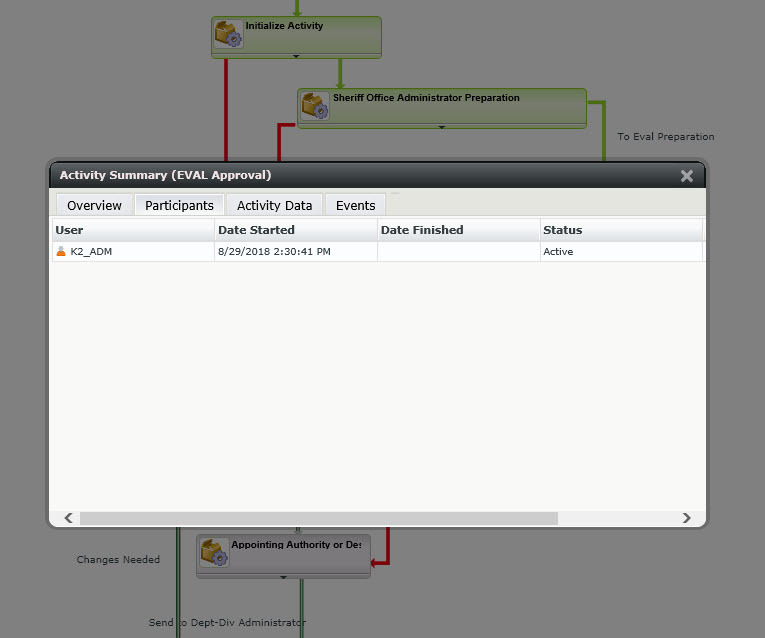
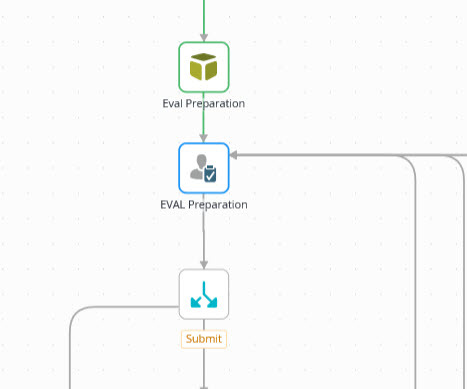
Best answer by Albarghouthy
View original