Hi We have SharePoint 2016 with K2 Five configured. I've configured a workflow for a document library. When i upload a document and check the drop down items for that document i dont see K2 Workflow option.
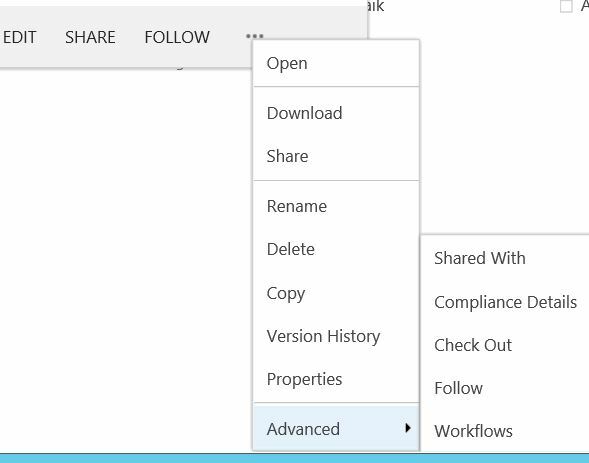
Hi We have SharePoint 2016 with K2 Five configured. I've configured a workflow for a document library. When i upload a document and check the drop down items for that document i dont see K2 Workflow option.
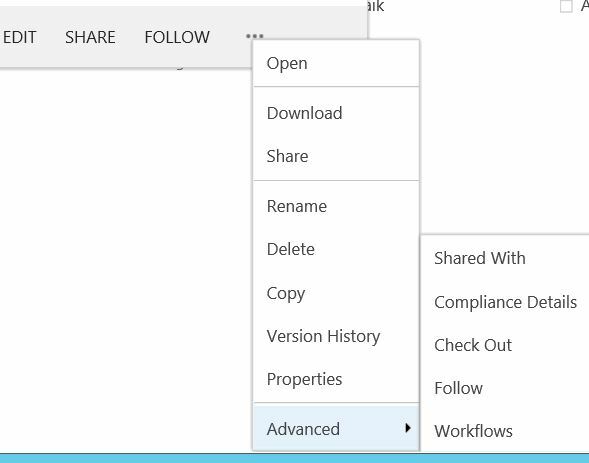
Hi,
Does this happen to multiple SharePoint Libraries? Could you try to remove the K2 app from the site , add it back, and activte K2 from the site again, see link below?
Activate the App and Deploy App option.
https://help.k2.com/onlinehelp/K2blackpearl/ICG/4.7/default.htm#Install/AppDeployment.htm
 +6
+6
you can't see the drop down option here. plese go to k2 managment and see those workflow.
@sameer0411 -
Is this what you are expecting? Saw your screenshot, this one is a little bit different but the idea is the same.

@K2Expert
Not sure I completely follow your post but I am thinking the online help above is what sameer0411 is expecting. I am having the same issue. A WF has been added and set for manual start but I do not see the option as shown in the graphic above.
Looking for any help.
Hi,
Could you re-run the Activate the App and Deploy App option and see if that will fix it? I have seen this in the past and to fix it, the app must be re-activated on the site collection.
Activate the App and Deploy App option.
https://help.k2.com/onlinehelp/K2blackpearl/ICG/4.7/default.htm#Install/AppDeployment.htm
Enter your username or e-mail address. We'll send you an e-mail with instructions to reset your password.