Unable to create a workflow using the K2 five designer after upgrading from k2 4.7 to K2 five and getting the issue(Attached).
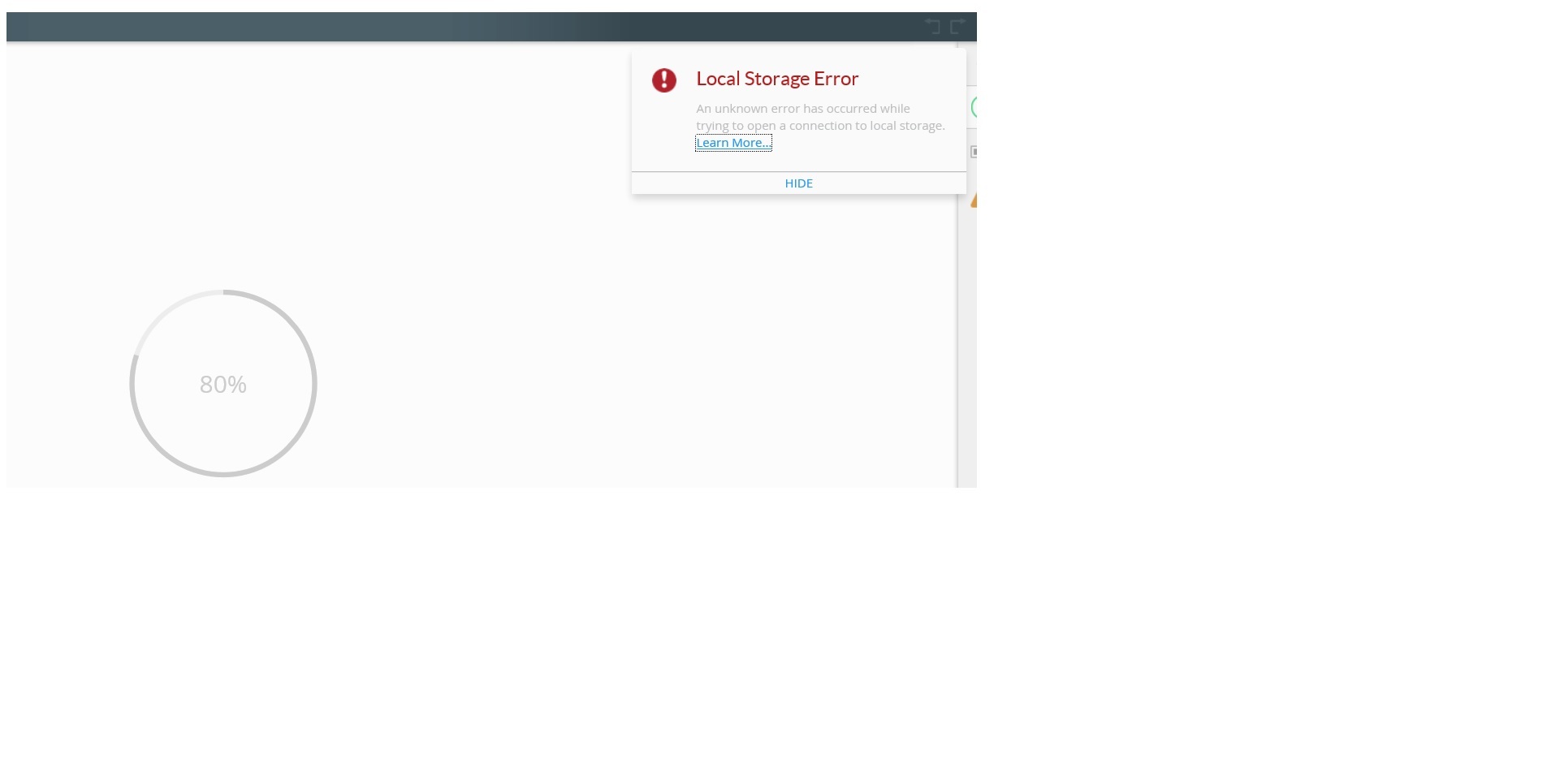
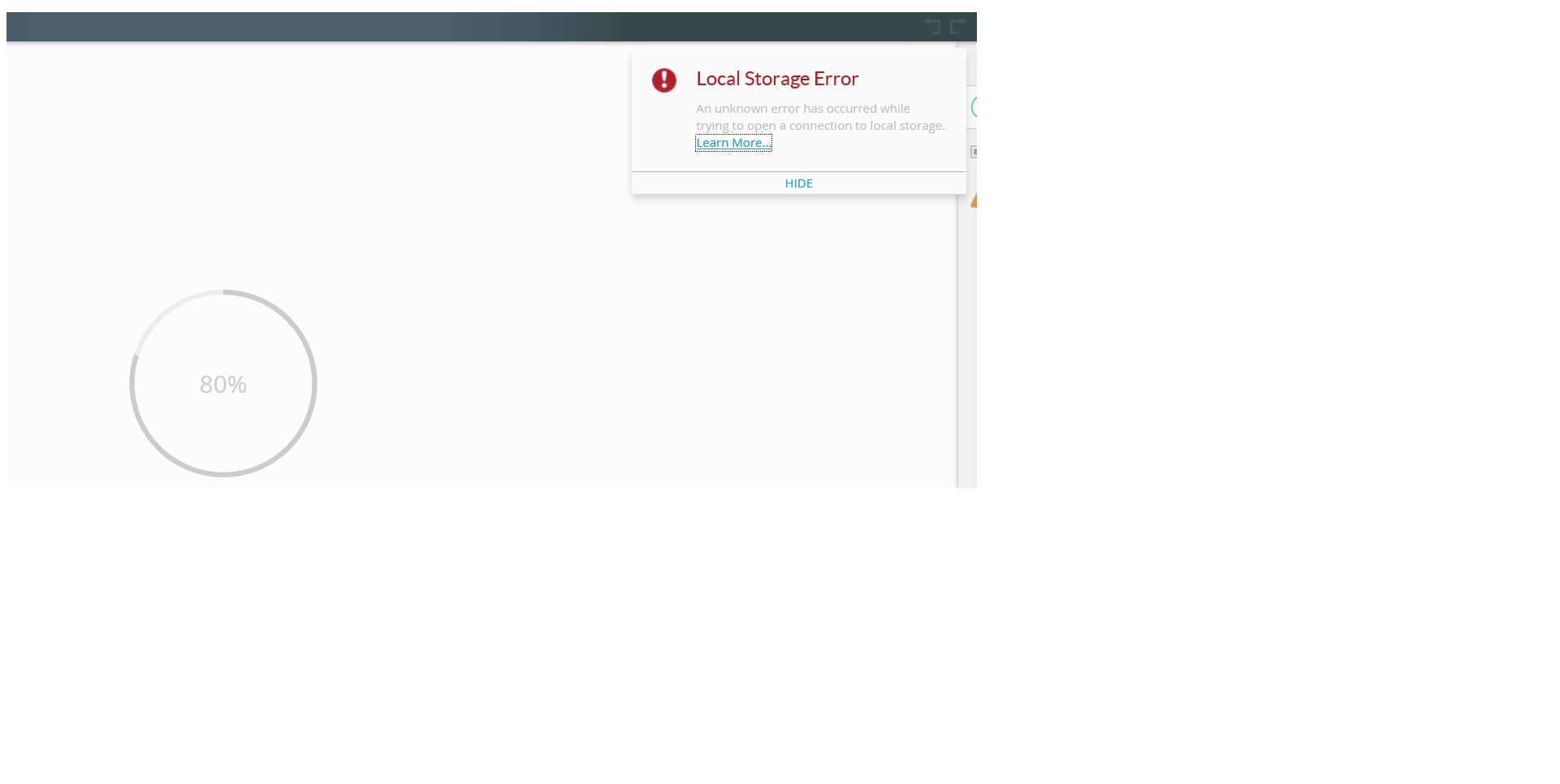
Unable to create a workflow using the K2 five designer after upgrading from k2 4.7 to K2 five and getting the issue(Attached).
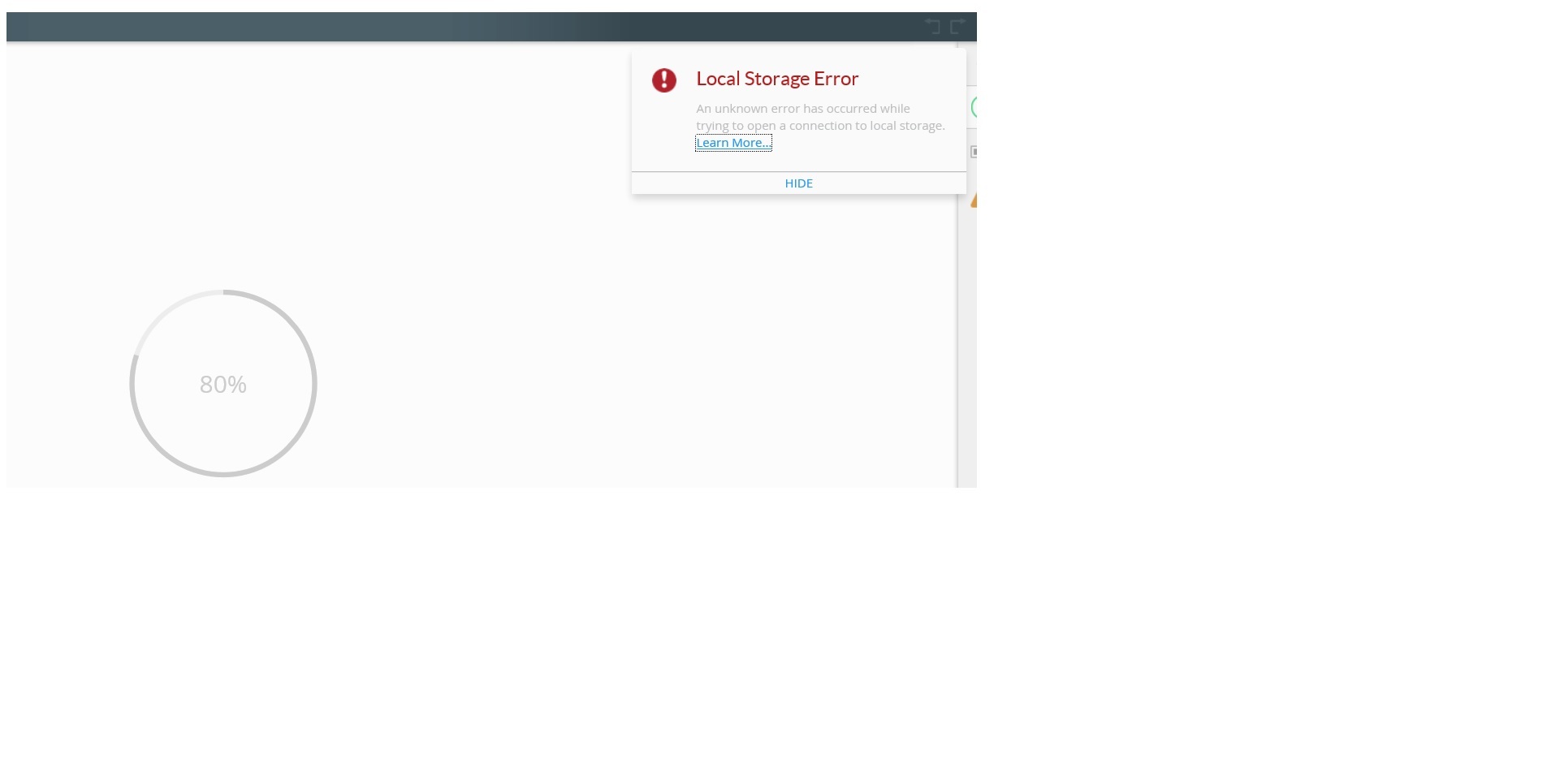
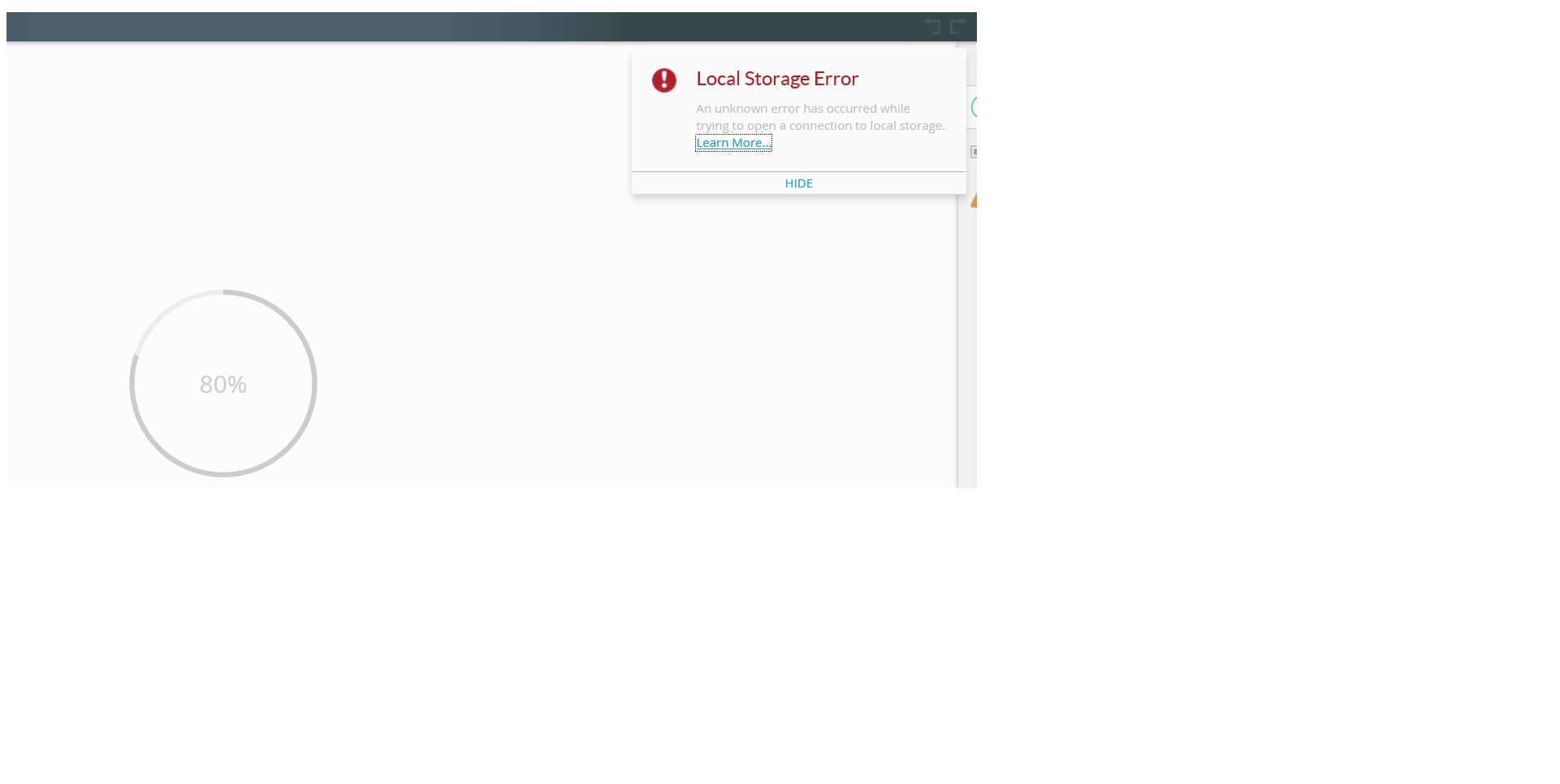
Hmm... that's a new one! Can you see if the log files in the host server bin folder have any more detail? Or the windows event logs on the K2 server?
 +8
+8
Check out the following topic in the help documentation that talks about this error. http://help.k2.com/onlinehelp/k2five/userguide/5.2/default.htm#k2-workflow-designer/use/errors/workflow-designer-errors.htm
The workflow designer uses HTML5 local storage in the browser so if it is disabled or unavailble then you can see this error.
I hoppe this helps.
Thanks for the reply.
There is no error in the log files.
Had a words with k2 support team and get the below response.
"This error only happens in Internet Explorer when using the Run as different User mode. Log in to a different supported browser to create a new workflow or open an existing one"
Did you try creating a workflow using a different browser, and did you get a different result? I'd be very curious to hear of browser limitations with the designer.
Enter your username or e-mail address. We'll send you an e-mail with instructions to reset your password.