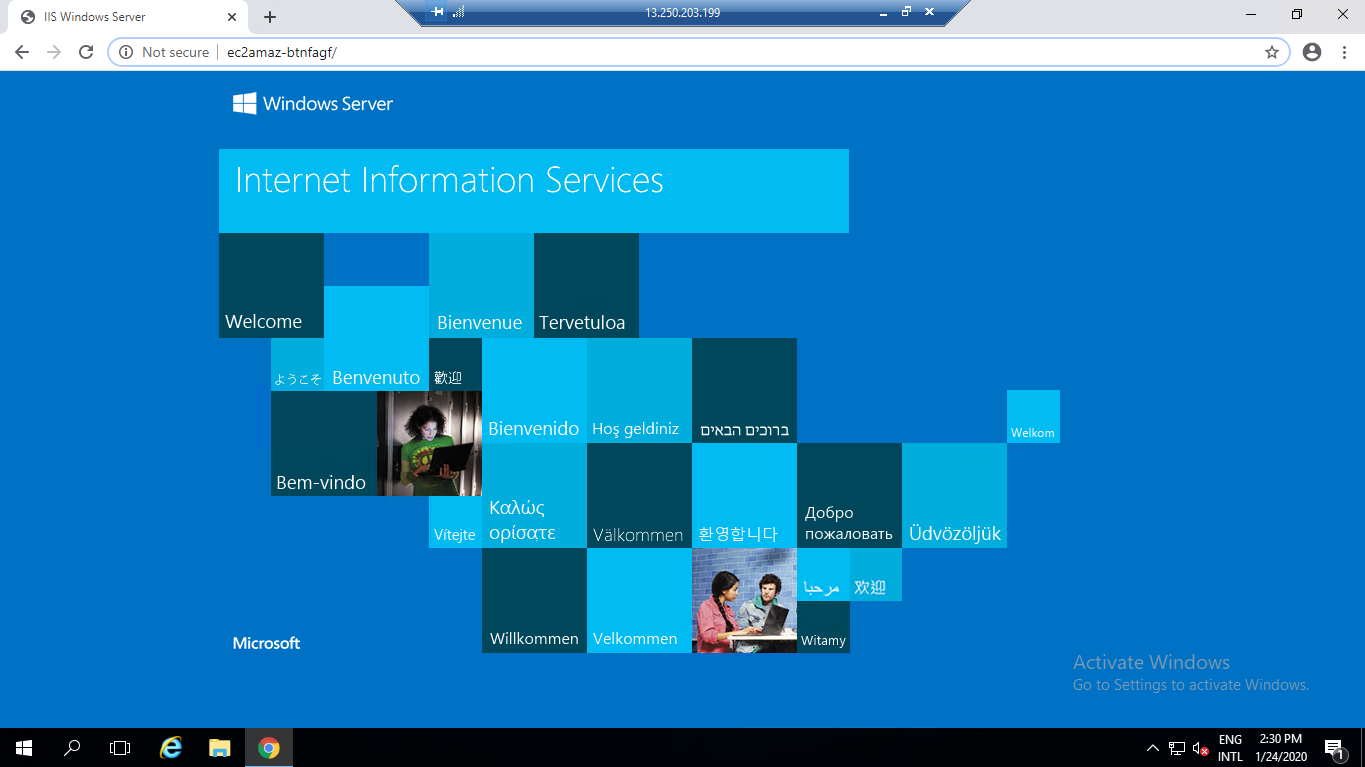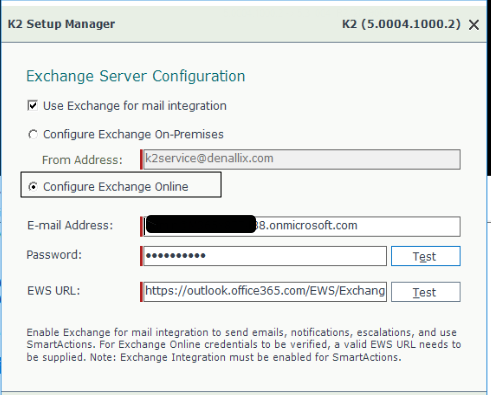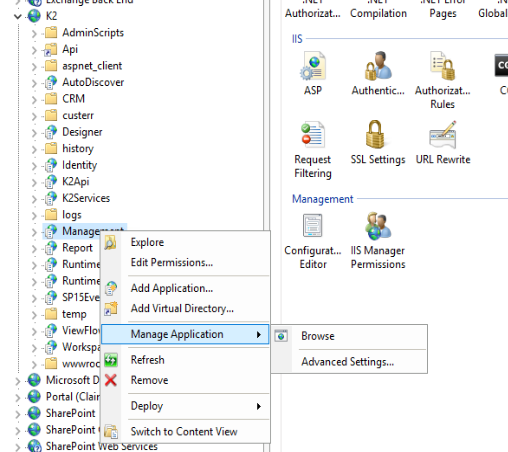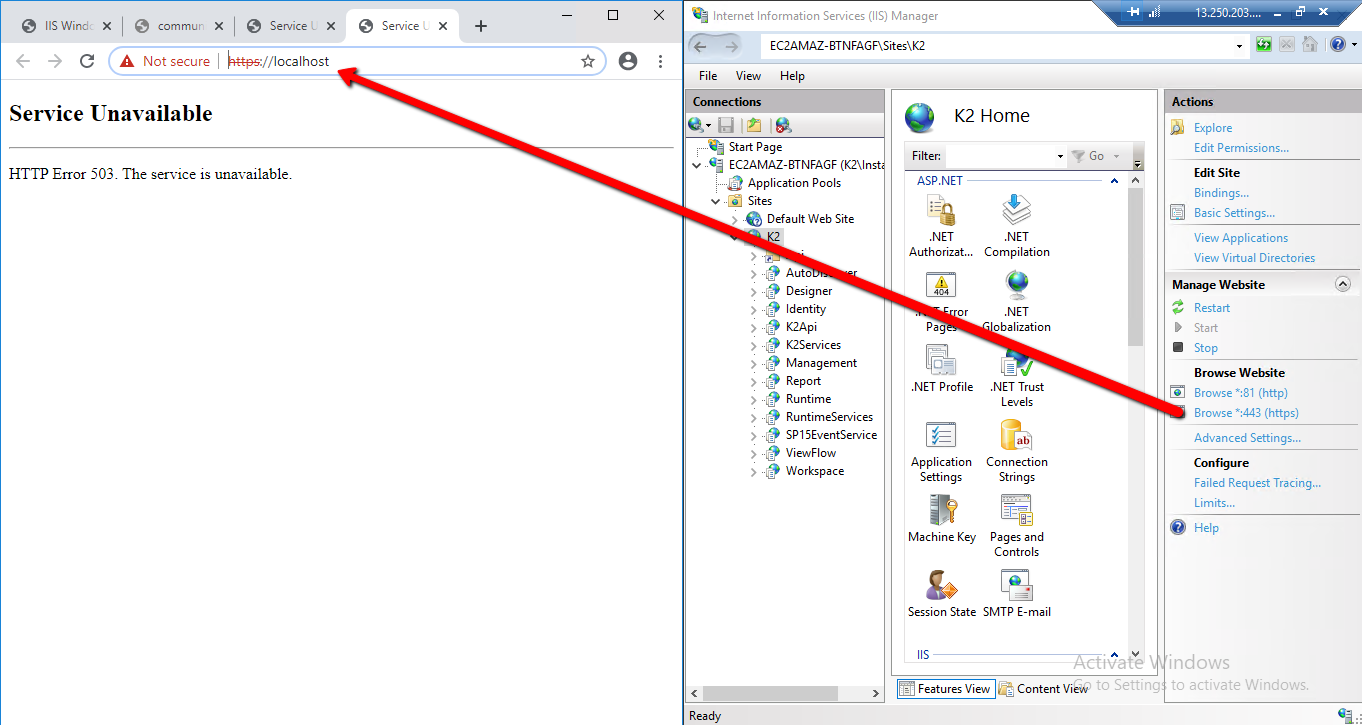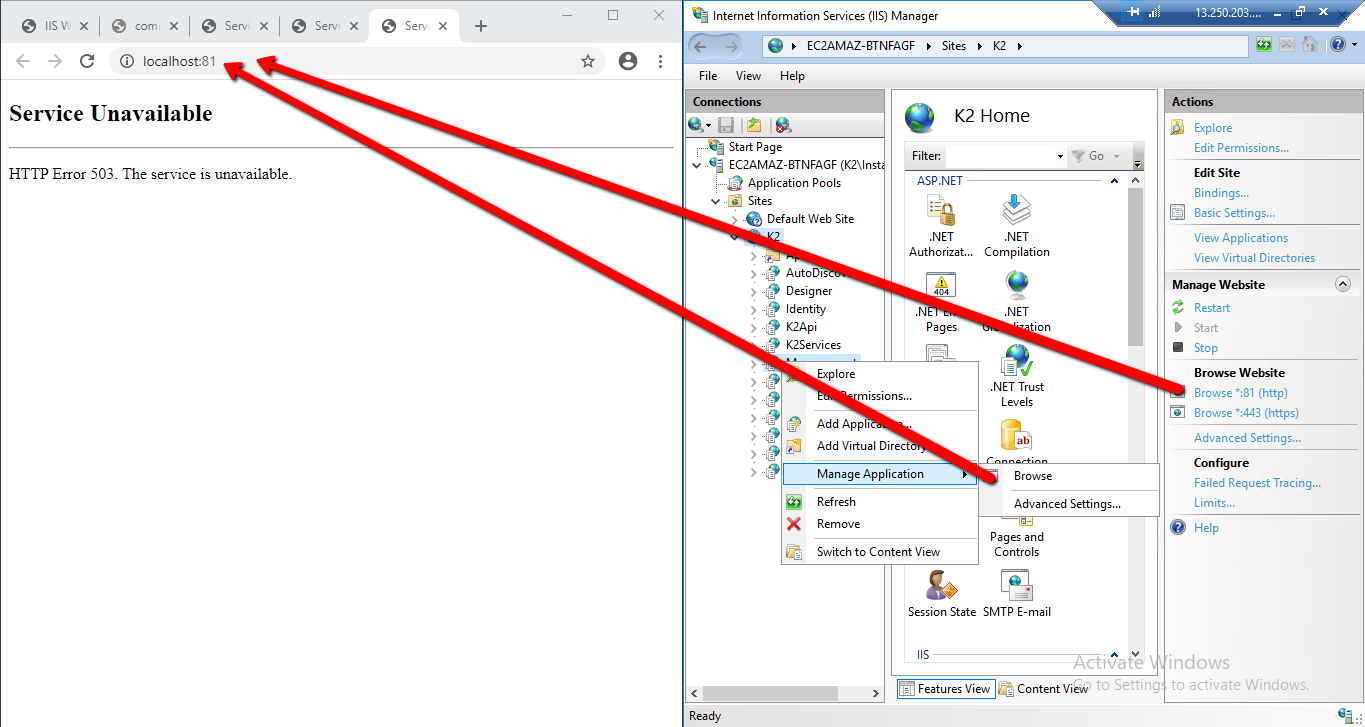Hi all,
I am new with K2 Five. I was able to successfully install K2 v5.3 on my single server. And I was very happy with site URL that I got at the end of the setup installation. As all components were working(workspace, management, ...)
After I installed Active Directory on my server. My URL isn't working at all as shown in attachment. Looking forward for help!
Thanks,
Waleed