Greetings!
For some time now, I have been trying to find a way to list SmartObject items in a workflow email. I've found an easy way to call Get List and iterate through the return in an email step using the Join function and some HTML!
The Join function in the context browser allows you to concatenate a Get List result with a seperator. If you include the <br /> HTML tag as your seperator, each list item will print on a new line in the email! I was happy to discover this and plan to use it in several places across our K2 Applications. Hopefully this is helpful to someone else out there!
Example configuration:
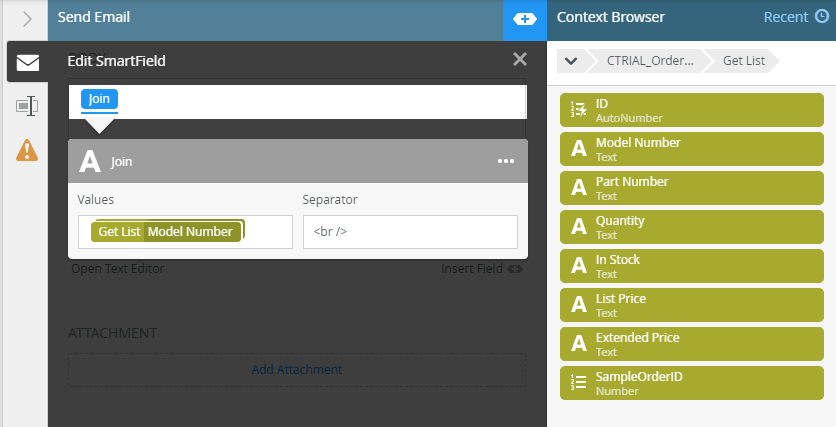
~ Andrew


