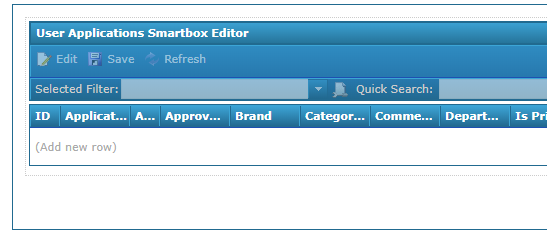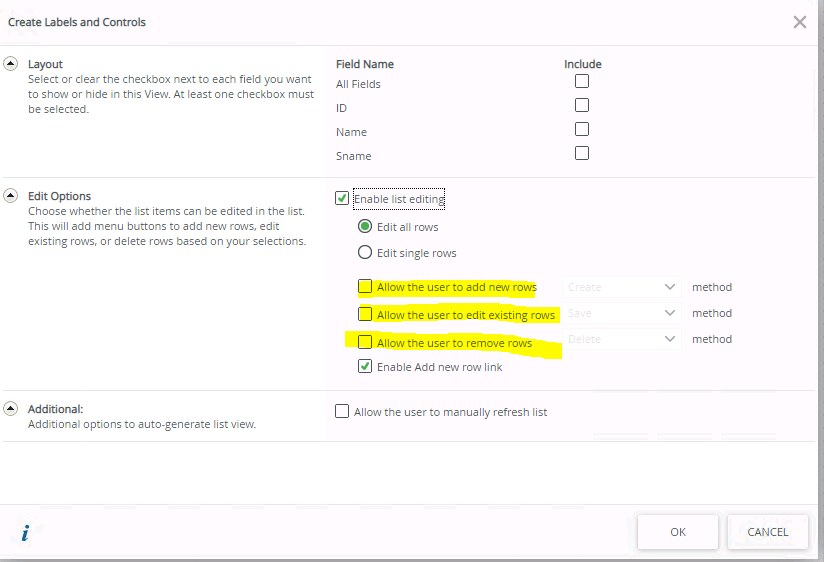In K2 5 why are the Add and Delete functions missing from a list view I make edit able. See the old list here; and the new list below: I desperately need Add and delete in my editable list smart box. I frequently have to add and delete row items. How can I get these functions for an ediable list I make from a Smart Object??