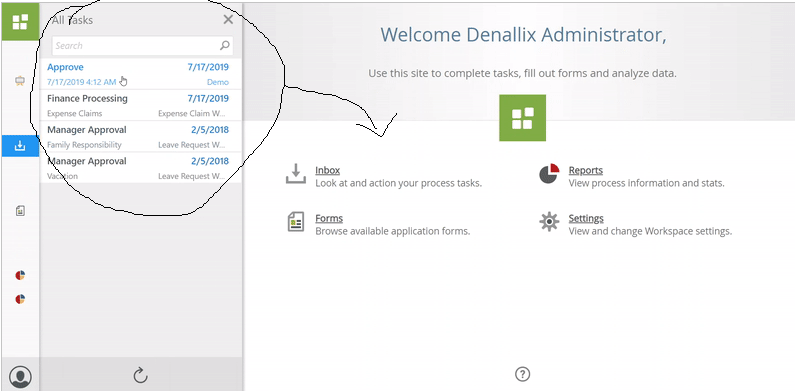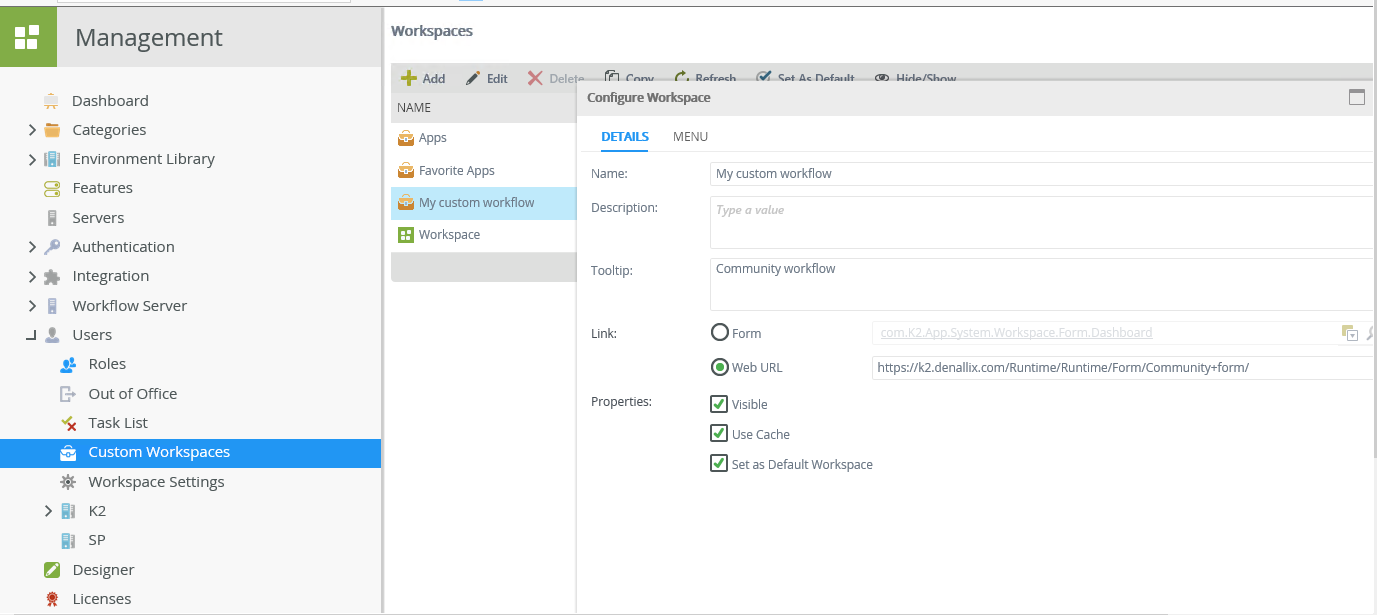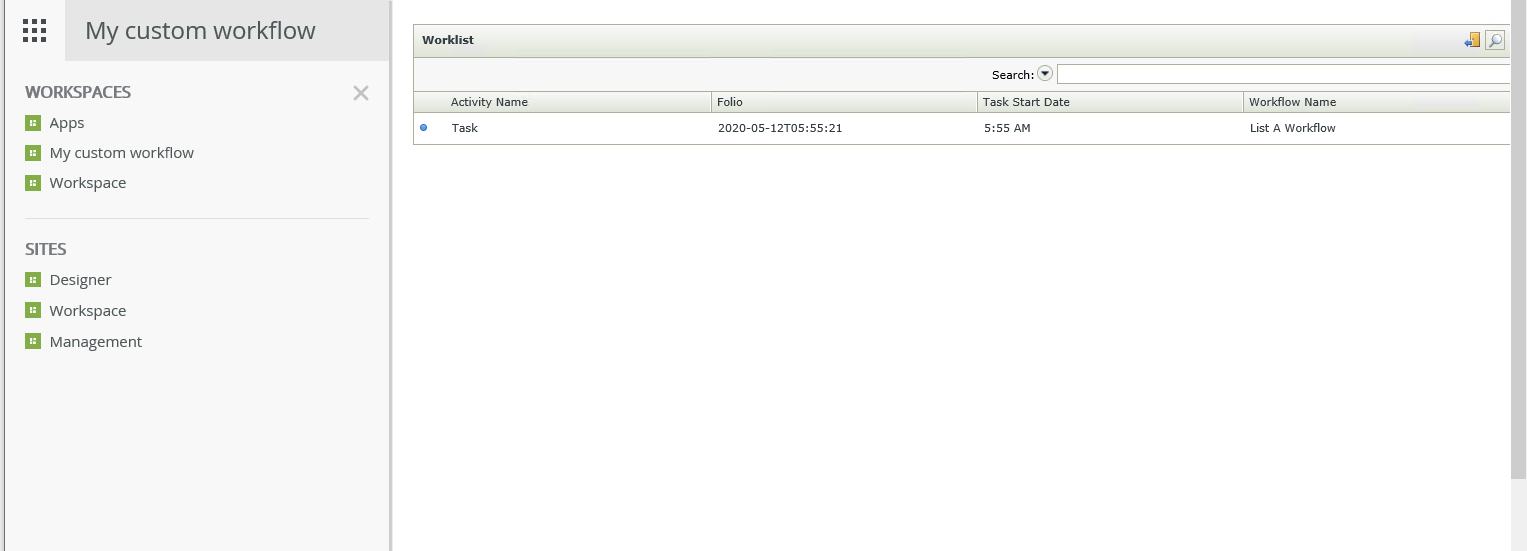Hello,
is it possible (if yes then how) to show tasks list instead of workspace welcome screen? I mean if all the task of all applications that you can see in your Inbox folder can be shown instead of welcome screen? I know how to manage custom workspace, but I do not know how to put the Tasks list to be shown in the workspace, as you can see in attachment.
Thanks for you answers.