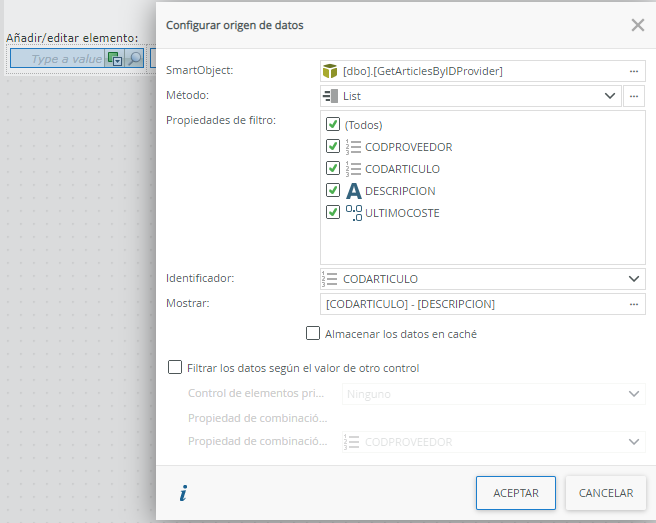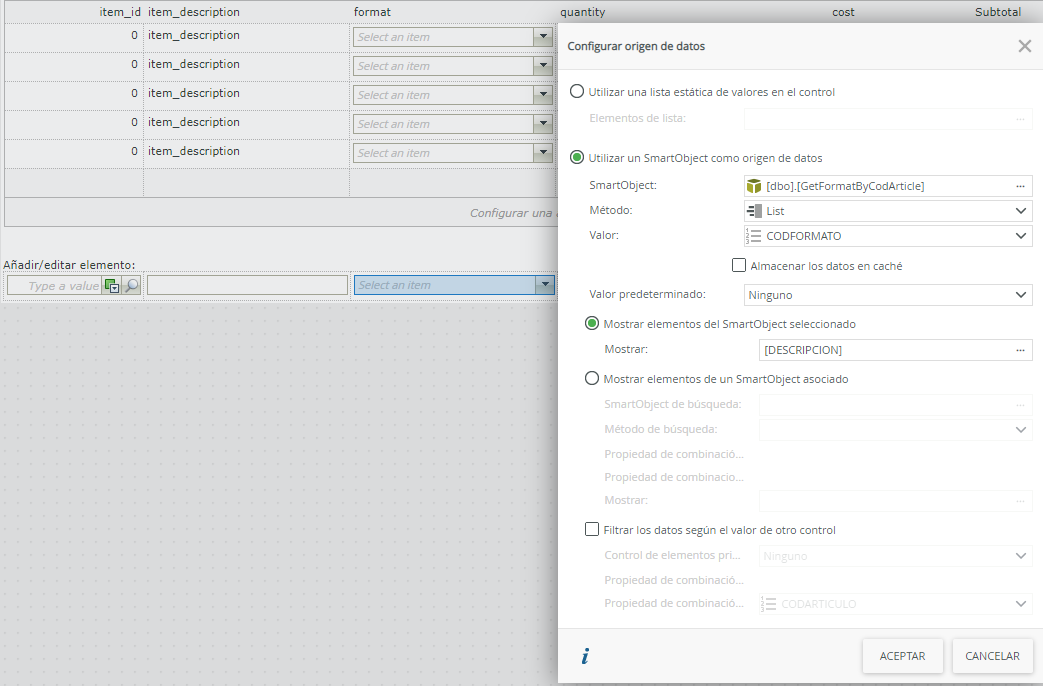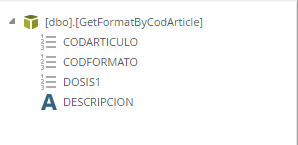Hello,
I have a dropdown control with data source configured, this data source is a stored procedure that needs a parameter to filter data and show different values. It is configured to save the codformat value and show the description of this codformat. As you can see in the capture:
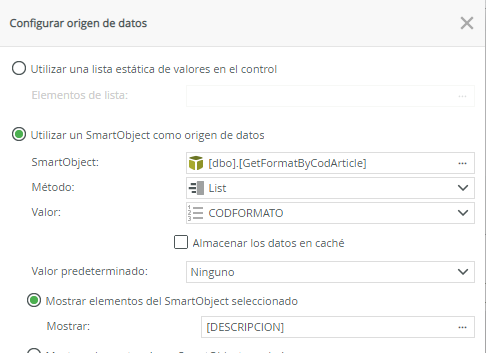
My question is, later in a list how I can show the description if I saved the codformat in database.
Thanks,
Isaac