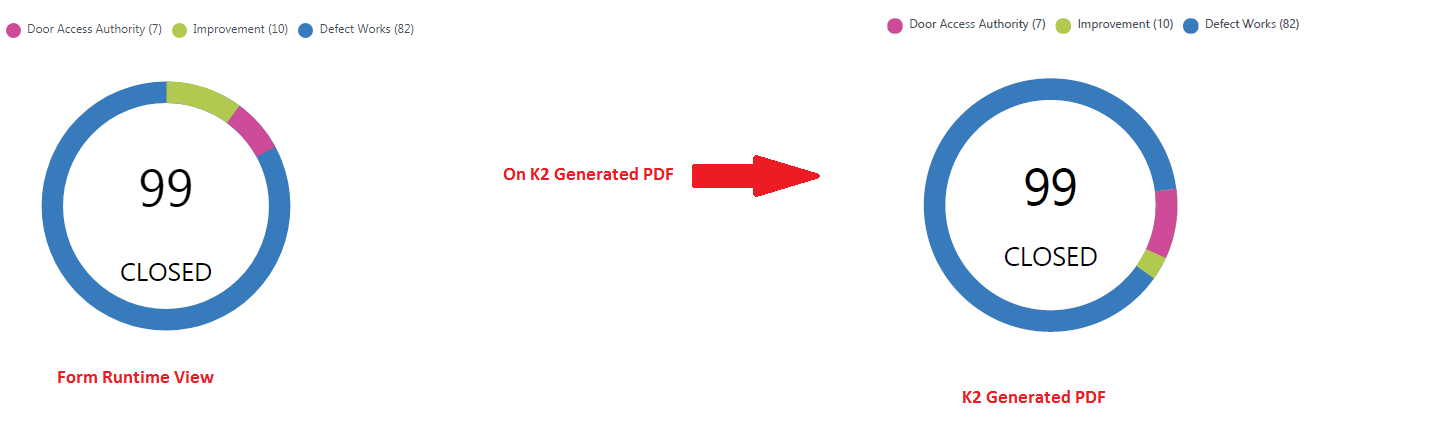We have a SVG doughnut chart. It appears properly on runtime and even on the PDF generated via the chrome print settings. however if i try to generate the PDF with the K2 Save as PDF control, it appears incorrectly.
has anyone encountered this issue, how can this be fixed? Please view the image attached. Here is the HTML code for the SVG Doughnut
<svg xmlns="http://www.w3.org/2000/svg" width="300" height="300" viewBox="0 0 *personal details removed*" class="donut"> <circle class="donut-hole" cx="21" cy="21" r="15.91549430918954" fill="#fff"></circle> <circle class="donut-ring" cx="21" cy="21" r="15.91549430918954" fill="transparent" stroke="#377bbc" stroke-width="3"></circle> <circle class="donut-segment" cx="21" cy="21" r="15.91549430918954" fill="transparent" stroke="#b1c94e" stroke-width="3" stroke-dasharray="*personal details removed*" stroke-dashoffset="25"></circle> <circle class="donut-segment" cx="21" cy="21" r="15.91549430918954" fill="transparent" stroke="#ce4b99" stroke-width="3" stroke-dasharray="7 93 " stroke-dashoffset="115"></circle> <g class="chart-text"> <text x="50%" y="47%" class="chart-number"> 99 </text> <text x="50%" y="55%" class="chart-label">Closed</text> </g></svg>