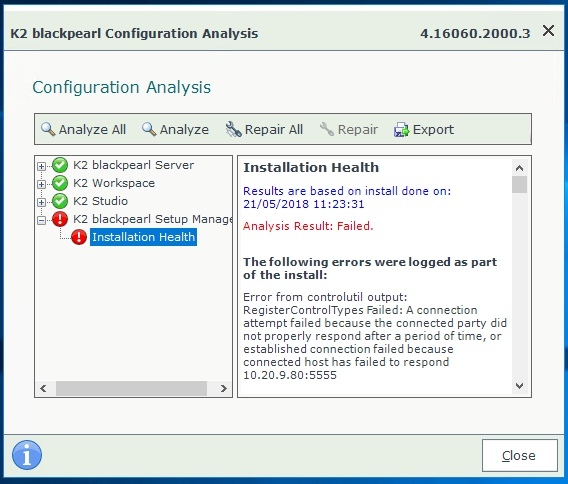Hi guys.
After installing K2 Blackpearl 4.7 (4.16060.2000.3) on a farm enviromnent with a configured NLB, on the configuration analysis all bullets get the green "OK" but in the end theres a K2 Installation Health Error on each server in the farm:
"Unable to connect to <NLB Address> on port 5555. A connection attempt failed because the connected party did not properly respond after a period of time, or established connection failed because connected host has failed to respond."
Also, when browsing the K2 Workspace on each server, when we try to get the worklist, theres an error:
"Unable to connect to <NLB Address> on port 5252. A connection attempt failed because the connected party did not properly respond after a period of time, or established connection failed because connected host has failed to respond."
Can you help. Has anyone here got this Error?
Thank you for taking the time to read this.
Best regards,
Luis Batista
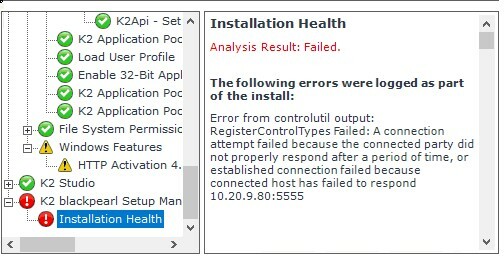
Best answer by lbatista900
View original