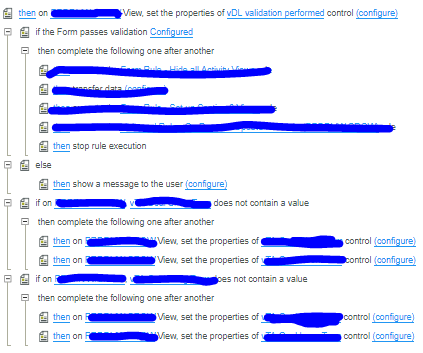Hello,
I have a scenario in which I am using Conditional Styles to show a red border around certain mandatory fields. This is dependant on a hidden checkbox being ticked, as sometimes the fields will be optional.
At the moment I am having to create the Conditional Field from scratch for each of the individual fields.
Is there a way to have a generic Conditional Style which I can apply to all of the fields in K2 Five (5.1)?
Kind of like how Unbound Rules work, but for Styles.
Kind Regards,
Josh