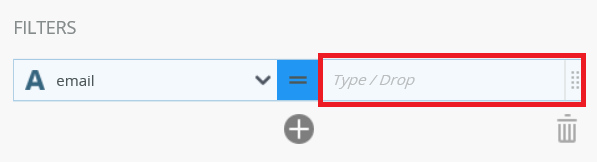Hi,
Got a Workflow where filtering on a Table and I want to show all records with an empty column A.
Using the Tester tool you can do "Name IS NULL" and you get all Name records which are empty, but there is no IS NULL when done in K2 5.3 Designer Workflow
I tried Filter Name = Empty String (from the Text expression section) but the results are empty
What do i do?