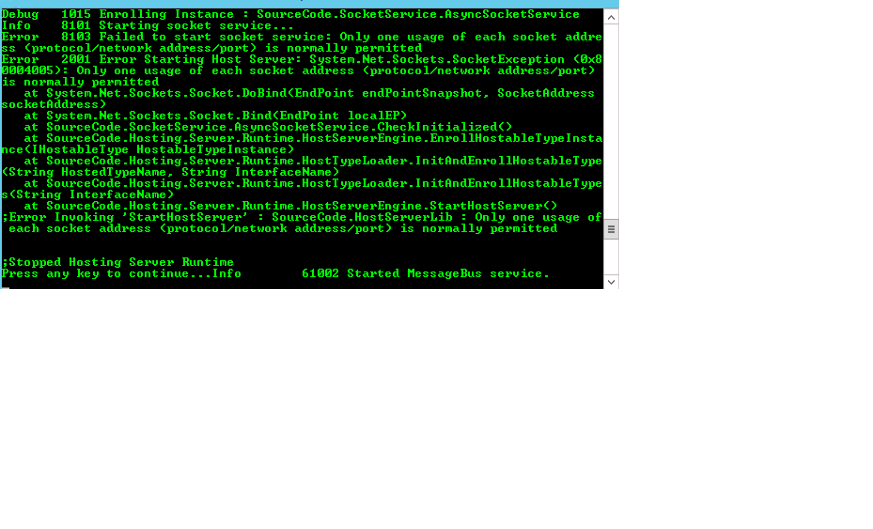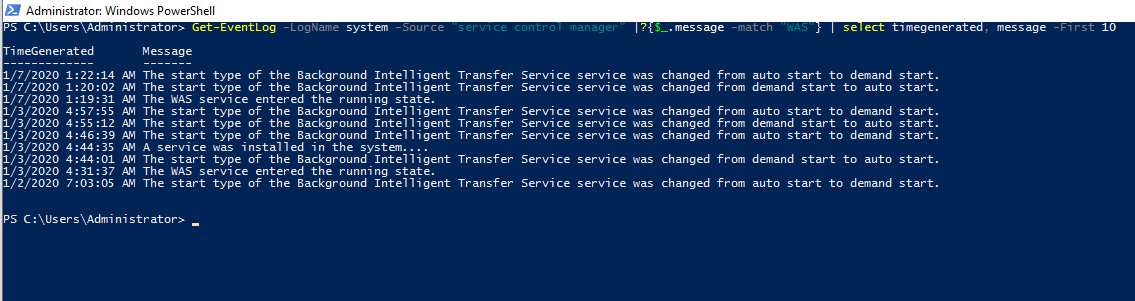I have recently performed an update in place from K2 4.6.11 to 4.7 and then to K2 Five. The upgrade was performed in a stable environment. Once the upgrade was complete I started having a daily issue with the application pools in IIS shutting down on a daily basis. The WAS service also shuts down. The only thing that has changed in this environment was the K2 upgrade. I am also getting an error in Blackpearl Server when started. I am not sure if these two issues are related but the error is as follows.
Failed to start socket service: Only one usage of each socket address <protocol/network address/port> is normally permitted.
I cloned the original environment. That environment was also stable. Upon upgrading that environment to K2 Five I have the same issue. I shut down this environment to ensure there were no issues with network configuration.
Does anyone have any ideas as to what is causing IIS to fail?
K2 Developers if you are listening. We truely hate this upgrade process. It is dangerous to our processes. If K2 is going to be central to our business processes there needs to be ZERO room for failure upon upgrade. From my point of view if the upgrade fails our business processes stop. This means the business that depends on them stop. This means production isn't moving and we are not making money. How are we supposed to depend on K2 to govern our processes when we can't even depend on K2 to provide an upgrade path that has zero percent chance of failure. We are afraid to to put any processes from the manufacturing floor into K2 because we do not want to have to redevelop the processes upon future upgrades and we don't know if a future upgrade will cause failure to our current processes.
Thanks,
Bryan Peters