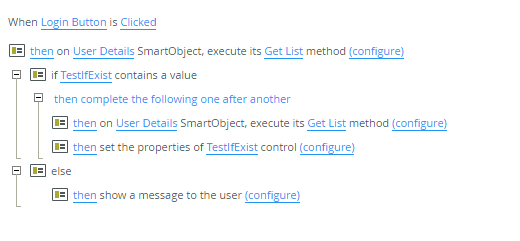We have a list view that items get added to by a feature on another, populated list view. Any number of item can be added to the first list view. I need to validate whether the first list view is empty. The list view has items like name, category and administrator. I tried setting a rule on the list view that the Name Data Label did not containe a value then show a message that nothing was selected. This works half way correctly. If nothing is selected the message shows. But then I seleccted and item and the name data lable definitly was populated but the message still popped up. How can you structure the condition that if just on item is populated in the first list view don't show the message.
Best answer by JacquesP
View original