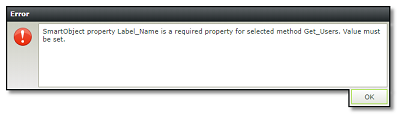Hello,
I have problem with passing value to Smartobject with required input property - in my case, it is UMUser SMO.
My view is built on different SMO and I wanted to use UMUser SMO to receive data about user Display Name, however, when I use it's Get User method I always receive below error:
"SmartObject property Label_Name is a required property for selected method Get_Users. Value must be set."
I can't seem to find a way to pass Label_Name parameter on runtime to this SMO, the only way was to hard code Label Name in SMO properties, but it can't be the actual solution due to the need of having universal solution.
Is there any other way to pass value to input parameter for SMO?