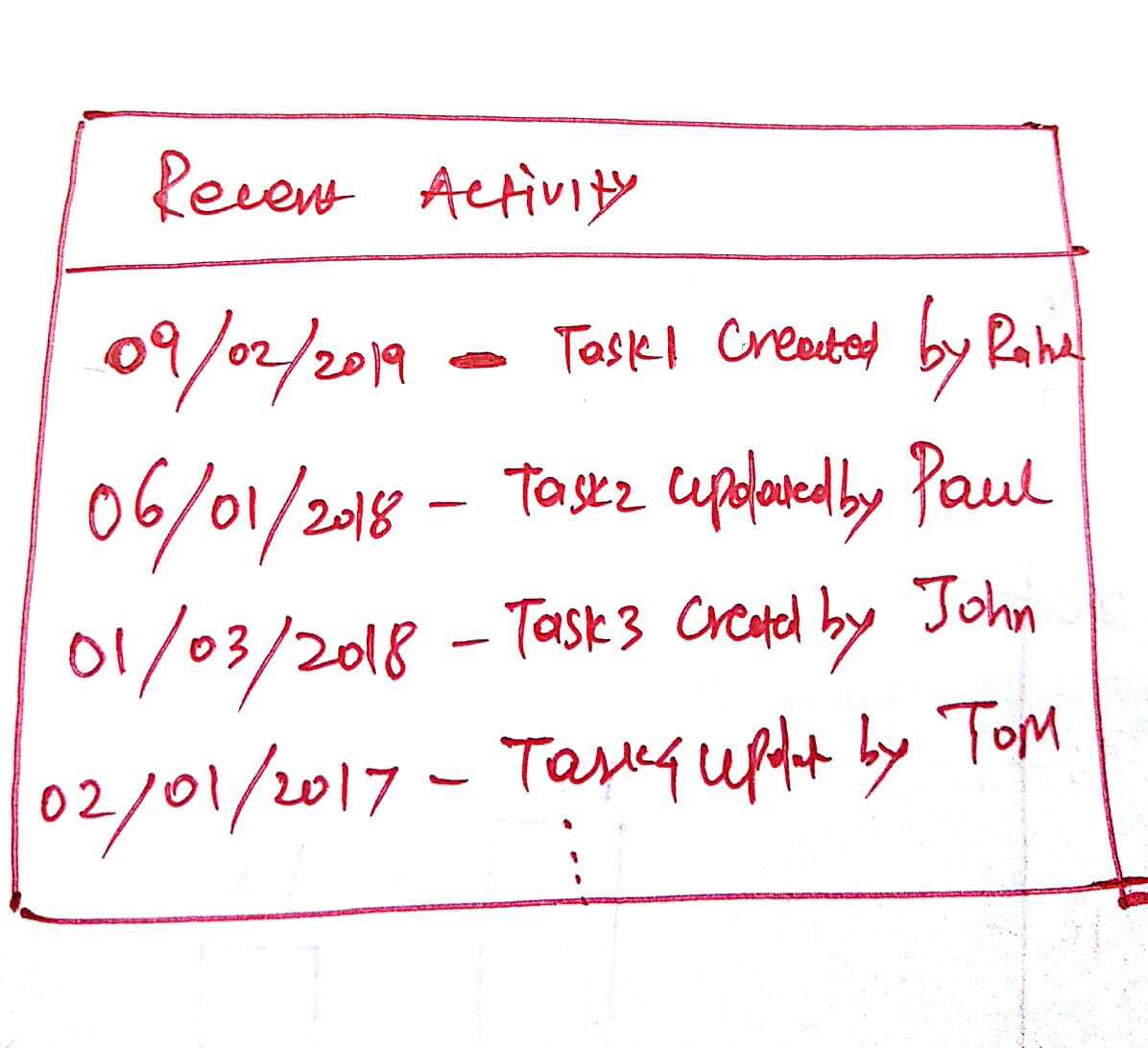
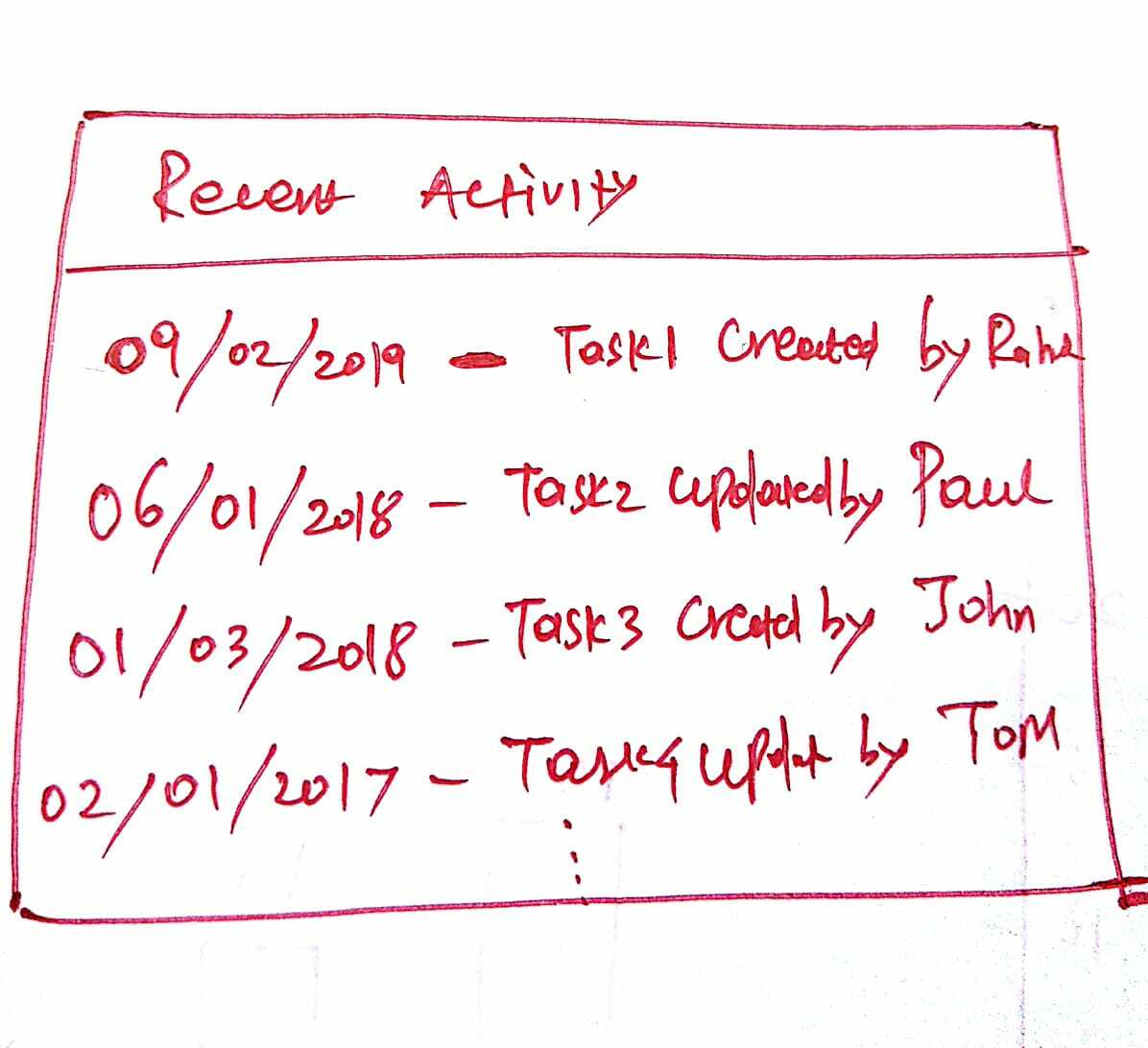
 +4
+4
Look at the Activity Destination Instance smart object in the WorkflowReportsWorkflowAnalytics category
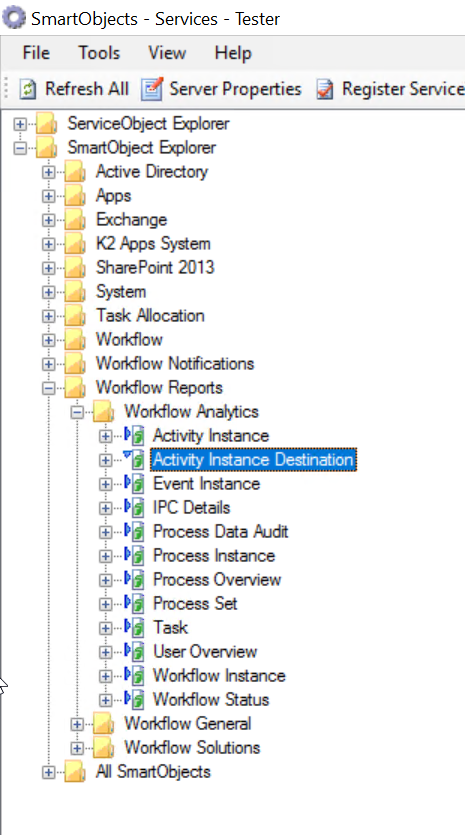
This smart object will give you the data you are looking for as in your attached image.
 +7
+7
Ramesh,
I recommend you to create a custom storage for it and capture all the details wherever you want to capture in k2 and then show the details thorugh smo in list view .
Let me know if you need more assistance.
Thanks.
 +11
+11
Take a look at the reporting controls built-in to SmartForms. You can drag and drop them onto your view and form then further configure what they display. All of this information comes from System SmartObjects that automatically track and update information about running workflows.
We often do a combination of the suggestions that were made above - leverage K2 and its associated reporting SmartObjects to get the data that K2 manages (when a task was assigned, who actioned it, etc.). If there is other information about a task that is not stored in K2, such as if a user "saved" the form data, you would have to capture that in your own table. You can then build a composite SmartObject to merge the two datasets together into one comprehensive list.
Enter your username or e-mail address. We'll send you an e-mail with instructions to reset your password.