I have a workflow that I made changes to in designer, but I want to revert all those changes how do I do that? I want the workflow in designer to replicate that of what the default workflow has without having to back and remove all my changes manually. 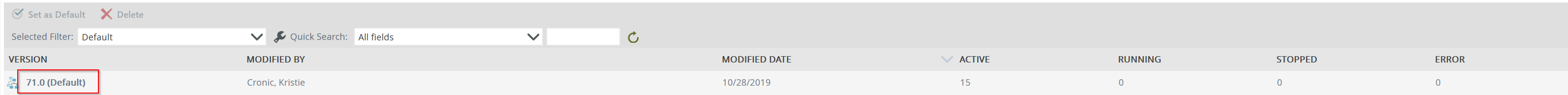
Best answer by Vernon
View original

