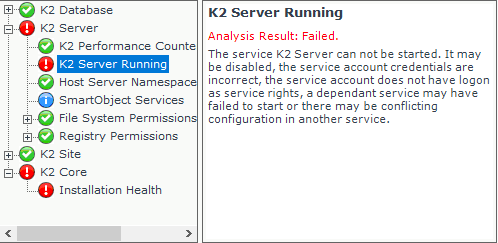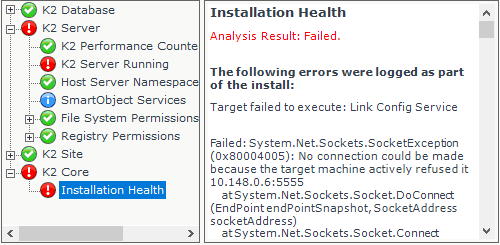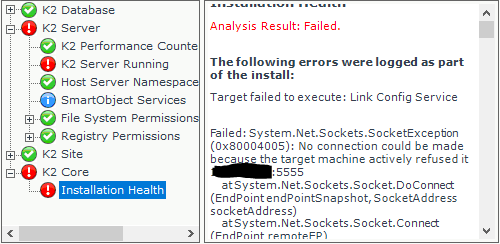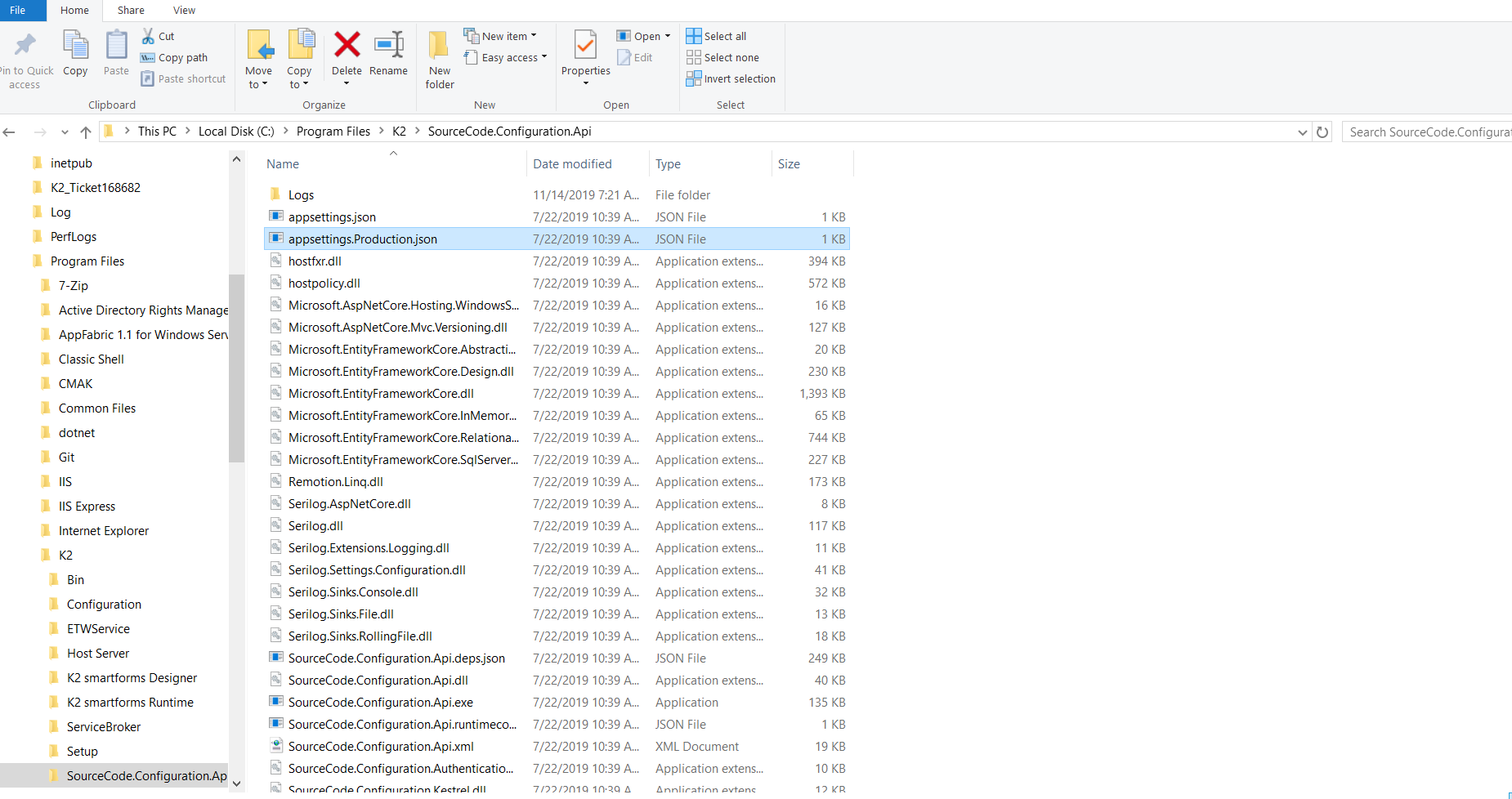Hello i've encountered a problem when starting K2 Service on my Server
When i start the service via Services, it pops out an error message "The K2 Server service on local computer started and then stopped". Then i start it using K2HostServer.exe but also fails to start
when i check the log this is what causing the problem:
===============
"5827343","20*personal details removed*:04:04","Error","General","0","ErrorMessage","SourceCode.Hosting.Server.Runtime.HostLoadBalancedServerManager.Poll","0 System.FormatException: String was not recognized as a valid DateTime.
at SourceCode.Hosting.Server.Runtime.HostLoadBalancedServerManager.Poll()","system","127.0.0.1","k2fiveonwin2016vm:C:Program FilesK2Host ServerBin","5827343","f05ffd253e4e4cc6b07056454c41aee0",""
"5827456","20*personal details removed*:04:05","Error","System","2001","ServerStartError","SourceCode.Hosting.Server.Runtime.HostServerEngine.StartHostServer","2001 Error Starting Host Server: System.NullReferenceException: Object reference not set to an instance of an object.
at SourceCode.CloudLinkService.Badger.BadgerLinkService.Initialize(IServiceMarshalling serviceMarshalling, IServerMarshaling serverMarshalling)
at SourceCode.CloudLinkService.CloudLinkService.TryInitialize()
at SourceCode.Hosting.Server.Runtime.HostServerEngine.EnrollHostableTypeInstance(IHostableType HostableTypeInstance)
at SourceCode.Hosting.Server.Runtime.HostTypeLoader.InitAndEnrollHostableType(String HostedTypeName, String InterfaceName)
at SourceCode.Hosting.Server.Runtime.HostTypeLoader.InitAndEnrollHostableTypes(String InterfaceName)
at SourceCode.Hosting.Server.Runtime.HostServerEngine.StartHostServer()","system","2001:0:2851:782c:3ca8:305c:f56b:fff9","k2fiveonwin2016vm:C:Program FilesK2Host ServerBin","5827456","e515e9a822d44d66855b95d032f75a4b",""
===============
Any Experts here know how to fix this? i've seen many post encountered the same problem but all of them are different from what my problem is.
Best answer by andiak
View original

 K2 will not accept any liability for any issues arising from actions taken in respect of information provided by any forum member.
K2 will not accept any liability for any issues arising from actions taken in respect of information provided by any forum member.