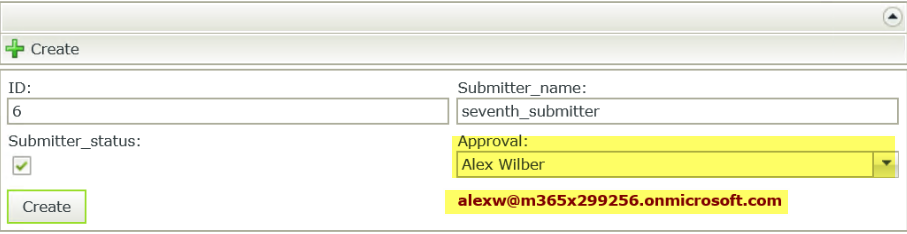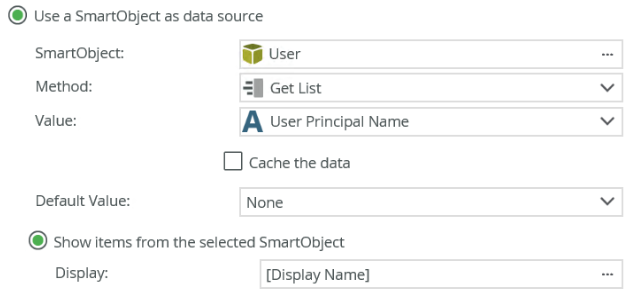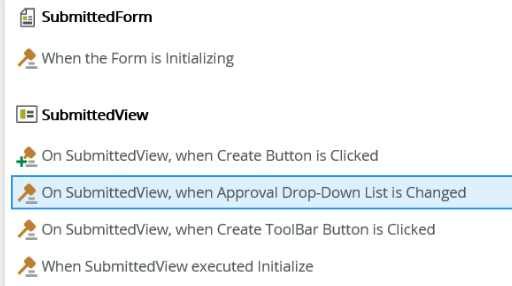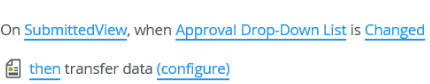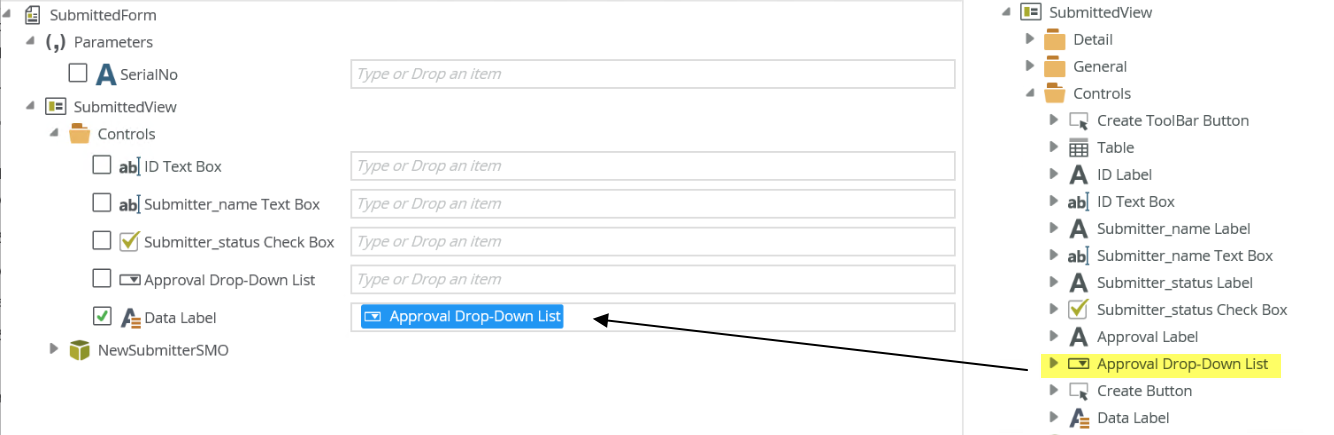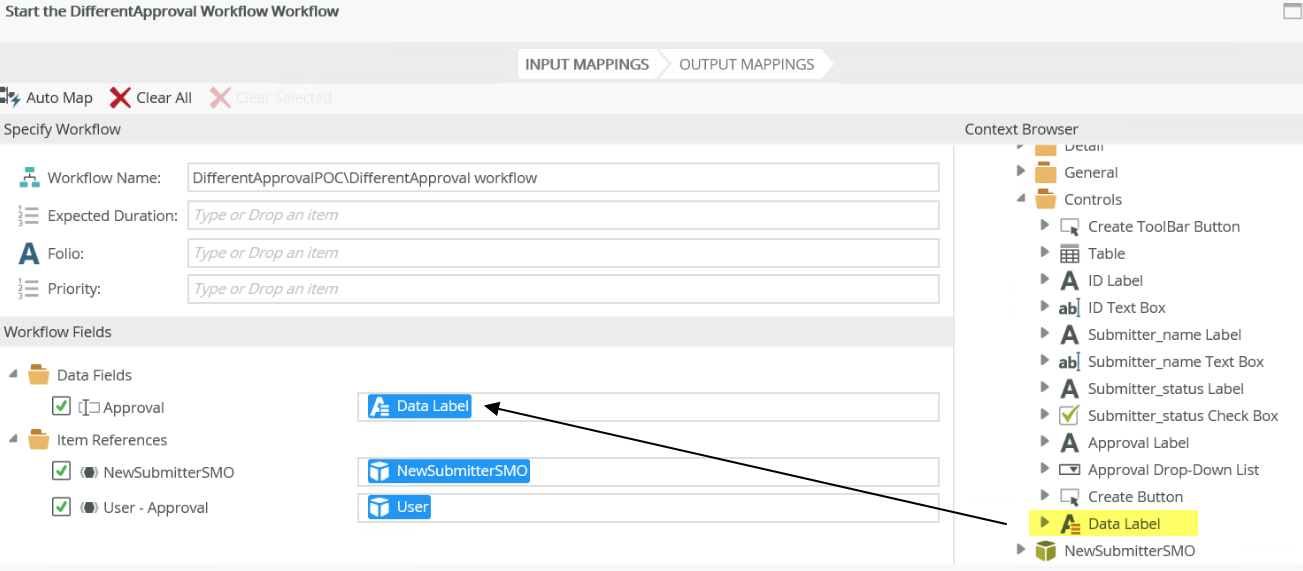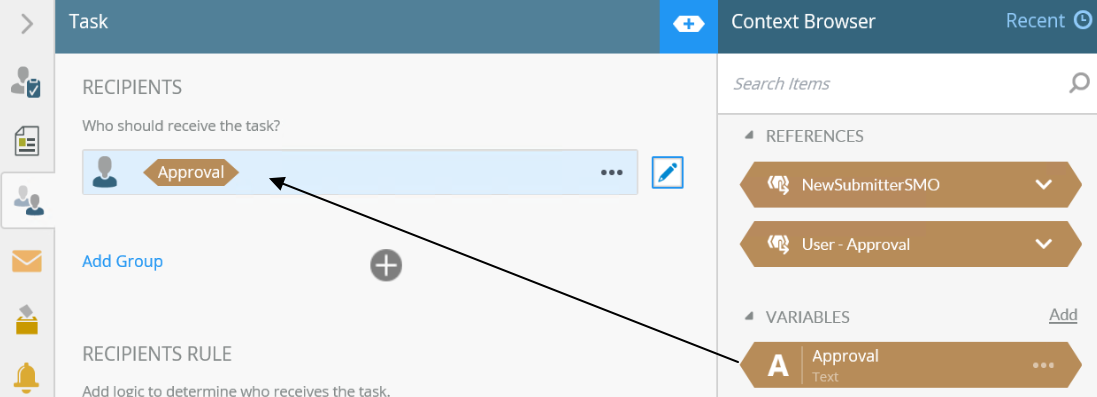We recently installed K2 Five and I have completed most of the tutorials. However, when looking at the first list of workflows that we wish to create, over 90% of them do not have the originator submitting to their direct supervisor. This example is nice, but I'm looking for guidance on how to create approvals that go outside of the Manager-Employee relationship.
For example, the most important workflow that is on my slate to complete ASAP is one where the end user is picking the advisor they are creating the report for so the advisor can indicate if the report is ready to be published. This is not their supervisor. While I am able to get the drop down to show the names of the Advisors by using a service instance of Azure, if I use that field as the recipient of the task, nothing happens and the instance of the workflow ends at that spot.
I need to get a win with K2 as soon as possible and figuring out this part is vital. Are there any other tutorials or examples of different kinds of approvals beyond the Manager-Employee that I can review to see if I can figure out this part. I can't imagine that there aren't a lot of people who have workflows that have to go to completely different people/departments.
Best answer by khanh1
View original