Hello Community,
I have created some very helpful quick search filters for one of my forms (about 8 different custom filters).
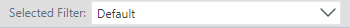
I understand that other users using the form do not have the ability to use my custom filters because they are user specific, however I was REALLY HOPING maybe you all had a better solution/Hack to allow other users to use the filters (other than the obvious… having the other users manually create all 8 filters on each of their user profiles).
Any help is very much appreciated :).
Best answer by lilpancho11
View original

