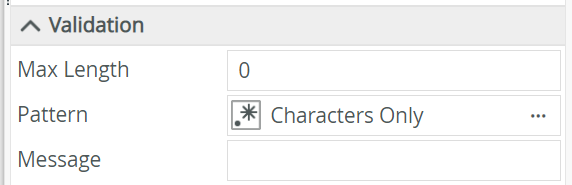K2 is new to me.
I'd like to validate a textbox so that no numbers can be entered. I've only found patterns and expressions (which I'm still trying to get used to) that only check after you've entered something into the field but still allow numeric values to show. I'd like it so that when a user tries to enter a numeric value, it rejects him and displays and indicates that only alphabets are permitted.