I would like to change the padding of the entries in a multi selcetion field. How can I do this?
Best answer by FromKtoZ1
View originalI would like to change the padding of the entries in a multi selcetion field. How can I do this?
Best answer by FromKtoZ1
View original +5
+5
Hey cvonvargen,
The padding for the Multi-Select Control is adjusted in the "Styles" property for the control. I have uploaded a screenshot that highlights selecting the control and then clicking the ellipsis (...) to open the Style Builder window.
Here we should be able to click on Padding and adjust accordingly.
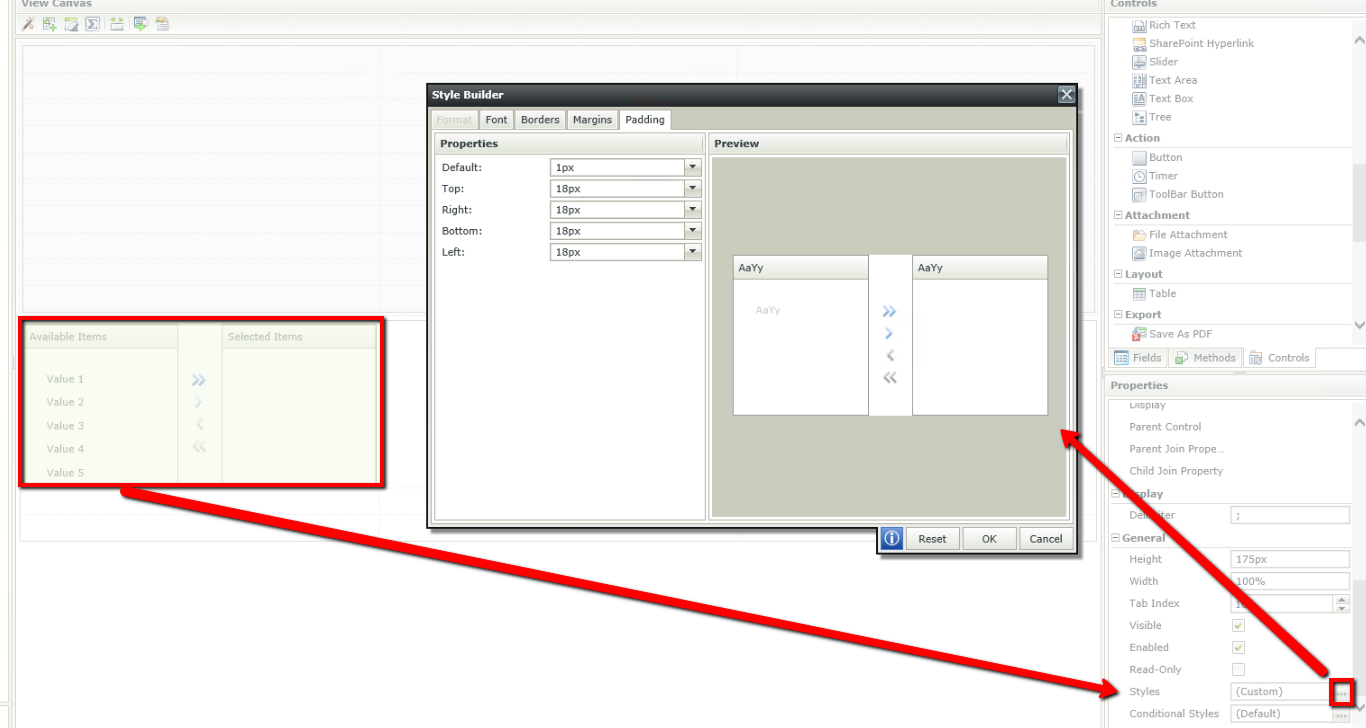
Thank you very much.
But is it also possible to make the entries smaller. The problem is that I can only 4 entries but I want see more than 4.
Enter your username or e-mail address. We'll send you an e-mail with instructions to reset your password.