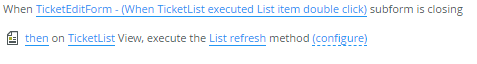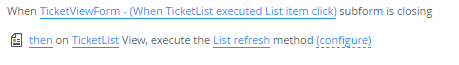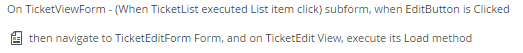I have a List View that:
opens a subform with an item view when single clicked.
opens a subform with an editable item view when double clicked.
I have a rule for both subforms that when they are closed the list executes the list refresh method.
From the view-only subform you can click a button to perform in-subform-navigation to navigate to the edit item subform.
THE PROBLEM: When you navigate to the edit subform from the view subform, the close the subform the list refresh does not execute.