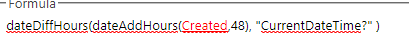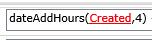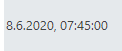I'm trying to display a simple 'time remaining' calculated value /text box in a responsive Nintex form:
TIME REMAINING: 1:42
(1hr and 42 mins left for example)
The calculation is: {Created} + 48hrs - CurrentDateTime
My problem is that using the Item Property {Created} in a Calculated Value shows as "Thu Jun 4 00:00:00:00 UTC +0100" - always with the 00:00:00 time instead of the actual time created. So I can't use that field as the Start Date to calculate the +48 hours from, but there's no other Created timestamp to use is there? Why is it showing me the correct date but no time?
I can see the full {Created} field in the list item and it has an accurate date and time stamp as shown at the bottom of the list item form, but I can't get access to the actual time created using the {Created} field in the form calculation.
Any ideas please?