Is it possible in AppIt? I would like to add some borders in some places that the Designer wont let me, like around a View or the cells of a table.
 +7
+7
You can use Styles in Appit Designer.
Can you elaborate on what you mean by it won't let you?
In Designer, select your View or column and click on Styles elipses under "Properties"
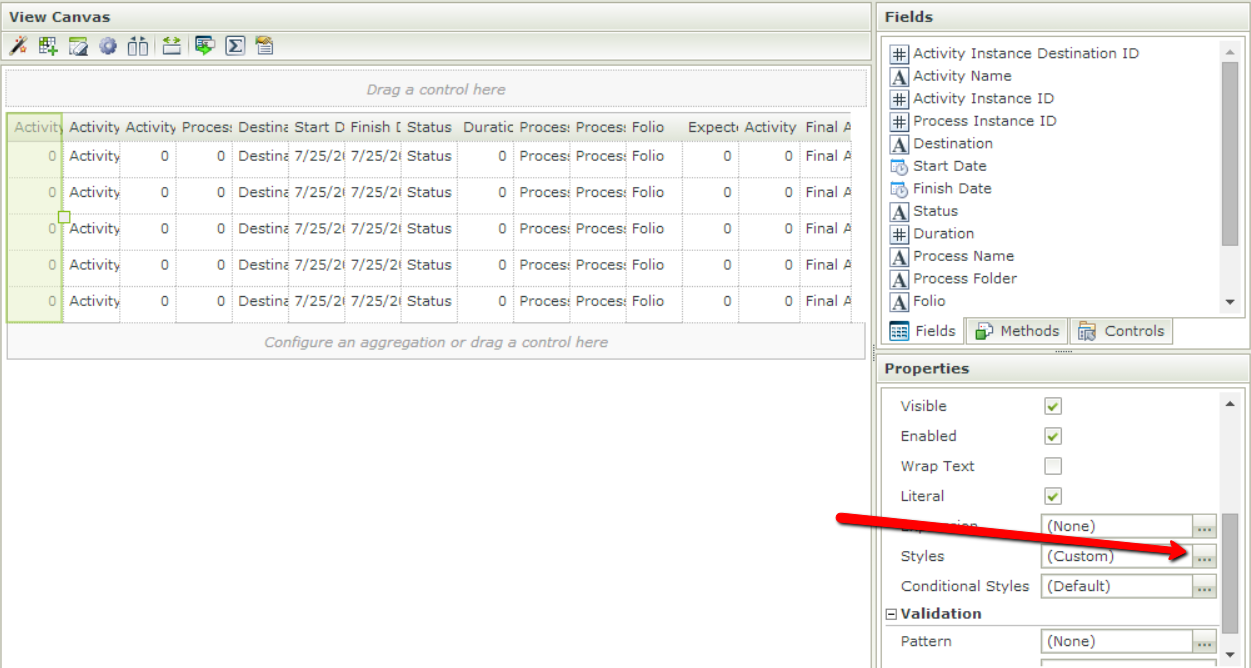
Next the style editor will open up and you can select between any of the options available.
Here is what the border screen will look like.
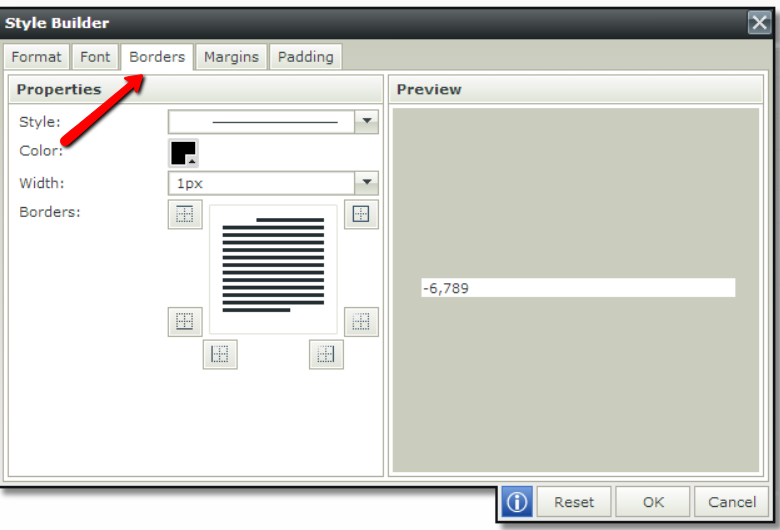
Select the thickness and size of the border, then select the position of the border, and once it looks how you want it inside the Preview box, select OK.
 +1
+1
Hello Jake, thank you for replying.
On your first screenshot, it is croped out but there is 3 tabs. Column, Header and Body.
- If I seelct the Column tab, select Styles, the Border tab is not accessible.
- If I select the Header tab, select Styles, then select the Border tab, it put a border around the Header Label, but not the Tables Header Cell
- If I seelct the Body tab, select Styles, then select the Border tab, it puts a border around the Text Box, but not around the Tables Cell
I want to put a border around the entire View, or outline all the cells in the table. If you select a cell ro a table though there is no Styles option.
If you go to this forum post, then open the attachment, this is exactly what I want to do.
http://community.k2.com/t5/K2-blackpearl/How-to-make-cell-borders-in-layout/m-p/58609
There solution though is to edit a file in the Blackpearl installation folder, which we dont have access to on AppIt. I was curious if there is a way to modify these files another way...K2 Management maybe.
Reply
Enter your username or e-mail address. We'll send you an e-mail with instructions to reset your password.

